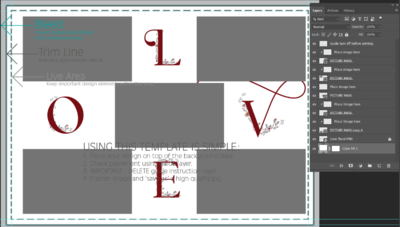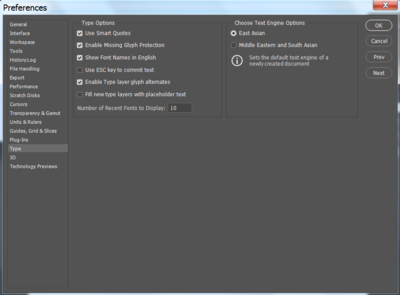Cindy
Member-
Posts
137 -
Joined
-
Last visited
Everything posted by Cindy
-
Literally. It lines up and works but damn there has to be something easier for me to do the hex one with.
-
Yes I do... using the shift key and moving, distorting etc doesn't line up I spent hours trying to do it that way. I zoomed 200% and literally painted a mask. There has got to be something easier.
-
I am using them to place images within for a Christmas card.
-
I have two odd shaped images / frames of sorts. Attached. I had to hand draw a mask for the circle/sphere one and I know that there must me a easier way. Any thoughts? No matter how I tried I couldn't get a shape to line up even distorting it. I am probably overlooking the obvious.
-
Yeah I can see why it's not suitable for many users. I did it and it works but like you said for the general not so much. Now I understand why you don't see "word art" in colors. I just had it in my head that I was missing something and just was stupid at this point. Makes total sense now. THANK YOU !!!!!
-
Well now I understand why there are none on the internet anywhere. Makes perfect sense. I will NOT make you go through that. And if it can't work in every program (PS or PSE that is) well then it's probably not worth it to either of us (you or I). I just thought I would reach out and as the king of photoshop before I threw in the towel is all. THANK YOU THANK YOU!!!!! You've gain a beer or two. :-)
-
I do these for fun and giving.... not to make money. I just like to share.
-
I don't understand "if it's for other people's use"? I will pay you ... if there is a way. Not mass marketed trust me. I was going to give them to a couple of other photographers is all. I just know with the technology and all I would have thought there has to be a way. And no I have no evidence. All my searches turn up with solid colors. I wanted to be different.
-
I can send you the file if you like. The Fonts won't stay fixed as some are licensed. I just know there has to be a way of doing it. Or at least I would think there is.
-
No the layer name is e47 desaturated NOT copy... copy is turned off. I truly don't know how people will use it but for the most part I agree with the above variety of photos or backgrounds. Kind of like a watermark but they are referred to as "word art brushes".
-
I want the words to change but not the foliage. I've looked everywhere to find an answer and I can't find one. When you look up word art brushes they are not multicolored. I just thought I could do some unique and I have blasted my head against the wall for 2 days trying to get it to work.
-
-
I am making a brush and I can't seem to find anything via searches or help. What I want is the brush / font to be able to change colors but NOT the graphics within the brush. Is there a way?
-
I don't want the layers editable other than the clipping masks and some have of them have more than on option to them (like gold font, white font etc). They still have to have control of the masks and be able to move the fixed font, background etc if they wanted to. You make a valid point though. I would save a tiff (hypothetically tiff 1) merge them and then add the clipping masks after the fact. Just messes up my flow of my thinking and developing of the product. Because I would have to add the background, masks and shapes after the merge and they wouldn't have access to the font to move it unless I locked it as shape as you advised? I've worked on these too long today to go back and change the ones that I did. I printed them on my Canon pro and they are tack sharp. So moving forward I will try doing it kind of backwards (your way of merging them) and then adding what can be moved. Way different than what I have done in the past. But makes sense.
-
Sorry I am a pain in your butt today. I just test printed them 6 of them and they are fine fonts and all are clear as can be. They are 5x7 cards that will have images in them. So they are not CYMK files they will be going to a lab for printing. But please again, talk to me like I am 5..... I thought I processed this right in my planning.
-
Just thought I would let you know is all.. I went a different approach. I saved the original as a TIFF and then I copied the font layers to the same size PNG file, then deleted the font layers within the TIFF and placed the fonts as a PNG. That way it preserves everything and I locked all my graphics layers onto one PNG also so no one could take the individual elements of those. Out of the 8 that I've done in the past two days my two testers preferred it this way since there is no dialog box on any of them popping up. Thank you so so much once again!!!!!
-
Just a FYI you may know this already. But I couldn't figure out why Lorem Ispum was showing every time when I went add text yesterday. It was driving me nuts and more so for the person that was doing some testing of the templates. I did not know that this was for dummy text or filler text, placeholder text is text that is used to preview fonts, spoof an e-mail spam filter, or reserve a specific place on a web page or other document for images, text, or some other object. When PS updated the other day it threw this back into a default (it wasn't a default) previously. So you have to turn it off via preferences / type
-
No problem doing that. I have multiples anyway for my own use and other. I just needed to know to how lock that font down but leave everything else. I searched everywhere and could not find the answer and all the answers I did find referred me to illustrator. I knew you knew how to do this. I can't begin to thank you enough.
-
Right... so how do I lock it? I had someone test this with PS and it asks if you want the font replaced she said no and it remained. But many don't know their way around and I need to be sure when I share this with photographers etc that the font stays put and they don't in haste replace it. How do I do that? But the layers have to remain so they can clip their images in and what not.
-
I do a lot of custom templates for clients, myself and groups. I need to be sure that I can create a shareable file that (lack of maybe better terms) embed them within the template. I know that most times PS wants to change the missing font. I need the font to be there. I have purchased these fonts and understand the licensing and am adhering to them. I need to know how if there is a way or if I am doing it right. Here is the psd https://drive.google.com/file/d/1O4sVueKWi6uSEo8RN-kbbaNSd9ND47K3/view?usp=sharing the word "joy" is a purchased font. Maybe I am overthinking this I just don't want any problems for other photographers (this is just a quick sample don't laugh). Thank you ALWAYS

Mask.thumb.png.180cdbe240a7634cab8d502062923011.png)
.thumb.png.0df29ec0cedde625237a3fc8ffb74d0d.png)
.thumb.png.dff75756b2f7b87d785f940778442c29.png)