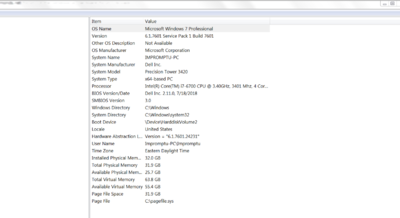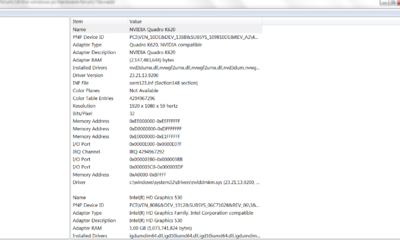Cindy
Member-
Posts
137 -
Joined
-
Last visited
Everything posted by Cindy
-
Well you are the expert here... I would love to know more about this but I am not as educated as you are in this things. I would be very interested as this particular person went on to say that many manufactures (as we know this applies to phones and all) often don't update their programs to force you the buyer into upgrading just because of the software. I agree on that point. I would be curious to know how easily this is to calibrate or if you truly get the same results with say a spyder4pro on windows 10 or even a spyder 3. It's got my curiosity now.
-
Okay... thank you!!! I just wanted to clearly understand this. I always try to be very careful of my knowledge and links I put out there. I don't ever want to be called out on something because I didn't take the time to dig deep enough. I am so glad you confirmed this for me. I truly appreciate it and your time. I like you want people to follow the proper instructions of calibration as it's vital.
-
Okay I am trying to get through to someone and am hitting a road block. I KNOW how important calibration is and the devices. I belong to a forum and there is a person stating the "DisplayCal" https://displaycal.net/ Is the same as calibration with a device. I KNOW this can't and isn't right. I explained and shared all the information I have ever gotten from you and your blogs etc. I can't get this person to see the light. Maybe I am wording things wrong? He suggested this to someone and this was my response "that is not a reliable method for calibration for professional labs or out put. You need a device to calibrate a monitor it then keeps that information and communicates with the video card and drivers and you can store different color ICC and color profiles if need be. But it has to be done with a device not a software." His response "This is open source software that drives older devices. I use a $20 from eBay calibrator designed for MacOSX. DisplayCAL gives me the drivers and software to use my old calibrator on windows 10. This would negate the need to replace the calibrator because the software doesn't work on windows 10. A free solution". How can I possibly shut this down and prove him wrong? I need to do this so that others follow your methods not a suggestion like this. Please and thank you!!!!!
-
I got it to work.... It was a mess but I figured it out. Now both systems see each other perfectly!!!!!! I am pretty darn proud of myself today. I got my G/Drive today and formatted that (never done that before) I unplugged it a couple of times to be sure I was seeing the right one but done and transfering files. I also replaced a hard drive and reimaged it and loaded it up within 4 hours calibration and all. I'm still in my pjs for the day but dang I am a techie at heart I swear. You have taught me well!!!! Thank you!!!!
-
Yep.... Thank you always!!!!!
-
Okay Brian.... just sayin' here. Why would we that do graphics and photography buy a monitor for editing with a high resolution and due to Windows have to downgrade our high end monitors. I know what you are stating a possible resolution and I yes I will try it. But the BIG picture just makes my head spin. I love our little techie talks.... Thank you!!!!
-
I got "my computer back" that was one of the first things I did. LOL Gosh we think the same. I am used to plug and play for externals. Disk Management is still there... if you right click. So this will be a little project this afternoon IF it ever arrives. :-) Thank you for those instructions!!!!! I did a search for it and it made it look a lot more complicated than what it should be / should have been. You just made it super simple. THANK YOU!!!! You truly are my little computer hero!!! Yes on the settings.. it isn't toggled on for small icons. It does nothing to enlarge the icons in the taskbar. No fix This isn't the system that you and I discussed but I will have the premium system (the one we discussed) after the holidays. Have to save a few dollars. :-)
-
Thanks Brian.... I was able to remove all the stupid junk via the methods you stated. . LOL When increasing the size to something larger it throws EVERYTHING larger including PS and other programs. It's not a fix as. It's the icons in the taskbar that I was trying to enlarge. Super tiny things. I will have to live with this issue or install my copy of Windows 7 on this. But eventually we are going to be forced into 10 come 2020. I spoke with level 1, 2 and 3 at Microsoft and there are no fixes for the icon sizes of the "taskbar" at the bottom nor font sizes. Although they don't recommend a third party application. LOL It's the only way I could get my 10 to a size that is readable. Truly sad that they are turning 10 into a nightmare of what Vista was. I did order the G-Technology G-DRIVE USB 3.0 2TB External Hard drive and it should be here today. I didn't realize I had to reformat it so I will be challenged by that today. Thank you ALWAYS!!!!!!
-
Hi there Brian. Question on some Windows 10 tweaks since it comes all bogged down with stupid shit. I used this method to remove a lot but can't get it to remove candy crush from the fly out menu even clicking uninstall doesn't do anything. https://www.ghacks.net/2015/08/02/how-to-remove-core-apps-in-windows-10/ Also, did you find a way to enlarge the taskbar so that the icons are sized larger? I had to download a third party software https://winaero.com/comment.php?comment.news.1836 to just change fonts for my icons and what Metrics used to do in Windows 7. Networking the 7 with the 10 went fine. Just trying to figure out the taskbar as I am finding NO answers. I called Dell they are clueless and I called Windows and they are clueless but Windows scheduled a call from a higher tech at 6:00 today. Makes no sense to me. It's like the Vista nightmare all over again. Thank you once again,
-
Dell replacing system but need some help
Cindy replied to Cindy's topic in The Windows & PC Hardware Forum
Nix that one Brian... the card hasn't been tested by Adobe upon me talking with them. So I am back to bargaining with Dell. -
Dell replacing system but need some help
Cindy replied to Cindy's topic in The Windows & PC Hardware Forum
Until I can make some funds come early fall this is what they are replacing the system with. They will not give me any more options to upgrade anything so they upgraded the video card and the RAM. Come fall / winter I will order the XPS you and I both agreed upon. Precision Workstation T3420 SFF: 6th Gen Intel® Core™ i7-6700 (Quad Core 3.40GHz, 4.0Ghz Turbo, 8MB, w/ HD Graphics 530) Windows 7 Professional English, French, Spanish 64bit (Includes Windows 10 Pro License) NVIDIA® Quadro® P1000, 4GB, 4 mDP (Precision 3420) No Energy Star Dell Precision Tower 3420 Up to 92% efficient 180W Chassis, v3 US Power Cord 16GB (2X8GB) 2400MHz DDR4 UDIMM Non-ECC Integrated Intel SATA Controller C1 SATA 3.5, 1 HD No RAID 2TB 3.5" Serial-ATA (7,200 RPM) Hard Drive No Raid Configuration over 2TB 8X Slimline DVD +/-RW drive Safety/Environment and Regulatory Guide (English/French Multi-language) No Internal SD Card Reader No Network Card (Integrated NIC Included) Intel® Dual Band Wireless 8260 (802.11ac) No Thunderbolt Add in Card No Serial Port/PS2 Adapter No Firewire Card No Out-of-Band Systems Mgmt Dell KB216 Wired Keyboard English Black Dell MS116 Wired Mouse Black No Stand No Monitor Adapter No External Speaker -
Dell replacing system but need some help
Cindy replied to Cindy's topic in The Windows & PC Hardware Forum
I store nothing on my internals. I run 4-6 externals daily between my two systems. So 1 TB is more than enough. Thank you ever so much!!!!! -
Dell replacing system but need some help
Cindy replied to Cindy's topic in The Windows & PC Hardware Forum
You configured exactly what I had when I went to the site to buy new. I would go through small business and get the warranty though since it's all state side support and next day in home. We are on the same page there. I only bought this due to over a year ago 10 just came out and no one could network their 10's with 7's. I have Pro on all my systems. I will see what they can do for me with this one. I think that I may be very limited as to what they will let me do. Thank you ALWAYS!!!!! -
Dell replacing system but need some help
Cindy replied to Cindy's topic in The Windows & PC Hardware Forum
No Brian... they are replacing this one with a new build but it has to be the same or better to their standards. (Dell) I still have a 4 year warranty on this. I bought badly I can see. All because over a year ago I couldn't network 10 with 7 at that time. I may as well throw this through the window and buy a brand new XPS or something then? I ate a lot of money on this if that is the case. -
Dell replacing system but need some help
Cindy replied to Cindy's topic in The Windows & PC Hardware Forum
This will be a new built system... I may add. I am trying to upgrade the video card since it's a new build. Can you recommend? -
Dell replacing system but need some help
Cindy replied to Cindy's topic in The Windows & PC Hardware Forum
Brian this is what they are offering me: Precision Workstation T3420 SFF: 6th Gen Intel® Core™ i7-6700 (Quad Core 3.40GHz, 4.0Ghz Turbo, 8MB, w/ HD Graphics 530) Windows 7 Professional English, French, Spanish 64bit (Includes Windows 10 Pro License) NVIDIA® Quadro® P620, 2GB, 4 mDP (Precision 3420) No Energy Star Dell Precision Tower 3420 Up to 92% efficient 180W Chassis, v3 US Power Cord 16GB (2X8GB) 2400MHz DDR4 UDIMM Non-ECC Integrated Intel SATA Controller C1 SATA 3.5, 1 HD No RAID 2TB 3.5" Serial-ATA (7,200 RPM) Hard Drive No Raid Configuration over 2TB 8X Slimline DVD +/-RW drive No Internal SD Card Reader No Network Card (Integrated NIC Included) Intel® Dual Band Wireless 8260 (802.11ac) No Thunderbolt Add in Card No Serial Port/PS2 Adapter No Firewire Card No Out-of-Band Systems Mgmt Dell KB216 Wired Keyboard English Black Dell MS116 Wired Mouse Black No Stand No Monitor Adapter No External Speaker No Intel Technology enabled -
Hi Brian, This is my current system: I have replaced the hard drive last week and placed an additional 16gb RAM (giving 32), this week they replaced the video card and mother board. The tech that installed the mother board frickin' plugged my monitor into the mother board instead of the video card (which took me forever and a day to figure out why I couldn't calibrate and it took uninstalling and reinstalling Sypder 4 pro 8 times to get it to even work) Lightroom and Photoshop take about a minute to load each I don't know if that is a good time or not and the creative cloud app takes even longer. I don't know if I am being reasonable with my expectations of the load times. They have offered me a refurbished system "like" or better to this. I told them I can't have "like" and would like your input once they send me specs on what they think is "like or better". Do you see any issues of the above screen shots that would send a red flag and that I should look for a better fit for? I only use this system for editing and ordering. There is nothing on this system ( no office, or anything). It mainly is chrome, Lr, PS and some utility programs and antivirus. Thank you in advance for your awesome tech thoughts and suggestions.
-
Really?????? I was told no and I found information stating there was only a work around. Thank goodness we all have you Brian. Shows you can't always trust what you read. That is a relief to me in the event that one of these goes down. THANK YOU!!!!
-
I believe you are spot on Brian. And I will wait until fall then also. If you could please post when the new devices are launched via the facebook page and here as a reminder to all of us. That would be wonderful. I believe it's all the updates (Windows 7 here (since I can't or it's a bazaar work around to network 7 with a 10) that is why I stayed with 7. Plus as I get older I am not one for change... LOL I like my 7. In 7 though I noticed that there is hibernation and hybrid sleep. My hybrid sleep is set to on. Should this be off also? I am really probably overthinking some of this. But I am the person that needs to know who, what, where and when. As you already know.
-
Makes total sense. I have surge protection and battery backup. I had a problem changing the monitor from a generic PNP to the right one. The driver didn't want to stay. Got that squared away and then was receiving the error. I uninstalled Spyder 4 times and did all I could think. Went back in and chose the monitor and recalibrated yesterday morning and after taking if off Hibernation via the same path you posted and it stayed yesterday and this morning. So I think that it may be resolved. Datacolor wasn't very helpful as I told them that I had uninstalled it rebooted removed all the datacolor files, rebooted and installed again and they suggested I reinstall it. LOL But, they did give me a coupon code for 25% off a new Spyder. Which I may just do. This one is working fine but it is old. I am sure that updating it wouldn't hurt. Something I may revisit in the fall.
-
Thank you Brian!!!! Will so far this morning it didn't give me the error. It is something in hibernation that kicks the calibration out. So I will turn that off also. Thank you for your time and help!!!
-
Brian I am so glad you are still around... we've shared much information over the past years. Here's my question. I am running a Windows 7 pro, (I have two systems both have the same monitor) U2414H and I had to replace the hard drive just recently in my precision tower 3420 with a video card of Nvidia K620. Well, it calibrates just fine. It's fine all day when I wake it up after two hours... it's when it sleeps 4 hours or goes into hibernation that I get a "gamma tracker.cpp 636 1248 (0x4eo)" with no okay box to check. The calibration remains as I can click it on and off. I have done all that I have been able to find via searches. Reinstalling my monitor, drivers, etc, going directly to the Nvidia site to get my video card drivers, you name it. And it just won't go away. I left a ticket with Sypder / Data color but, we both know that may be a week at best before I hear from them. I tried all their work arounds and fixes also. Nothing is working and thought maybe you had a little cell in that amazing head of yours that would know what to do. THANK YOU!!!!! https://support.datacolor.com/index.php?/Knowledgebase/Article/View/1033/40/error-1248 I tried this also
-
I just downloaded Bridge.... I am going to play with it. And yes I updated it but I also still use PSE from time to time.
-
I knew you were going to say that. :-) I just cull in LR I have PS not elements....