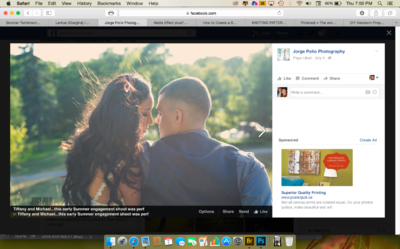JudyM
Member-
Posts
230 -
Joined
-
Last visited
Everything posted by JudyM
-
I didn't know any better, I've been saving files to my desktop. Lots of them. Not photos generally, just other stuff. Everything is organized in folders so can I just copy/paste the folders over to my "documents" on my mac, delete the ones on my desktop, and everything will be copacetic? My mac does run awfully slowly, but it is 6 years old!
-
Thanks Brian. I finally received confirmation from both airlines that I should be able to take my MacBook pro aboard so I won't need to use the iPad at all. Thanks for your help!
-
Oh.....I don't use the app Photos normally and I wouldn't edit in it. But I would have to upload my images into Photos then onto my portable hard drive. If I edit any at all, it would just be to put in Facebook and I would use photoshop (then likely re-edit properly once I got home). I'll contact Adobe.
-
Hi Brian, I normally work on a MacBook pro using Bridge and Photoshop and I store all my images on a portable hard drive. Next month I am travelling and some airlines are not allowing any MacBook Pros either as carry-on or in checked luggage because some of them had an issue with the battery getting too hot and catching on fire. So I thought I would use my husband's iPad to facilitate the transfer of photos from my camera to my portable hard drive and also to edit the occasional image...but I can't seem to get Photoshop installed on it as part of my Creative Cloud membership. I log into Creative Cloud on the iPad but when I click on "get" to download Photoshop it certainly appears that we're going to be charged for it. So I have two questions.....Is uploading my raw images to the "Photos" app going to degrade my images at all? And how do I get Photoshop installed on the iPad as part of my Creative Cloud subscription? Thanks Brian!
-
Got it! Awesome. Thanks Damien!
-
-
-
Much better! Thanks Brian!
-
Hi Brian, There is a tiny screen on the top of my Nikon 7200 which shows my shooting info and it's driving me crazy; I want the info to show on the back of the camera like it does on my other nikon bodies. I know I can get it to show there temporarily but is there a setting I'm missing that will allow it to show there all of the time? I keep looking at it and seeing a blank screen and I think my camera has been turned off (since I don't usually use live view).
-
I'm sure I tried that before but at any rate its working now! Thanks for your help!
-
I have a new Nikon D7200. I normally shoot with a single focus point. I have figured out how to move to focus point when I'm in live view but I can't for the life of me figure out how to move the focus point when I'm using the viewfinder. The camera seems to choose the focus point for me rather than my being able to move it to where I want it to be.
-
So I need one with the sun behind my subject. My customers never want to have their sessions early morning or late evening so I don't think I have any. I may have to go outside next sunny day and take one
-
-
-
-
-
Can I post a screen shot of it?
-
Yes that's what I did, it brought over the whole album.
-
On a macbook
-
I can't seem to, it's from facebook so it's pulling the whole album.
-
I tried it again with an image that has a darker background. What do you think? I added a solid colour layer then masked most of it off and took even more off of her.
-
There is a haze or something on the first one I posted....I can get the matte part I think....it's the bit of haze. It might be a light overlay?
-
Yes I'm here Damien