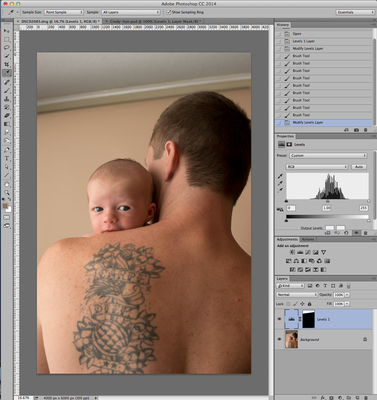Cindy Young
Member-
Posts
277 -
Joined
-
Last visited
Everything posted by Cindy Young
-
The gentleman in this photo asks me to edit photos for him from time to time. He sent me the RAW image (12+ MB). After my levels work, the PSD file was 89+ MB. When I flatten it, it is right at 6MB. He requests that I "add size to the image" because he is going to crop it. Is there a way to add size to an image?
-
OK, thank you--will work on the fountain patiently. So I should not go higher than 70% opacity on the sky? I do not have any sunset skies in my repertoire (is that the right word?). Unfortunately, the clouds all dissipated before the sun set.
-
-
OK, I lowered the opacity of the sky to 70%. Still too strong? The orange around the trees seems too strong.
-
Is there an easy way to mask the sunset replacement off of the spraying water from the fountain? When I get outside the water with my masking and try to correct, the sky seems to be a different color.
-
OK, just wondered about the orange around and in the trees. Will replace with another sunset photo.
-
Yes, I used that to replace the sky in another of the photos in this series. Are you saying that that is my best choice? I'm not sure about using an all white fill layer if the sky isn't completely blown out. Does this sky look blown-out enough?
-
The mom in this photo asked if I could put a "good sky -- perhaps a sunset" behind them. The sun was setting behind them, but there were no clouds in the sky. I do have a sunset replacement sky I took a couple of days ago but also no clouds. Would it be better/easier to replace the sky or underexpose and put that image on top of the exposed image and mask off of the people?
-
PSCC and El Capitan compatibility issues still??
Cindy Young replied to Cindy Young's topic in The Macintosh User Group
Thanks, Brian. I have a couple of sessions to edit for clients, then I will upgrade and see what people have been complaining about! -
Just double checking. I need to work with some ORF images and my version of Camera Raw/Bridge doesn't support them. I cannot download Adobe DNG Converter until I update my OS to OS X 10.9 or later. I am currently on OS X 10.8.5. Is there some other way to be able to work with these Olympus RAW images?
-
Jake,Ryan different photo/background
Cindy Young replied to Cindy Young's topic in Help with editing
-
Jake,Ryan different photo/background
Cindy Young replied to Cindy Young's topic in Help with editing
Uhhh, not sure I can do that. -
Jake,Ryan different photo/background
Cindy Young replied to Cindy Young's topic in Help with editing
"Tweak" as in using the stops? -
Jake,Ryan different photo/background
Cindy Young replied to Cindy Young's topic in Help with editing
-
Jake,Ryan different photo/background
Cindy Young replied to Cindy Young's topic in Help with editing
-
Jake,Ryan different photo/background
Cindy Young replied to Cindy Young's topic in Help with editing
-
Jake,Ryan different photo/background
Cindy Young replied to Cindy Young's topic in Help with editing
-
Jake,Ryan different photo/background
Cindy Young replied to Cindy Young's topic in Help with editing
No, I didn't really know where to sample. I will re-do. I "thought" the whole ceiling would match the spot where the backdrop started. -
Jake,Ryan different photo/background
Cindy Young replied to Cindy Young's topic in Help with editing
Even after I re-edited, and did the eyedropper thing after masking everything except the ceiling, the ceiling does not match the light wall at the rest of the hair. So frustrating for me and a million times more frustrating for you, I'm sure! -
Jake,Ryan different photo/background
Cindy Young replied to Cindy Young's topic in Help with editing
But it doesn't. I will start over from my SOOR. -
Jake,Ryan different photo/background
Cindy Young replied to Cindy Young's topic in Help with editing
1) clicked on layer icon 2) double clicked on white eyedropper 3) selected a color near baby's head 4)OK>No 5) clicked on darker part of backdrop 6) selected mask The tutorial says to start masking. If I mask on the ceiling with the white brush, little to nothing happens. If I mask with the black brush, it darkens the area. -
Jake,Ryan different photo/background
Cindy Young replied to Cindy Young's topic in Help with editing
OK, I have the PSD in front of me, both mine and yours. I don't have a clue as to what to do with *that* levels layer.