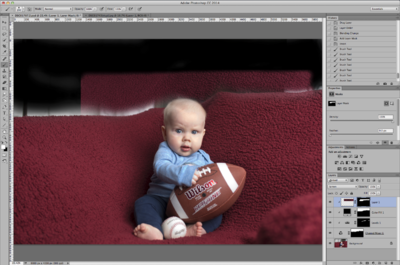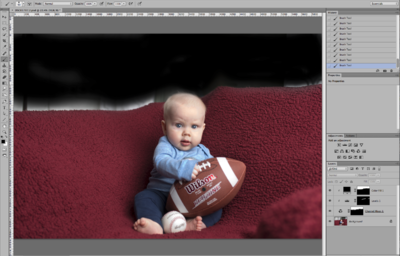Cindy Young
Member-
Posts
277 -
Joined
-
Last visited
Everything posted by Cindy Young
-
I started over because it still wouldn't mask correctly. Now, is there some way to make Chase's hair not so transparent? I may be getting picky.
-
Something's not working. After I copy and paste some of the blanket above the other layers and set it to Screen mode, and I added an inverted mask (I just assumed I was to do that), that dreaded area just above the blanket will not show the newly added blanket. I going to sleep on this (10:50 pm here in Texas). I'll work on it tomorrow and maybe will see your solution when I wake up! Thanks for all the help so far!
-
OK, and so I trudge on….
-
OK, then the white above the edges of the blanket is OK? That will be covered up with added blanket?
-
Let's see if I did this right--when you said to add a black Solid Color layer, do I go to Layer>New Fill Layer>Solid Color? It DID turn the background black except close to the blanket/head. Should I start over?
-
No, but it may be that that part of the photo is already black and white (curtains, bricks, etc.) It did turn the blanket a little bit gray.
-
No, but I will start over.
-
Damien, after I do the monochrome, 50/50/0 and invert the mask, is there something else I need to do--because when I go to paint all over the background, nothing happens. Was I to change the mode to darken or something?
-
I found out where I should put the second set of numbers….my layers screen was not fully displayed! What more should I do to this one?
-
How do I enter the second set of numbers in the levels layer? Sorry I'm so dense.
-
OK, I admit I have not finished reading the new RAW class. Are the second set of numbers in the levels layer above explained there?
-
Thank you very, very much. I will be working on this during commercials of OUR SPURS game!!
-
You are so talented! I hope I can do the same after I get the screenshot and steps. Afterwards, would I cool (heaven forbid!) his face a bit with a photo filter?
-
I am seeking help in extending the background behind this baby's hair. I tried it by following the sky replacement tutorial, but when I masked on the hair, the original background came through. If you could point me to a tutorial which would help, I'd be very thankful.
-
Wow!! You made my day, D! Thank you! Do you think it is canvas-worthy? Would you up the saturation of the sky?
-
Is this a plausible sky replacement? I wanted to get a photo of the sunset behind the bluebonnets in the field, but I did not wait long enough. On the way out of the area, we pulled over and I took a photo of the actual sunset which I used as the sky replacement. I was using your sky replacement tutorial, but I got lost at: "So in this example I’ve masked on a white Solid Color layer to get rid of the remaining detail." I did not know how you did that, so I used Levels to blow out the sky. I would like this composite to be canvas-worthy, but I'm almost positive it isn't there, yet. I would also like the sunset to have more saturation, but I'm not sure that would be plausible, either.
-
Thanks, Brian. I could do that. I do have Firefox.
-
I need to update my Safari browser, but I don't want to update my OS X (Version 10.8.5) because I do not want issues with Photoshop. Is it possible to update Safari by itself? If so, how do I do it?
-
Canvas Prep
Cindy Young replied to Cindy Young's topic in Output - print, websites, Facebook, email, client disk, etc
Yes. Now you are making me concerned. I did prepare it according to your canvas wrap tutorial. Just when do you crop it with the 150ppi? -
How do you do that? It was perfect!! Thank you!