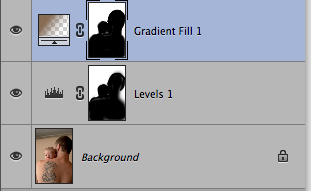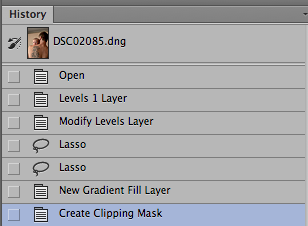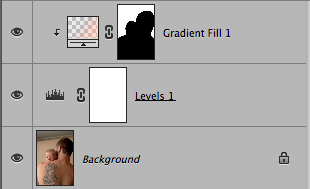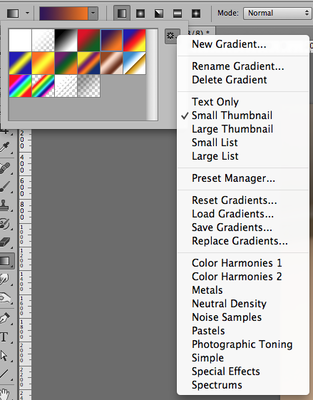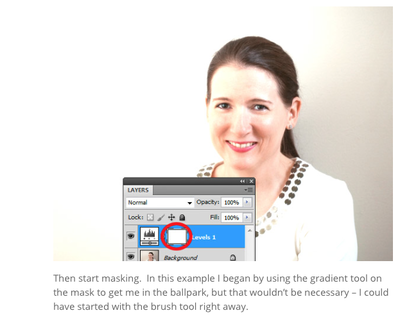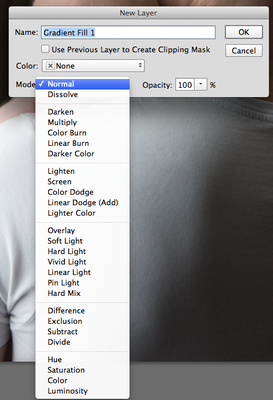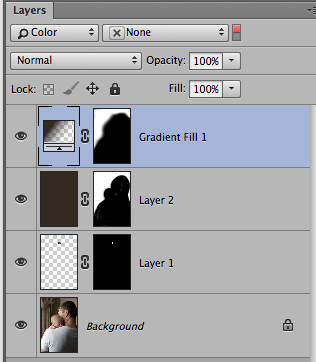Cindy Young
Member-
Posts
277 -
Joined
-
Last visited
Everything posted by Cindy Young
-
Jake,Ryan different photo/background
Cindy Young replied to Cindy Young's topic in Help with editing
OK, Christina, I will click on the levels mask and add the gradient from the tool bar. BUT, how do I get all of the "angle, scale, dither, align with layer" info if I use the gradient tool from the tool bar??? I'm sorry I'm so dense, but the fog is clearing somewhat. -
Jake,Ryan different photo/background
Cindy Young replied to Cindy Young's topic in Help with editing
-
Jake,Ryan different photo/background
Cindy Young replied to Cindy Young's topic in Help with editing
OK, I am getting closer. How do I get the gradient to cover all of the bar across the top? Did I have my degrees wrong when I selected the gradient? Was I supposed to click on the bar for my dark color? I clicked on two different colors on the seamless background paper. I still don't know how to get the gradient ON the levels layer itself instead of on a separate layer. -
Jake,Ryan different photo/background
Cindy Young replied to Cindy Young's topic in Help with editing
I saw how the gradient layer was on the levels mask, but HOW do you get it on there? -
Jake,Ryan different photo/background
Cindy Young replied to Cindy Young's topic in Help with editing
Oh, my goodness!! I CANNOT get this and I know it is probably simple. Here's what I have so far: I'm really clueless. I think I have the eyedropper figured out. And have watched the video at the end of the gradient layer tute. Sure wish I could get this. -
Jake,Ryan different photo/background
Cindy Young replied to Cindy Young's topic in Help with editing
Well, I'm getting closer because I figured out I need to use the gradient by clicking on the black/white circle at the bottom of my layers panel. Now, to figure out how to get the color I need. Right now, I have turned my background to orange. I will continue studying. -
Jake,Ryan different photo/background
Cindy Young replied to Cindy Young's topic in Help with editing
I figure that it must be the gradient tool in my tools palette, but I do not get a window that adjusts the degrees or check or uncheck Dither/Align with layer. This is what I see on my gradient: -
Jake,Ryan different photo/background
Cindy Young replied to Cindy Young's topic in Help with editing
I have clicked back on the mask, but I just don't understand "I began by using the gradient tool on the mask." Do I click on the gradient tool in my tools palette, or on the gradient under Adjustments? If only one of you Admins were sitting next to me!! -
Jake,Ryan different photo/background
Cindy Young replied to Cindy Young's topic in Help with editing
-
Jake,Ryan different photo/background
Cindy Young replied to Cindy Young's topic in Help with editing
There's that dreaded gradient layer again! Thank you! I will work on this in the morning. -
Jake,Ryan different photo/background
Cindy Young replied to Cindy Young's topic in Help with editing
-
Damien, Christina, Samantha, anyone? I need to extend/replace the background at the top of this photo. I do have a photo of the background by itself which is very close to the same tint. I'd like to retain the tiny bit of hair on dad and I know it has to do with File/Place and SmartObject. I've been using the Sky Replacement tutorial, but not having much luck. Any help will be much appreciated.
-
Replacing bkgrd behind Ryan and Jake
Cindy Young replied to Cindy Young's topic in Help with editing
Thank you, Christina. That helps it not to be so overwhelming. Maybe I will get the PSD back out and try it. I appreciate your time. -
Replacing bkgrd behind Ryan and Jake
Cindy Young replied to Cindy Young's topic in Help with editing
No, Samantha, I just ended up cloning over the background. I looked at the link and the link inside the link. Not something this 71-year-old brain could comprehend. -
Replacing bkgrd behind Ryan and Jake
Cindy Young replied to Cindy Young's topic in Help with editing
Just like finance and insurance, my brain does not want to wrap itself around gradients. -
Replacing bkgrd behind Ryan and Jake
Cindy Young replied to Cindy Young's topic in Help with editing
I'm trying to find what I need to do to find the correct gradient. I am gradient illiterate. I use PSCC14.1. Am I on the right path? How do I get "all solid colors"? -
Replacing bkgrd behind Ryan and Jake
Cindy Young replied to Cindy Young's topic in Help with editing
Thank you! Now, what do I do with the background that is still showing? Leave it as is? Did I not select a dark enough solid color fill? -
Replacing bkgrd behind Ryan and Jake
Cindy Young replied to Cindy Young's topic in Help with editing
Should I have taken the 700x700 crop from the small res file? Anyway, here is the 1500x1500 from the original photo: -
Replacing bkgrd behind Ryan and Jake
Cindy Young replied to Cindy Young's topic in Help with editing
-
Replacing bkgrd behind Ryan and Jake
Cindy Young replied to Cindy Young's topic in Help with editing
D, is there a tutorial for that? -
I found your tutorial about "Replacing a background behind hair" in which the background is plain/flat. Is there a tutorial I can follow to replace the background behind hair in which the background is NOT plain/flat? I want to replace the drapes with the background in the upper right corner and retain the hair on babe and dad.
-
PSCC and El Capitan compatibility issues still??
Cindy Young replied to Cindy Young's topic in The Macintosh User Group
Yes, please do shout it from the highest mountain!! -
PSCC and El Capitan compatibility issues still??
Cindy Young replied to Cindy Young's topic in The Macintosh User Group
Thanks, Brian! -
Well, maybe baby-fine blond hair is transparent! I saw all kinds on numbers in the Info Panel, but not 25/25/25 or 0/0/0. I painted and painted with the white 10% brush. Here's what I have now -- which is passable, I think. Thanks for helping so much!