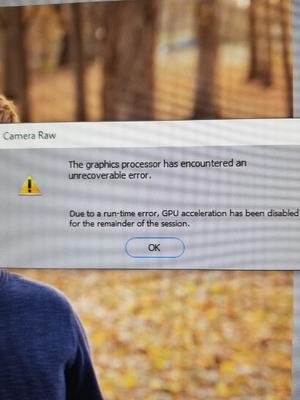MamaMonkey
Member-
Posts
3,784 -
Joined
-
Last visited
-
Days Won
1
Everything posted by MamaMonkey
-
-
Did that and everything seems to be working okay 🤞
-
the only thing that's running through my head right now is "Aunty Em, I'm frightened!" Both of these or just the intel one?
-
-
I clicked the check for updates and it said everythings up to date, so that part should be okay, right? and NEVER do the optional MSFT updates, ever (I haven't -- just want to make sure I'm understanding correctly!) I'm a little scared after your story! I'm not tech saavy enough to get it back if I get a blue screen of death 😬 You don't think it's a combo of all 3 fighting with each other (dell, microsoft and nvidia)? When I am in the settings and search for driver I see this: I also saw these for NVIDIA: Which should I uninstall or am I in the wrong place completely? Thanks for explaining all of this to me and helping me! Not a fun way to spend a saturday! lol
-
Windows Update says it is up to date. I did look at the history and noticed NVIDIA last did an update in April.
-
That found "no component store corruption detected. " I'll check windows update now. I thought it was sets to auto update, but I'm not 100% sure. I'm leaning towards it being a NVIDIA issue. When I started up my computer today I clicked on the NVIDIA settings icon on the bottom right of my screen and got this:
-
sfc /scannow did not find anything. The dell diagnostics failed to complete - it stopped and rebooted my computer and a screen was open that said that.
-
Just an update- the dell diagnostic is still running (about 3 hours now)
-
Thank you! I will try those things after this diagnostic runs. Dell said it should take about an hour.
-
I found that I can run a diagnostic test through the Dell website so I'm going to run that now...
-
Yes I can open the command box. I hope it isnt a bigger issue ...2.5 sessions to edit 🤪
-
Just in case, how do I go back to an earlier version of CC? To clarify, everything is getting stuck. The internet, word, everything.
-
should I try this https://www.nvidia.com/Download/driverResults.aspx/183577/en-us instead ?
-
annd it's back and now my computer locks up every second Checked the Dell website and it clams everything is well.
-
Thanks Brian! Everything seems to be working fine now!!
-
It is a Dell XPS 8930. So should I go through Dell or NVIDIA?
-
Hi Brian, Photoshop just gave me this lovely message and when I press the update drive link on the window it takes me here https://helpx.adobe.com/photoshop/kb/troubleshoot-gpu-graphics-card.html which tells me to go to the NVIDIA (which is what I have) website to update the driver. I thought I read in a different thread that I should do it through windows updates? details on computer health I have a PC desktop running Windows 10 and Photoshop 23.0. It is almost 2 years old, and has 16GB of RAM. Its hard drive has 644GB free out of 915GB. The last time I shut down was last night. I run a cleanup program about once a week.
-
I'd rather it be me than the lens! Great explanation!! I shot the boy at f/5 1/500 and iso 1,000 and the girl at f 6.3 1/640 iso 1600
-
Hi Brian, I have a couple of images over on the premium members area and the focus isn't great. I want to know if it's me or the lens. Is there a good test I could do to check? Thanks!!
-
-
-
I'd rather not ? but hang on...
-
I'm trying to follow this tutorial https://www.damiensymonds.net/replace-background-hair but I can't because the cat's hair is white. I just need to replace the black stool by her hair. What do you suggest?
-
I would LOVE to get the profoto lights!! I actually do own a c stand and it is pretty heavy duty. Scares the daylight out of me with the kids running around (I've only used it at home) because if one of them somehow tips it on another kid, I imagine it would hurt badly! When I am able to get a good on location lighting equipment I will absolutely bring an someone to help with. I have a little 33 inch translucent shoot through umbrella, a 36 inch black back white interior umbrella, and a 47 inch octagonal softbox as well. Once upon a time I had a YN685 speedlight that died after about a dozen or so uses. I definitely want more quality equipment!!