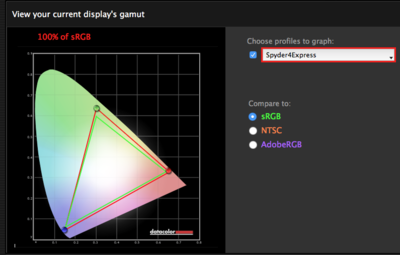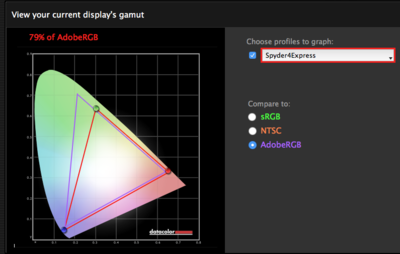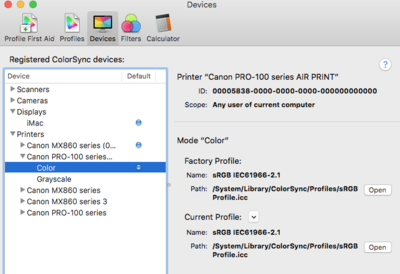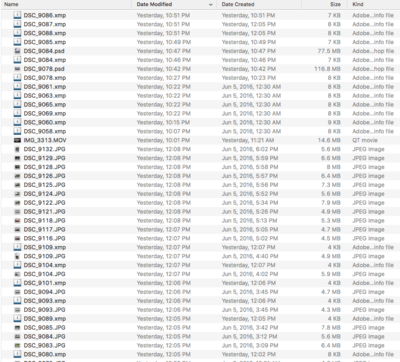Control Z
Member-
Posts
43 -
Joined
-
Last visited
Member Information
-
Main editing computer
Mac desktop
-
Editing software
Lightroom with Photoshop
-
Monitor Calibrator
Spyder
-
Cameras, lenses and other photographic equipment
Olympus O-MD E-M10, Nikon D5100, and iPhone 5. Various lenses.
Recent Profile Visitors
The recent visitors block is disabled and is not being shown to other users.
Control Z's Achievements
-
Wide gamut changes?
Control Z replied to Control Z's topic in Questions about tutorials and articles
But of course! -
Wide gamut changes?
Control Z replied to Control Z's topic in Questions about tutorials and articles
Thanks, this is all so confusing, especially since I can't find anyone else out there on the internet that agrees with you, though what you say makes perfect sense. If I'm printing to a printer that prints in a wider gamut, wouldn't I not get all I could out of that printer sending it sRGB files? Especially if I had a high-gamut monitor? In my case, even if the printer could print those colors, I wouldn't be able to see it while editing since my monitor can't display it, so I guess you would say there's no point in trying. But in any event, it doesn't look like my screen or printer do much more than sRGB. I did some subsequent investigation on my own system: (1) after calibrating with Spyder Express, it shows that my monitor profile is around 100% of sRGB; (2) my monitor profile is only around 70% of Adobe RGB; and (3) my Canon Pro-100 printer profile is sRGB. -
It seems that many new computer screens display a wider color gamut than a few years ago (like Microsoft Surface, Macbook Pro, iPad pro, etc.). If you have a wide gamut screen, do you still advise staying in sRGB the whole way through? I assume yes, but is that based on the fact that most printers and a good portion of other people's displays are not wide gamut yet? And do you know whether high-end inkjet printers are limited to approximately sRGB or if they approach Adobe RGB?
-
I usually shoot raw+jpg. Is there a way to just view one of the files (raw or jpg), but add metadata to both of them? For instance, when culling images, I don't want to see doubles, but want to add a star rating to both the jpg and the raw file simultaneously. On certain kinds of shoots, the SOOC jpg will suit my needs with little need for editing, like for family photos/snapshots, but other times the raw file of course is preferred. Aperture did this very well, but Lightroom seems to treat the raw/jpg pairs as completely separate files.
-
OK, thanks.
-
Is there a way to see if other raw processing software displays an sRGB histogram? For instance, I've been trying out other software like Corel Aftershot Pro 3 and Apple Photos, but can't tell what color space it displays in.
-
ACR adjustments in LR catalog?
Control Z replied to Control Z's topic in Lightroom questions or problems
You should be careful whom you trust. Nope. I'll try that. -
ACR adjustments in LR catalog?
Control Z replied to Control Z's topic in Lightroom questions or problems
Yes, and me too! Here are screenshots of the same file in Bridge, ACR, and Lightroom develop module, as well as the folder in the Finder, showing that raw file's XMP sidecar file (DSC_9060.NEF). -
ACR adjustments in LR catalog?
Control Z replied to Control Z's topic in Lightroom questions or problems
Yes, there are XMP files in that folder. When I looked in LR, those edits don't show up. -
ACR adjustments in LR catalog?
Control Z replied to Control Z's topic in Lightroom questions or problems
Bridge is growing on me, but there are things I prefer in Lightroom, though perhaps I don't know how to do them in Bridge yet. Also, things I don't love in LR. I'm fairly new to LR, coming from Aperture, which I really liked. Things I'm having trouble working in one system with: * Face recognition. I'm not aware of that feature in Bridge. * Database library. Though I'm finding Bridge works pretty well, especially if I keep my folders organized by year and date. * I don't like that you can't search within LR for folder names. Often, that is the easiest way for me to find things, especially if I have been lax with keyboarding. * Metadata entry and templates seems easier in LR, though I need to educate myself better. * Casual photo improvement is easier to me in LR (fewer steps and jumping from one program/interface to another). * The keyboard shortcuts in LR make more sense to me (e.g., pressing 1 for one star, rather than command-1). Not sure why the shortcuts aren't the same throughout Adobe world. * The lack of an sRGB workspace in LR is a bummer, and using soft proofing as a workaround isn't great. It also lacks the ability to get clipping warnings in sRGB. But, then again, there are plenty of professional photographers using LR and producing magnificent work, so, notwithstanding Damien's persuasive arguments, it can't be the end of the world. It would be great for the ACR changes to show up in Lightroom, just like the Lightroom changes show up in Bridge. Not sure if the way LR manages its database has anything to do with it. I realize you're supposed to use one, but if the two are compatible with one another, that would be better. -
I have been using Bridge/ACR more these days, but still like the convenience of Lightroom for more casual or bulk work, and for cataloging/metadata/faces. I made some Camera Raw adjustments and added stars in ACR, then later imported the folder with those files into Lightroom. However, those adjustments are not displaying in Lightroom. I still see the unedited, straight out of camera raw file. Is there a setting I'm missing? When I go the other way, from LR to ACR/Bridge, the LR adjustments show in Bridge/ACR because they are being saved to a sidecar file. Thanks. Follow-up question--does anyone here use Lightroom to manage photos but use ACR/Photoshop for more serious editing?
-
Thanks, I will work on it. I know you'll probably freak, but another quick and easy, though admittedly imperfect, method to get the background to white is to use a combo of adjustment brushes and gradient adjustments in ACR or Lightroom, with the exposure slider cranked all the way up, with the Auto Mask box checked, so it avoids the hair.