
Jennifer
-
Posts
2,344 -
Joined
-
Last visited
-
Days Won
1
Posts posted by Jennifer
-
-
Hey Brian - I have a question for you. When I put my new Lexar SDXC card in the memory slot in my tower, it makes the sound like it recognizes the card in there, but it won't pull up the card in the windows folder or bridge (as if it's not in there). I'm not ready for a new computer (even though mine is from 2014) bc other than that it works fine. Is there some sort of card reader that attaches via USB that you would recommend for transferring my images. i went from one canon to another - the old one used compact flash cards and that slot seemed to work fine, but my new camera uses SD cards and that one is having problems. Thanks!
-
Thank you! I love a good deal, especially when it's recommended by an expert!

-
 1
1
-
-
Hey Brian - wanted to know your thoughts on this sandisk 1TB portanle external SSD. right now, my images are spread out amongst 5 or 6 external's and I'd like to consolidate to one. I do backup with Backblaze as well. Here's the link...
-
thank you!
-
-
-
-
-
-
Hi D - in the newest update for ACR, the process has version 5 as the current (newest). TBH - I hadn't looked at that since it changed from 2010 to 2012, and you added 2012 to the class. However, I was going through the tabs after the update and noticed this. If I started editing a session under version 4, and now there is version 5, should I change to version 5 for the rest of the session. Or should I stay with version 4 throughout the rest of the session editing? Or does not it not even matter?!
-
It's all good for now. And I will stay with the free version - thank you so much!
-
 1
1
-
-
-
awesome bc I would hate to have to wait another 30 minutes! lol Thank you!
-
but isn't the room supposed to be completely dark when calibrating?
Part 5: Lights out
At this point, if you haven’t already, turn off the lights or pull the blinds, or whatever. Strictly speaking, the surrounding light shouldn’t matter, but it can’t hurt to be extra safe.
-
Hi Damien - this is kind of a silly question, but in terms of calibrating 2 monitors... since the calibration process on one monitor could be affected by the light of the other monitor, do you turn off the monitor that is not being calibrated? And then once done with the first, do you have to wait another 30 minutes before calibrating the 2nd monitor (since it was off for the length of time the 1st monitor was being calibrated - about 5 minutes)? I know it's not a big deal since I only use one for editing, but I was curious what you would do. Thanks!
-
ok thanks!
-
Hey guys! So I ended up getting another Dell U2412M (got it for a great price btw bc Dell was willing to meet B&H's price for me). I was getting ready to calibrate it, and I got a window that said the Colormunki program "detected multiple displays connected to my computer."
It offers the option of matching the display on the new one to the one I already had profiled with colormunki. Should I do this or should I do the new monitor as a brand new calibration and reset to factory defaults first (as in D's xrite colormunki/desktop tute), and then follow the rest of the tute?
-
love this - makes things so much easier to get to easily.
-
 1
1
-
-
That is a cool bracket. What you guys said makes sense as far as the calibration between the two, especially your comment about the original one having been in use for a little while, Brian.
I’ll have to think a little more about it- thank you both for your replies:)
-
 2
2
-
-
Hi -
This may be a stupid question (which is why I'm asking here instead of an open forum bc I know you guys would never make fun of me)! lol
I am considering getting a 2nd monitor for a few reasons - my question is whether it's better to get two of the same screen or does it not matter? I'm thinking one of the advantages of having two monitors is that I saw Damien had mentioned somewhere that you could have bridge open on one and photoshop open on another. Would this be better if both screens had the same color (although I know it wouldn't match perfectly) and the same resolution. I have the Dell U2412M currently and have enjoyed it for the most part - it's about $100 less than I paid for it originally (it was a Brian recommendation btw).
Or would I be better off getting a better monitor for the 2nd one?
Thanks - jen
-
Hey D - sorry for the delay. A close friend of our family lost one of their children shortly after I was working on this, and I hadn't had a chance to go back to it. Hopefully, I will have a chance to go back to it in the next few days. Thank you:)
-
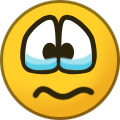 1
1
-
-
oh yes - I'm so sorry. I thought I replied that I found it. Thank you!
-
-










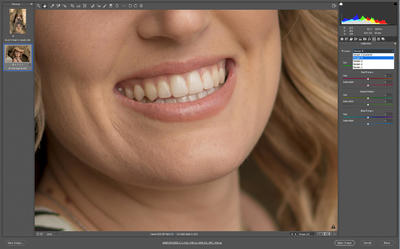
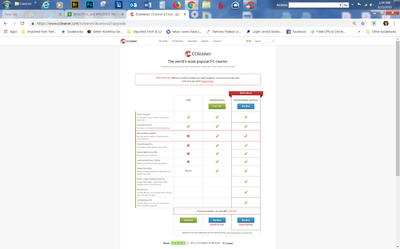


memory slots in Dell XPS 8700 not working well
in The Windows & PC Hardware Forum
Posted
Thanks Brian - that's what I was thinking of. Less than a new computer - that's for sure:)