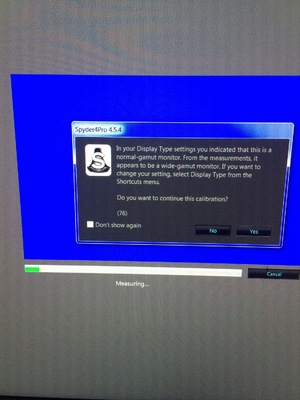Jennifer
Member-
Posts
2,344 -
Joined
-
Last visited
-
Days Won
1
Everything posted by Jennifer
-
Updating to Camera Raw 9.5
Jennifer replied to Jennifer's topic in Photoshop / Elements / Bridge / ACR questions or problems
uh oh - I must have done something wrong. btw - are you using Photoshop CC now, Damien? -
HI - Curious if anyone has updated to Camera Raw 9.5 and if the download took them a long time. Also - if the 2010 process was still available with the update. I' really like the 2010 process and son't want to lose it. Thanks! https://blogs.adobe.com/lightroomjournal/2016/03/camera-raw-9-5-now-available.html
-
Hi Damien - Trying for a last time before I'm ready to call it quits. I need you to dumb this down for me, because maybe it's just me that is getting this whole color management thing wrong. Even though I have followed your directions to the letter (as far as I know). Got the new (refurbished monitor) from Dell, ordered new test prints for comparison with the new monitor - not sure if I needed to but figured WTH, and calibrated. Went through the color temp presets, and this is what I came up with for the actual Kelvin readings. 10,000K color preset: current Kelvin temp 10,681 9300K color preset: current Kelvin temp 9973 7500K color preset: current Kelvin temp 8094 6500K color preset: current Kelvin temp 7055 5700K color preset: current Kelvin temp 6170 5000K color preset: current Kelvin temp 5706 So if I understood your instructions correctly, I should have chosen the 5700K preset bc it was the only one which fell between the 6000-7000 range. Used that preset to calibrate, and today I compared prints (window light in room). And... the prints are slightly warmer. So, theoretically, if I need to warm up the screen images to match my prints, I would go down to the next lowest preset - which happens to be 5000K - is that correct? I used prints from Miller's (since I had used them in the past) and WHCC (because I am thinking about switching). Both labs are actually fairly close in color to each other. I did call Miller's to ask them about their recommendation for a target, and they said 5500K - not 6500K. Would that have bearing on this so much that I should change it in some way? Thanks - Jennifer
-
phew. thanks.
-
Well- I uninstalled/deleted the datacolor folder, re-installed, reset factory defaults on the monitor, and got all excited when one of my Presets 5700K had an actual kelvin temp of 6170. And then in the middle of measuring, I got a pop-up window. I had to move the device to read the message. Wth? It's not a wide gamut monitor. What do I do?
-
ok - thanks!
-
So I wouldn't need to do uninstall of spyder pro though correct?
-
Yay - Dell finally sent me a new monitor - well refurbished - but hopefully better than the one I had! I am going to calibrate tonight - should I reset factory defaults and do full calibration? I would imagine they are already at the factory default settings, but don't want to assume. Is there anything else I should be doing - like getting rid of color profiles anywhere? i vaguely remember (and doing this) when I uninstalled and re-installed the spyder 4pro. Since I'm not planning to do an uninstall (unless you tell me I should), then I don't need to do that, i do? Thanks!
-
Dell XPS 8700 and U2412M monitor
Jennifer replied to Jennifer's topic in The Windows & PC Hardware Forum
Hey Brian - I was wrong about the VGA cable. I got confused and thought the DVI was the VGA. So it was a DVI to DVI cable I actually had been using. I tried the new cable last night, recalibrated and still no good. So Dell is sending me a replacement monitor - hopefully should get it by wednesday. When I get the new monitor, do you think I should continue using just the DVI cable or is the DVI/HDMI cable better? Or go with the Displayport/HDMI cable? Oops - just saw your replay. Thanks:) I'll keep the Displayport/HDMI cable then -
Dell XPS 8700 and U2412M monitor
Jennifer replied to Jennifer's topic in The Windows & PC Hardware Forum
Just went to Best Buy and picked up HDMI to DVI-D cable. They also had a Display Port to HDMI cable. I believe the U2412M has a display port. Is one of these better than the other? -
Hey Brian - Have been on the phone with Dell re the problem with the calibration being off on the monitor I have which was fine until a couple of months ago (Dell U2412M and Spyder4Pro post). Dell is willing to replace the monitor but they would like me to try out a different connecting cable first and then calibrate. I have VGA cable because the monitor doesn't have a HDMI port. They want to me to a DVI to HDMI (DVI for the monitor and HDMI for the computer) and I wanted to know your thoughts. Thanks - Jennifer
-
The lighting around my computer
Jennifer replied to Jennifer's topic in Questions about tutorials and articles
The floor lamp sits pretty high so that would probably be my best bet - I guess as far as temperature then I should check with Ottlite and then see if they have bulb at about 4000-4200K? -
The lighting around my computer
Jennifer replied to Jennifer's topic in Questions about tutorials and articles
unfortunately not at this point. If I were to always hold the print in the same hand would that help? -
Hi Damien - I have a question re the lighting around my computer. I was recently moved from a small room to a much larger room for my computer usage. I'm looking for a light which will be much brighter (and closer to natural daylight) than what I was using. Unfortunately, there are no decent lighting stores around so I have been looking online. A friend mentioned OttLites - she has one which gives three choices for the temperature (3000, 4500, 5700) and five brightness settings. http://products.ottlite.com/p-423-led-multi-light-with-calendar-display.aspx. I took a look at it, and it doesn't seem like it would be bright enough for me to edit in. I saw this on the website and thought it might be better, except it just says natural daylight - it doesn't give the color temp of the bulb for it. http://products.ottlite.com/p-374-36w-pivoting-shade-floor-lamp.aspx#Description Are you familiar with OttLite's? I also saw a company called Solux which makes lightbulbs/lamps with specific color temperatures for its bulbs - familiar with those? I figure since my husband kicked me and my computer out of the room I was using for late-night editing, the least he could do is buy me a new lamp! Thanks - Jennifer
-
Hey D - So I did all the things that Datacolor told me and did a full calibration with every single preset (numbered and otherwise). Not a single one came back within the range of 6000-7000 but I went ahead and went with the next highest preset (6500) which gave a current value of 7375. Now the screen is too cool. Not sure if these images will help since they are from my cellphone If I borrowed someone else's calibrator (easier than borrowing their computer) and it calibrated ok - would that work? If the prints matched, then would I know there is a problem with the calibrator (as opposed to my screen). And if they didn't match then I would know for sure that the problem is with the screen?
-
"Need to format disk J"/connection question
Jennifer replied to Jennifer's topic in The Windows & PC Hardware Forum
-
"Need to format disk J"/connection question
Jennifer replied to Jennifer's topic in The Windows & PC Hardware Forum
I was. I ended up on the phone with dell concierge (and thank you for suggesting I purchase that when I purchased the computer btw) and they went through and did something to the n-vidia graphics card, updated a bunch of stuff and downloaded new drivers. The "unmount chime" seems to have gone away and I am no longer getting the "need to reformat disk J" window. I am really longing for the days, though, when I just had to mix chemicals and breathe them in, in a darkroom, to process my film and makes prints - fed up with this computer crap! Thank you for your help though and now I learnes what that plinking noise is called! -
I went ahead and removed them bc I figured that had to be them, so I'm at the last step which says "Select the standard (sRGB) profile - confirm all changes" before rebooting, but I don't know where to do that. TIA
-
-
ok - did that. When I went to the all profiles tab, it listed a number of profiles which I recognized as ones I had gotten while calibrating with the spyder. Those are the ones I should remove - right?
-
So I figured that I would try a complete uninstall and reinstall before calibrating again. I followed your instructions for the complete uninstall (which matched Datacolor's except for one thing. After this step: (AppData folder …C:Users[your computer name]AppDataLocal… and completely delete the Datacolor folder), Datacolor adds: Now, please go into the colormanagement tab of your Windows operating system and remove all Spyder profiles there. Select the standard (sRGB) profile - confirm all changes - reboot your computer." Do you feel that's necessary and if so, how do I get to the color management tab of the WIndows operating system? Thanks!
-
No - your Spyder instructions were fine. I think I mayhave tried them all in the beginning and came up with the numbered preset of 6500 being the best. The actual value was actually close - that's why O can't figure out what went wrong. But not giving up:)