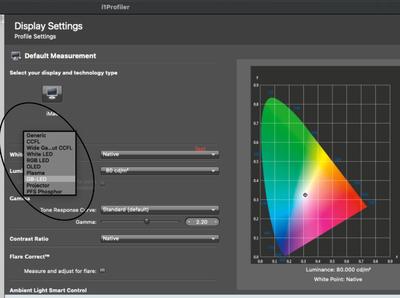Aubrey
Member-
Posts
165 -
Joined
-
Last visited
Everything posted by Aubrey
-
Sorry sir, I had it hiding in a folder. I got that pic looking good enough but I would appreciate your help on the other pic I emailed you that is worse.
-
I did exactly what you said D. But since I didn't love the result I went ahead and moved on the with rest of my edit so I wouldn't waste time. Now I'm circling back to work on that part some more. That's why it looks a different shade and stuff. But I did exactly what you said.
-
I just used a color layer painted at like 50% and it's making things look better for me. I have ceiling moire too in a different angle of the same room that I'm struggling with though. I'm trying to apply the same things but it's a lot harder. There's so many different lights in this room making it all very uneven.
-
Is there any other method you can recommend? It's not working for me as well as I would've hoped. The lines are still visible. If I go too strong then the wall fabric looks fake.
-
Oh you are correct. It's not visible in the particular area. I have some more obvious lines in the ceiling. So pretend like it's a normal wall then. thanks
-
Hi D, I need help with the dreaded moire. This is our recording studio and the walls have this expensive fabric on the walls that is giving me an editing headache. The fabric does have a lined pattern that needs to be preserved. I can't figure out how to get rid of the moire though. Please help, hubby needs these pics on the website very soon. tia!
-
Can you please tell me how you got it all the same color? I can work with that.
-
I don't know how to do frequency separation.
-
Hi D. As you can see this driveway has all kind of crazy going on. I need to blow this house up for a client's office. I don't want the dark spots and different shades of concrete to distract from the beautiful home. Ive tried patching, cloning, healing and it helps some of course in small doses. I removed my attempts so you could see what I'm dealing with. I don't need it to look perfect and unrealistic. I understand it's just concrete but as it sits it's driving me nuts. Heres a 700x700 crop for you as well as a screen shot so you can see more of the prob. TIA
-
awesome! thank you both!
-
Hi Brian, I'm trying to calibrate my new imac with my xrite i1 display pro. What kind of display do I select in the xrite program? I've googled and can't get a clear answer. Thanks!!
-
Camera raw "Enhance"
Aubrey replied to Aubrey's topic in Photoshop / Elements / Bridge / ACR questions or problems
Have you ever messed with it? I'm a little weary of the "Super Resolution". -
Printing other people's pics
Aubrey replied to Aubrey's topic in Output - print, websites, Facebook, email, client disk, etc
Ok, yes I remember that now that you say it. Do I need to watch for anything else then? I've seen many charts online show how to convert pixels to inches for print..... But I trust you more than morons on google so please clear that one up for me. -
Printing other people's pics
Aubrey replied to Aubrey's topic in Output - print, websites, Facebook, email, client disk, etc
Then why in the hell is ppi even a thing? -
Printing other people's pics
Aubrey replied to Aubrey's topic in Output - print, websites, Facebook, email, client disk, etc
Ok that's good to know. I figured it an image only has 72 pixels per inch then wouldn't that print crappier than a pic that has 300 pixels per inch? I just need some bullet points and I promise I will save that info on my computer so I never have to bother you again about this. lol -
Printing other people's pics
Aubrey replied to Aubrey's topic in Output - print, websites, Facebook, email, client disk, etc
I have before but I just re-read it for you. 6mega pixels or larger. -
I feel pretty confident (thx to D) when I'm printing my own work. I know what my camera can do and I understand my own edits. Take all that away and I freeze up! I got hired by a custom home builder to shoot different houses that they've completed. Cool, no prob. Then they send me a dropbox of a ton of houses someone shot before me. Some are cell phone pics at 72ppi so I wont be using those. Some were shot on a Canon EOS 6D. Nice camera but I'm a Nikon girl. Some of the pics are at 240ppi, others at 300ppi. They are all jpgs and the file info says they were edited in LR. They want me to take the best shots and print a ton on acrylic then have me mount them all over their brand new office. No pressure there.....only hundreds of people will be seeing all the big prints! Sigh. D-I have read your articles about "as long as it's in focus you can print on an 18 wheeler truck". Just to calm my nerves can you tell me what is the minimum file size I should even consider printing? Some are <10MB. I need to be able to print on acrylic from medium sizes up to 60". Please help a girl out and give me a basic break down of "only print files with these minimum requirements.....". Sorry for the long message, I appreciate your time! -Aubrey
-
ive got the brightness under control now. i cant quite get the vibrance to match but i may need to just keep that in mind when editing. you were saying to turn down the brightness to help with that but it's all the way down.
-
-
i mean on my laptop ive got it all the way down.
-
I've lowered it as much as I can