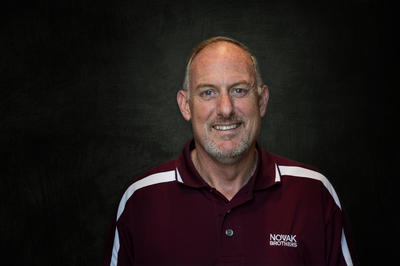Aubrey
Member-
Posts
165 -
Joined
-
Last visited
Everything posted by Aubrey
-
Ok D, I bought a new calibrator because my spyder would NOT calibrate correctly. i got the xrite i1 display pro. my screen on the first try is much closer than the spyder was giving me so i have hope. i need to bring the brightness down but as far as the color goes my screen is a little more "vibrant" with all the colors. what setting should i change to address that?
-
I have an older PC monitor I can try it on tonight but nothing fancy and nothing that's in my workspace. So am I hooking the calibrator up to monitor and trying to calibrate that screen? Sorry I'm confused.
-
meaning don't use my new laptop anymore??
-
yes i've followed that in the past. i just double checked and it's disabled
-
Dell XPS 15-9560, spyder 5 elite. both are brand new
-
Sigh. Is there no way to change my calibration's vibrancy ? i don't have a lot of time to wait for more prints to arrive. I need to get these pics done! i don't mind shopping around for future shots. Im just in a hurry for now....
-
Ok D, i got the prints. they do not match. :( i just went thru the whole process on your website twice i got the brightness now but the prints are much more dull than the screen. the groom's tie on my screen is red but in my print it's nearly brown. what do i do to fix that? i can't figure it out. i print at millers at 5000k. i bumped it up to 5800k with slight change.
-
not sure yet. i ordered some prints that will be here hopefully before Thanksgiving
-
Liquify
Aubrey replied to Aubrey's topic in Photoshop / Elements / Bridge / ACR questions or problems
Yes there is a message that pops up. But it's to the point now where off or on, liquify isn't working. I move the sliders for eyes or forehead etc and nothing happens.... -
Every photo im working on right now needs a little liquify work. but the graphics processor turns off for each photo. so i have to manually go and turn it back on when i get to my next pic. any way to keep it on full time? thx
-
https://warmaudio.com/wa87/ link to my husband's website.....
-
-
I dont mind the catch lights. I can work on those. It's the WA letters that I need to clean up.
-
Well the 2 mics are obviously lit differently. Plus the one mic being black makes things more difficult to light. There were 2 lights right behind me to achieve the light stream straight down the middle. My final edit doesn't need to look exactly like the other mic does. I just want it to not look fake
-
Hi Damien, Im doing some product photography for my husband's website. I'm pretty lost as to how to "clean up" his WA logo on his microphones. The WA logo is made of a shiny chrome on this black mic (which I have not edited at all yet, fyi) I need it to look clean and mostly flawless, without looking fake. I attached a pic of another mic that a different photographer did for us and he was able to get the desired effect, as you can see. He sucked at PS in all other departments, that's why we fired him and I took over. Spot healing and cloning are not helping. Wondering if you know a way to clean these up without it looking fake. This is a screen shot. Thanks a million. I have a lot of mics I need to do this to so any help would be appreciated! -Aubrey
-
thank you!! i guess it wasn't a quick easy fix that I shouldve known. that makes me feel better. lol
-
Idk what button I pressed and there is nothing in my history to show me what I did. But how do I get my pic to be straight again? Seriously a dumb question, Im sure the answer is obvious but I cant figure it out. How do I get my pic to not look crooked! TIA -Aubrey
-
thank you! that means a LOT!
-
Hey, it's been a while but ive been working on this and thought id update you! im getting better I think! im gonna add a vignette around her head but wanted to show you i think ive finally grasped your tactic. THANKS!
-
still trying to grasp and perfect this concept. ill send a pic when i'm SUCCESSFUL!
-
yeah, this happens a lot, especially with females. there's gotta be a way to highlight people's hair and throw a backdrop behind it without it looking super obvious that it has been "photoshopped". this pic is just an example.
-
yeah, this happens a lot, especially with females. there's gotta be a way to highlight people's hair and throw a backdrop behind it without it looking super obvious that it has been "photoshopped". this pic is just an example.
-
Here's an example of an unedited pic. I went ahead and edited the pic as best I could but would like to know for future reference the best way to get loose hair highlighted.