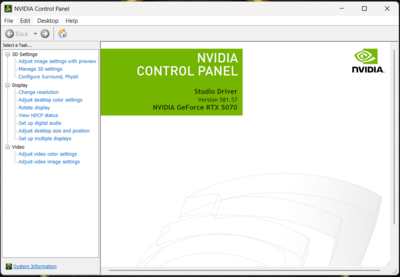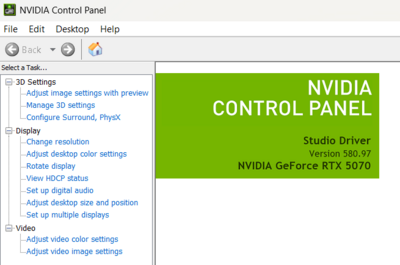Gera
Member-
Posts
116 -
Joined
-
Last visited
Member Information
-
Main editing computer
PC desktop
-
Editing software
Lightroom with Photoshop
-
Monitor Calibrator
Other/none
-
Cameras, lenses and other photographic equipment
R6
Recent Profile Visitors
3,166 profile views
Gera's Achievements
-
It's too damn insane! I updated from Lr 14 to 15.0.1 and as soon as Avast goes off there is a difference in performance. So... we're still alive at least for now. Let's hope Win 12 (or whatever is next) is the good one of the sequence...
-
So... after doing some digging in the internet, I came across a suggestion to turn off my graphics processor and also disable Avast; and guess what? Seems to be working now. I don't even know if laugh or cry at this point of Windows. They need to come up with whatever it is after 11 pronto!
-
-
Hi all, I just cannot deal with this Windows BS anymore. I recently upgraded my graphics card to an RTX 5070, I have an i7-13700, 64GB of RAM and even downgraded to Lr 14.3.1 and STILL the damn system lags. I doubt that V15 fixed any of the gross slowness of it as it I'm going to blame it on windows. With that being said. I'm seriously considering moving over to Mac. Since the OS is far less demanding that the crappy Win 11, does anyone have any feedback on how you Lr performance is with current (or close to) editions? Thanks.
-
I got an update for you @Brian. I went ahead and updated Lightroom to 14.5 and even with the damn 5070 the performance was 💩 I'm not gonna entirely blame Lightroom for it as Windows 11 as it is is now sh!t itself... So I went back to 14.3.1 and see how we move from here. It is in deed really crappy having to put up with all this bull after having spent lots of money on what it is supposed to be a good system. Adobe can go really stick a finger in their belly button...
-
It is indeed only money... worse case, I'll repurpose the beast I got as a gaming system to play retro games and side scrollers on Steam to drop another 4K on a Mac Mini and and a new monitor (which I'm already looking at as it is LOL)... And yes... I do notice a difference in AI performance and Lightroom itself. I can only hope at this point that Windows improves 11's performance from now on. Thanks for the tip of not updating. I think I would like Lr as it is now for a while for the work I do.
-
I just updated to the latest (14.5) in hopes it will be better than the 💩 14.4. Auto updates are off and from what I've seen, I'm probably gonna stay there for a while. On a side note... Win 11 sucks 😅 Thank you for all of your help, sir. You are a gentleman and a scholar.
-
If this doesn't make it better... I swear to baby Jesus I'm moving to Mac. I'll be editing tonight and report results tomorrow.
-
I'm installing that SoaB on tomorrow... thank you very much.
-
Are you telling me I already need to look into a damn new 5070 or something?
-
I use all three... each for a different purpose.
-
Is anyone else experiencing a massive slow performance in Lightroom with its latest 14.4 update or is it just me? Current system: i7-13700K Nvidia 3070 64GB DDR5 RAM Tried it on both, Win 10 and Win 11. Seriously thinking of moving to Mac as much as I'd like to avoid it...
-
Looks like it may be a pain. Considering it will just be about $120, I'll keep it and mess with it. I may even overcome the fear of opening it up and upgrade it. Maybe a nice "media display" for the patio 😄 Thanks!
-
To be more specific, it is model MNE92LL/A.
-
Hey Brian, I will be getting discounted iMac (cheap) from work. It is a 2017 model with an i5-7500) 3.4 GHz. I plan on (hopefuly be able) to install an SSD and max out the RAM. Would that be sufficient to run LR and Ps somewhat smoothly? LOL If not, with that being said, could I still use that iMac as a display without going the AirPlay route? Thanks!