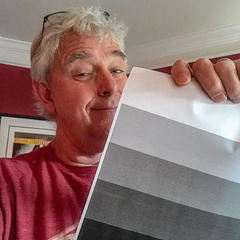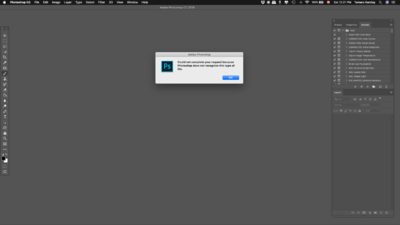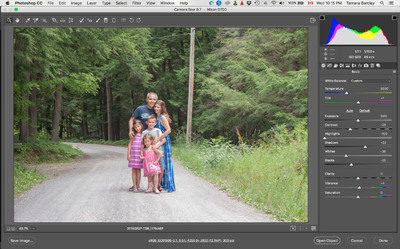-
Posts
403 -
Joined
-
Last visited
Member Information
-
Main editing computer
Mac laptop
-
Editing software
Photoshop
-
Monitor Calibrator
Spyder
-
Cameras, lenses and other photographic equipment
Nikon D700, Nikkor 50mm, 1.4; Nikkor 85mm, 1.8; Nikkor 70-200mm, 2.8; Sigma 35mm, 1.4, Sigma 24-70mm, 2.8
Recent Profile Visitors
1,757 profile views
TamaraCda's Achievements
-

NEF files not recognized?
TamaraCda replied to TamaraCda's topic in Photoshop / Elements / Bridge / ACR questions or problems
Ok. That’s what I always do - immediately transfer the card images into separate folders named by day and then transfer to external HD #1 and then copy a backup to HD #2. Never save on my laptop because of memory -

NEF files not recognized?
TamaraCda replied to TamaraCda's topic in Photoshop / Elements / Bridge / ACR questions or problems
uh oh. Too late -

NEF files not recognized?
TamaraCda replied to TamaraCda's topic in Photoshop / Elements / Bridge / ACR questions or problems
Yes. Still have them on the card. Will have to check at the end of the day about the other raw files and what size they are. The odd thing from my perspective is that when I first started this post none of the files would open. Then after a reboot and the next day about half did. -

NEF files not recognized?
TamaraCda replied to TamaraCda's topic in Photoshop / Elements / Bridge / ACR questions or problems
Done It is getting slow. I am also using a number of external HD and using two of them as scratch disks too (if it matters) -

NEF files not recognized?
TamaraCda replied to TamaraCda's topic in Photoshop / Elements / Bridge / ACR questions or problems
I have a Mac laptop running Mojave 10.14.6 and Photoshop CC. It is over 2 years old, and has 16GB of RAM. Its hard drive has 73GB free out of 250GB. The last time I shut down was more than 24 hours ago. I run a cleanup program about once a month. -

NEF files not recognized?
TamaraCda replied to TamaraCda's topic in Photoshop / Elements / Bridge / ACR questions or problems
Not a thing. Same camera, same card, no new update. Pictures I took 5 days earlier (last time I had the camera in hand) all fine and still recognized As an update, after 24 hours and a full reboot about half of the card loads properly. The rest as Nikon NEF icon still. -
Ok. Thanks
-
-
Thanks!
-
I tried. First time every working with gradients. How does it look? My colour of the wall is lighter than yours, but it doesn't bother me. I'm going to crop out the lamp, as mentioned above. And I think I will redo this so that the brown strip of the bedcover doesn't show (either by extending the cream blanket or using the gradient to bring the wall down to the cream blanket - is one way better than the other?) Tamara
-
Looks great, thanks! I will try it!
-
HI. Thanks for your response! Apologies for my delayed reply (in Canada!) I think I'm not worried about the lamp - I will crop it out. The door frame on the left may be an issue (haven't decide how tightly to crop). I guess my thoughts on that were if you could help me figure out the BIG one behind her head, the same technique could be used for the one on the left
-
Hello Damien Would you please help me with removing the white door directly behind my sister in this picture? I've read this: http://www.damiensymonds.net/2010/10/role-of-masks-when-cloning.html and tried it playing with the steps you describe in it, but the cloning doesn't work for me. I can't get past that step. I'm sure I must be missing a really basic step or that there is a different or simpler way I could do it, but the white seems to be too light to take on the colour of the wall next to it. So, instead of having the beige colour wall cloned onto the door, I end up with a white-ish cloud-like look on it. Thanks, Tamara