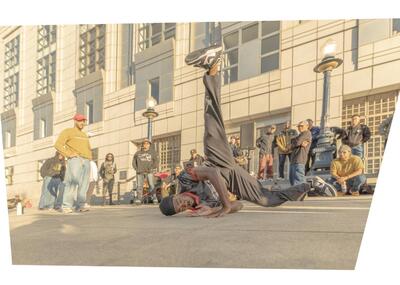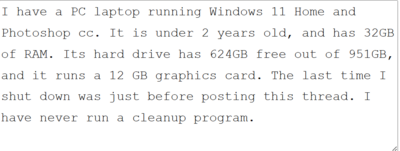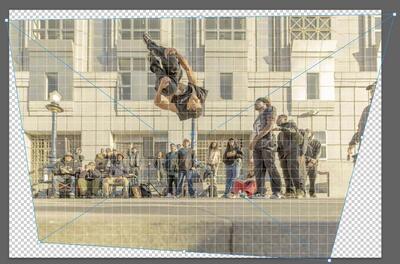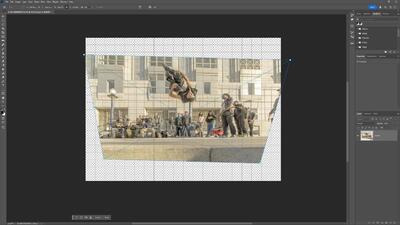All Activity
- Last week
-

Distortion or perspective correction
Damien Symonds replied to phyllisk's topic in Help with editing
Yeah, that might be okay. -
-

Distortion or perspective correction
Damien Symonds replied to phyllisk's topic in Help with editing
That's too much now -
-
Yellow Flowers
Lcrutledge replied to Lcrutledge's topic in Photoshop / Elements / Bridge / ACR questions or problems
This has not been edited in RAW yet. I'll just leave it here and move on to other photos. -

Distortion or perspective correction
Damien Symonds replied to phyllisk's topic in Help with editing
Maybe the whole thing needs to be wider? -
Yellow Flowers
Lcrutledge replied to Lcrutledge's topic in Photoshop / Elements / Bridge / ACR questions or problems
-
-

Distortion or perspective correction
Damien Symonds replied to phyllisk's topic in Help with editing
Not quite vertical at the top left corner? -
How does this correction look? Not sure if it's worth it to correct the distortion of the building here--your thought?
-

Yellow Flowers
Damien Symonds replied to Lcrutledge's topic in Photoshop / Elements / Bridge / ACR questions or problems
Could you do this for me? https://www.damiensymonds.net/thread1.html -
Yellow Flowers
Lcrutledge replied to Lcrutledge's topic in Photoshop / Elements / Bridge / ACR questions or problems
Not that I can think of. It's been on... -

Yellow Flowers
Damien Symonds replied to Lcrutledge's topic in Photoshop / Elements / Bridge / ACR questions or problems
Hmmm ... has anything changed with your computer since the last time you edited a raw file? -

Saving to JPEG
Damien Symonds replied to Lcrutledge's topic in Photoshop / Elements / Bridge / ACR questions or problems
Because Adobe has a habit of changing our colour space at random times without us knowing, so we ALWAYS have to watch that field. https://www.damiensymonds.net/art_tscs000.html -
Saving to JPEG
Lcrutledge replied to Lcrutledge's topic in Photoshop / Elements / Bridge / ACR questions or problems
I'm not sure I knew that. What's the difference? - Earlier
-
I started over to refresh and follow the tutorial step-by-step. I entered "control T." First, I rotated it slightly so that the horizontal brickwork was, in fact, horizontal:" When I line up a building line, the one below the main subject's head: the lines higher on the building; the "horizon" at the spectators' feet; and the curb close to me are not straight. OR, best to refer to your second example photo (I will try this now): For the sake of the exercise, I used the Perspective and Skew functions to do this:
-
https://www.damiensymonds.net/2014/03/distortion-or-perspective-correction.html 1. I straightened the horizon by eyeballing it; is this the best starting point? (The line of the feet in the background was not accurate, nor were the lines on the building.) Shot at 20 mm. 2. Using the scale, how to "stretch" the stubbiness of the people, namely the tall Nigerian guy to the right? I've pulled at the different handles with no result. Yes, I need more practice with this. SOOR photo for reference:
-
That would work and this is the best one yet. I’d still upgrade the RAM to 64GB, but the rest is fine. You might want to use the NVIDIA Studio Drivers, which are meant for Adobe’s products.
-
Yeah, you will never get it right with a new Mac and Millers. Regardless what specs they give. We have had many users over the years in your situation and never had good results. They could never get things matching. Stop. Using. Millers.
-

Saving to JPEG
Damien Symonds replied to Lcrutledge's topic in Photoshop / Elements / Bridge / ACR questions or problems
-
Saving to JPEG
Lcrutledge replied to Lcrutledge's topic in Photoshop / Elements / Bridge / ACR questions or problems
PERFECT!!