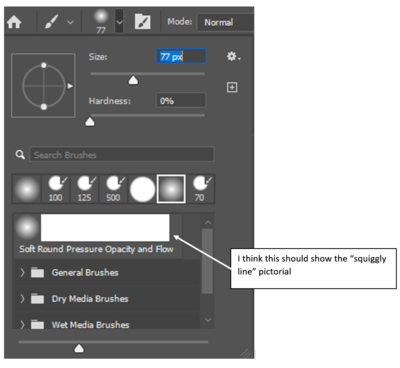Mike Comber
Member-
Posts
182 -
Joined
-
Last visited
Member Information
-
Main editing computer
PC desktop
-
Editing software
Lightroom with Photoshop
-
Monitor Calibrator
X-Rite
-
Cameras, lenses and other photographic equipment
Canon 6D &80D; Canon EF 50mm f/2.5 macro; Canon EF 28-70 f/3.5-4.5; Canon EF 400mm f/5.6; Canon EF-S 18-135 f/3.5-5.6; Canon 50mm f/1.8 STM; Tamron 70-300 f/4-5.6 SP USD
Recent Profile Visitors
2,067 profile views
Mike Comber's Achievements
-
Computer monitor issue
Mike Comber replied to Mike Comber's topic in The Windows & PC Hardware Forum
Thanks, Brian -
Brian, my Dell computer monitor appears to have some sort of fluid under the front glass that is spreading from the top edge and down the side edges of the screen. This has been slowly progressing for the past several months. Do you know what it is? I'm afraid that it will result in a failure at some point. Since this is an all-in-one computer, failure would necessitate a new computer, not just a new monitor. Do you have recommendations for suitable Windows pc? I use Adobe Camera Raw and Photoshop (latest versions). Thanks .
-
Hadn't thought about the fringes of the scarf. I'll take your advice and abandon the idea. As an afterthought, had I used a solid color background to begin with when taking the photo (of a color that didn't appear elsewhere), could I then do a selective color substitution to change the backgroun to some other color?
-
Just a solid darkish color
-
Damien, To change the background of this portrait, how would I handle the holey part of the hat brim? Does it require painstaking one-by-one masking of the holes?
-
I have an annoying problem with the color profile for the monitor of my Dell Precision 5720 computer. Whenever I shut down and restart the computer, the color profile defaults to one called LGD024D_adobe6500.icm. If I open Bridge with this color profile selected and select an image folder, all the displayed images are totally blank. If I switch from this default color profile to one I created when I calibrated the monitor, everything is OK, and I can see all the images. However, the problem returns when I restart my computer after a restart. I tried making my profile as the default, but this gets reset back to the LGD024D profile after shutdown and restart. I even tried removing the LGD024D profile altogether (using the Windows Color Management option), but it keeps reappearing as the default setting after shutdown and restart. Any idea on what's going on and how I could fix it.
-
I think I have committed an unretrievable operation. I opened a previously edited photo in Camera Raw, and then clicked the button that showed me the original image (before editing). I then opened this in Photoshop rather than opening a copy. Does this mean I have lost all my editing steps (white balance, exposure, blacks, whites, etc.), never to be recovered? I did save a PSD version of the edited photo at an earlier time, so at least I can still see what my previous editing produced.
-
If I take a number of photos of a particular subject for the purpose of focus stacking, should the individual photos be edited in Camera Raw before taking them to Photoshop for stacking and final processing? If so, should one image be edited as required to get the best appearance and then copy the editing adjustments to the other photos?
-
Well, bugger me! I found the latest graphics card driver and installed it - now everything seems to be working properly again. Based on the progression of my issues, this would have been the last thing I would have thought of doing. My utmost thanks to you. (I will follow up with running a clean up program)
-
I haven't. Not sure where to go look. The problem has got even worse in the last 1/2 hour. Now I can't open Bridge or PS at all. When I try to open Bridge, nothing happens except a chime sounds. When I try to open PS, the initial logo page comes up but then I get crash report. I've sent the crash report with comments to Adobe. Not sure how responsive they will be.
-
I first noticed it yesterday. I had previously gone through your Bridge and Camera Raw classes, as well as module 1 of the Layers & Masks class without any problem. One time when I opened Bridge while I was part way through module 2 of the L & M class, the blank images appeared, and have been doing so every time I have opened Bridge since.




.thumb.jpg.227ea669bc62a5e4bd098fb01ef9045c.jpg)