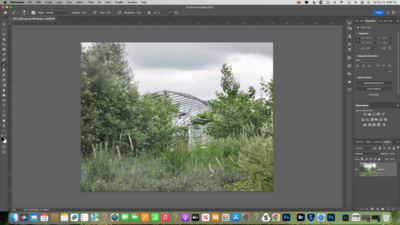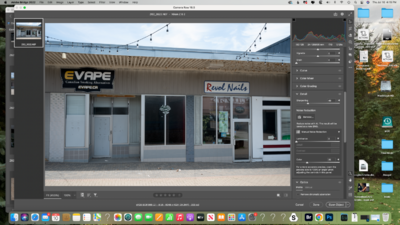Sam165
Member-
Posts
763 -
Joined
-
Last visited
-
Days Won
1
Everything posted by Sam165
-
I have been going over this image. It looks like this PSD file was cropped. I can't believe I did that. Maybe I meant it to be a JPG and in my haste/fatigue I cropped it and called it PSD when it should have been a JPG. I have the original raw file, so I will re-do all the layers and save as I normally do. Sorry to have bothered you.
-
Gosh, I don't remember as this was in the summer. Possibly??
-
Actually in the image shown, I did not add a sky. That was in another image with the same thing - no layers showing.
-
I do not edit in LR. The only thing I can see is that I added a sky to the image. There would be about 8 layers in the file that should be showing. Should I still try to flatten it?
-
-
Hi Brian. I have a couple of PSD files that when I go to open them up again in PS, there are no layers. The only layer showing says "Layer 0". How do I go about finding the layers, if I can? Thanks so much.
-
Thank you again so very much. Will do.
-
Thank you soooo much Brian! This indeed helps. So far it is just the mail on my computer that isn't working (I am doing a run around by going to gmail directly). I am definitely behind on PS as I am running 2023 but for my work, it is ok for now. I will hold out then until April/May as I would like to get as long as possible from my computer. This one is 2017 but it is running Big Sur. Do you think I should try updating to Ventura like you have?
-
Hi Brian. I have 2 questions. 1. I will need a new iMac soon (within the month) and wondering if you have any update to your recommendations from early 2025. 2. Yesterday, I had to get a new iPhone Now my email on my desktop won't download new messages. It says I need to put in password in Internet Accounts. I try to do this and all I get is the spinning rods. I can access this gmail from gmail, just not on my Mac email. Does this make sense?? Has my new phone interacted and caused an issue? Help! I am operating Big Sur, 11.7.10. I shut my computer off each night. Last run Clean My Mac 3 weeks ago. Thank you so much for your help.
-
Hi Brian, I have an old Dell Inspiron 5567 laptop (piece of garbage) 2011. It can be turned on but I am unable to access settings or anything on it. Anything I need to do before disposing of it? Thanks.
-
Hi Brian, I have an old WD and a WD My Passport hard drives. The larger hard drive I haven't used for donkey ages (years?) and when I plug it in, nothing happens. The smaller My Passport doesn't seem to have anything on it. Question: What do I need to do, if anything, before getting rid of these? Thanks for your help. Also, when do you think an update on what to purchase for a new computer might be coming from Apple?
-
I have a Mac desktop running Big Sur 11.7.10 and Photoshop 24.2.0. It is over 8 years old, and has 16GB of RAM. Its hard drive has 706GB free out of 1000GB, and it runs a Radeon Pro 555 2GB graphics card. The last time I shut down was last night. I run a cleanup program about once a month. I recently updated my Bridge and Camera Raw programmes. Bridge is now 2022 ver.12.0.4.286 and Camera Raw 16.5. When I go to do noise removal there is AI and Manual. I no longer have Sharpening and things are different. Do I need to re-take one of your courses so I know what to do now? I expect to get a new computer this year and expect I'll update programmes further (I can't go any further with my programmes at this point). Will I need to re-do courses since everything will have changed so much? Thanks Damien. I see sharpening now but I'm still confused.
-
Hi Brian. Canadian here. Wondering if you have a recommendation regarding when to get a new computer considering tariffs? Thanks :)
-
Thanks, I was afraid of that
-
-
Thank you so much Brian. Very helpful. On another note - do you have an idea when you are updating your "what Mac to purchase?" so incredibly helpful. Cheers
-
Hi Brian. I have a PC laptop that I sometimes use for photos but also for other things and I am wondering if you have a recommendation for anti-virus, firewall for it. Also, I want to do on-line banking, so I need it to be secure. I am running Windows 11. Thanks for your help.
-
Ok. That's great. Thank you so much.
-
Damien, I am doing a project where I am photographing in a hospital and sometimes monitors of patient information gets in the picture. I want to blur this due to patient confidentiality. So I am using Gaussian blur but I wonder where in my workflow I should do this? Or does it matter? Thanks.
-
Printer Lines
Sam165 replied to Sam165's topic in Output - print, websites, Facebook, email, client disk, etc
Ok. sounds good to me. thanks for helping me sort things -
Printer Lines
Sam165 replied to Sam165's topic in Output - print, websites, Facebook, email, client disk, etc
Ok. Have done the printing. Preview gives me perfect colour and brightness. PS colour lacks red and is a wee bit not as bright. -
Printer Lines
Sam165 replied to Sam165's topic in Output - print, websites, Facebook, email, client disk, etc
Ok. That will take me a bit. As soon as I get that done, I'll message you. -
Printer Lines
Sam165 replied to Sam165's topic in Output - print, websites, Facebook, email, client disk, etc
The prints I used were from a pro-lab here in town (Canada) -
Printer Lines
Sam165 replied to Sam165's topic in Output - print, websites, Facebook, email, client disk, etc
I have a Spyder Xpro. Can't remember date of last calibration. ?? over 1 month. Will do another calibration now.