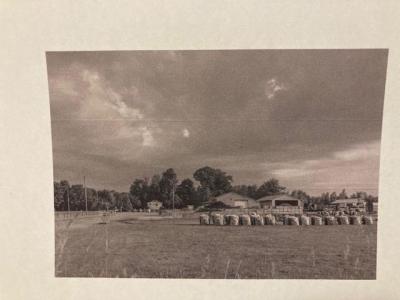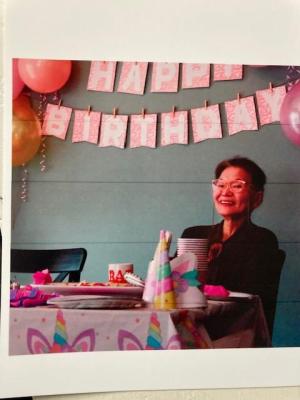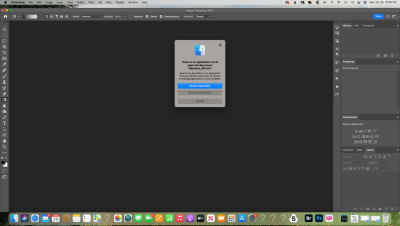Sam165
Member-
Posts
757 -
Joined
-
Last visited
-
Days Won
1
Everything posted by Sam165
-
Printer Lines
Sam165 replied to Sam165's topic in Output - print, websites, Facebook, email, client disk, etc
Update: 1. I got rear feeder to work by not using PS but using Preview function. 2. By putting image from PS to desktop and then opening it into Preview, I can then print it and holy cow, no lines now. WTF. Seems printer does not play well with PS. Since this printer is just for quick snaps, I will do this but any decent prints, I will be doing what Damien says and go to printer in the city. I have spent hours today trying to figure this out and was really hoping I could use PS but it doesn't appear to be the case. Thank you both. Sigh.... -
Printer Lines
Sam165 replied to Sam165's topic in Output - print, websites, Facebook, email, client disk, etc
well they are colour photos to give to friends and family. so I think I need colour. However, I get the lines in black & white and in colour. You can see them more easily in the colour but they are there in the b&w too. Also, right now, I can't seem to get the rear feeder to work, so I am pulling my hair out in that regard too. Ugh. -
Hi Brian, I purchased an Epson xp-15000 printer mid-May to just print family/friend photos. Not for good photos. I keep getting horizontal lines when printing. I have just been on the line with Epson and it has been determined it is not the printer, as documents print ok. Preview and PS for printing continues to have horizontal lines. I have PS 2022 and still haven't got my new computer. Trying to hold off until about November due to $. Is this problem have to do with my older computer/PS do you think? Or should I just get Adobe on the line? Thanks for your sage opinion/advice.
-
Hi Brian, re-reading your notes to me and your article on buying a Mac in 2024. This is what I have in my Apple Bag: Mac Studio with 12-core CPU, 30 core GPU, 16-core Neural Engine, 64 GB unified memory, 1 TB HD. Only thing I am confused about - do I need the upgraded chip to give me 38-core GPU? Not sure of benefit. Other than that, I'm pretty sure of what to do. TIA
-
Thanks Brian. Yea, don't want to go the $4000 studio. Just want to make sure I am not buying another computer for about 7 years. This one has lasted 7 years but now can't utilize new PS as my computer is slow enough (I'm using PS 2022).
-
Brian, getting close to buying. Should I go bigger than 64GB RAM and 1TB main HD? Just wondering because of PS and all the AI they are putting in the programme. I'd like this new computer to last 7 years (fingers crossed).
-
Thank you!
-
Ok. I am looking at buying a Mac Studio. My present computer is giving me grief and I am not updated with ps. So....should I get 64 GB or leave it at 32 GB?
-
Hi Brian. I have read your article on the Mac Studio. You said you would get the M2 chip, 12 core CPU, 38 core GPU, 16 core neural engine. Why is this? Also, above you mentioned M3 Studio to me. When I look at Mac Studio it says M2. I'm a little confused. Thanks.
-
Thanks so much Brian. Huge help. I'll hold off until October and hope you don't mind but will contact you then and see what I should get. I don't see my computer lasting until next April
-
Hi Brian, I have CF express type b card (San Disk 128 GB) that when I put it in the ProGrade card reader, gets hot pretty quickly. I notice it when I take it out. Anything I should worry about. I am thinking I should have another card on hand - it is my only one. Any card in particular that you recommend? Also, I am holding off on getting a new computer until later this year. Is there anything new about buying a computer that you haven't said in the Jan-Apr. note that you made or will you be making an update? As usual, thanks a million!
-
Hi Damien. I think I have been doing my editing all in the wrong place but don't know how to do it properly. I have been taking my images from SD via card reader, browsing in Bridge. Then I determine sharpness etc, filter words on them. Then I either take them to ACR , do what I need to do and then copy to an ext. hard drive. Or I find an image on my ehd that I want to work on, take to ACR and PS. Then save back to ehd. I think I am supposed to take images from SD card and take those to computer hard drive, yes? I am not even sure how to do this at this point. Then take image from there, work on it and then save to ehd. Help. I am feeling pretty stupid, I am afraid.
-
Ok. Thanks so much.
-
I have done the cloning. I am wondering if this looks like halo now? Your opinion is much appreciated. This is the first time I have ever done this, so afraid I'm asking all these questions.
-
Of course! I'll give it a try again. Thanks Damien.
-
I have this pic of a dog that I am working on. Seems to me there is CA around dog. I have tried using eyedropper for defringing and that isn't working. "Clicked area is too neutral". I tried cloning but seems to me that I have to be exquisitely precise and that too wasn't working. Any ideas are most appreciated.
-
B&W action - Levels Class
Sam165 replied to Sam165's topic in Questions about tutorials and articles
Ah, I see. I was so thrown by the message, I didn't think. Yep, it is there. Thank you so much. -
B&W action - Levels Class
Sam165 replied to Sam165's topic in Questions about tutorials and articles
-
I am feeling rather stupid, I'm afraid. I don't understand how to get your action into my Photoshop programme. I can download it to "Downloads" or my "Desktop" but I have no idea where to go from there. Sorry. Also, I have a Mac.
-
Thanks Brian. I'll look at those in the future. For now, I had some scrap wood around and built a shelf to hold one of my ehd's and the other sits underneath it.
-
Thanks and great suggestion about the Rubbermaid thing
-
Hi Brian, very quick question. I have 2 - 4tb Ehd's (G-Drive's). Can I stack one on top of the other or is that bad for them? Thanks!
-
Thanks so much for your prompt reply Brian. I was able to order it today I am returning the other card reader tomorrow.
-
Would there be a card reader that you would suggest that can take both SD and CF express cards? And would have 2 cables that I might be able to use one of the cables on my desktop computer? I will be buying new computer but not until next year. BTW, the reader will work on my laptop for the SD card.