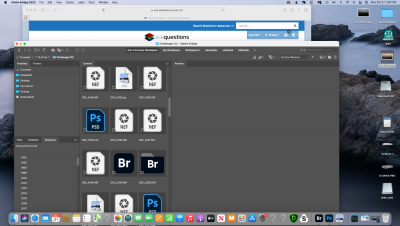Sam165
Member-
Posts
757 -
Joined
-
Last visited
-
Days Won
1
Everything posted by Sam165
-
-
Hi Brian. I purchased the SanDisk ImageMate PRO card reader you recommended above. I am having to use it on my laptop as my desktop computer does not have a usb-c connection. Too old (2017). So I plug in the reader to my laptop so I can transfer my card info to a usb and then take usb to my desktop where I would work on the images. My laptop is a MacBook Pro 15", running Big Sur 11.7.6. I can access only the SD card. The CF express card doesn't show up. Any suggestions, so I might access the info. on my CF card?? Thank you.
-
Hi Brian, I couldn't find anything about a card reader. I now have a camera that takes both CF Express Type b and SD card. Do you have a recommendation for a card reader for Mac? Thanks so much.
-
Had FF, went to crop sensor for weight. Mistake
Sam165 replied to Sam165's topic in Photo Gear & Equipment
Hi Brian, I thought I'd update you on things. I bought a Z6ii and a z 50 mm 1.8 s, and a z 70-180 2.8 lens. Now the fun begins! Thanks again for your advice -
Had FF, went to crop sensor for weight. Mistake
Sam165 replied to Sam165's topic in Photo Gear & Equipment
One other quick question Brian. I am also seeing Tamron 35-150 mm, f2-2.8 lens for Nikon Z. Any thoughts on it? TIA -
Had FF, went to crop sensor for weight. Mistake
Sam165 replied to Sam165's topic in Photo Gear & Equipment
Brian, I can't thank you enough for help on this. I have been renting the z6ii for the weekend but have the very, very heavy 70-200 2.8 lens. It is a beast. I don't see myself able to afford the Z8 (retired with no pension + a computer in future), so I guess I am looking at either the z6ii or the Zf. Though I think the Zf needs an added grip for all day use. Thank you for the suggestions on lenses. That has really helped me a lot. You are the best! -
Hi Brian, I had a D750 which I liked and took sharp pics even though I only had the kit lens. I have a Godox flash and still have a battery for it, though not the camera. I went to crop sensor (Fuji) for the weight. Liked the weight but I do not like the low light noise and pics. So mistake made and I want to go back to FF. The beast I know, sort of. Would like something lighter than d750, so was thinking mirrorless. Am thinking Z6ii, possibly Z7ii or Zf. Haven't held the latter but I understand it might be a little heavier. I do street photography, still life, dog shows (they are running) and landscape. Thoughts on camera?? My iMac will need to be replaced probably next year as you have told me recently. Right now, is 24 mp good? Or will I have buyer's remorse ? Thanks in advance for your thoughts.
-
Wow! $8K/! Yes, I don't think I'll spend anymore $ on this machine. I'll wait until spring and then get your advice on what to buy then. Thanks so much Brian. You are the best!
-
Thanks Brian. I was afraid to update my Big Sur but since you recommend it, I will do this. Unfortunately, I live in Canada and a new Mac is close to $6,000 CAD. However, you have confirmed my suspicions about needing a new computer soonish. I'll wait for the minor refresh you mention and then probably bite the bullet. Ugh..
-
I have a Mac desktop running Big Sur 11.6.4 and Photoshop 23.3. It is over 6 years old, and has 16GB of RAM. Its hard drive has 776GB free out of 1 TBGB, and it runs a Radeon Pro 555 2 GB graphics card. The last time I shut down was last night. I run a cleanup program about once a week. I have 2 EHD's and they have 4 tb available out of 6 tb. These are Mac OS Extended (Journaled) . I also run Time Machine with a WD hard drive and I have 679gb available on a 4tb drive. It is APFS format. On my desktop I have 3 aliases, icons of my 2 ehd's (when turned on), icon of Time Machine ehd and icon of Macintosh HD.
-
Hi Brian, quick question. I have a 2017, 20.5" iMac, 775 GB available of 1TB. It takes about 4' for my computer to boot up in the am. Is this excessive? Should I worry about this? Thanks.
-
Thank you so much for this information Brian. Just a few questions. I have a laser printer in a separate room, my computer in another room, TV in another room and Router in another room. So I think I will need 4 different APC units. What size do you think I should get for each of these? (Maybe next year looking at more up to date computer to handle the new software but trying to hold off for the moment.) Thanks.
-
Hi Brian. I live in an area where the power goes out very frequently, usually for no apparent reason. This can be for very short periods or long. I am wondering if there is a battery backup I should have for my computer (we have one for the house but by the time it kicks in, the computer has shut down)? Or if I can get away with power bars? Which ones? Do I need both? Thanks so much for your help.
-
Ok, thanks. I'm thinking white. Can't get more neutral than that, I guess.
-
Hi Damien. Not sure if this is where this question should go but here goes. I am getting a new to me desk and it needs painting. Does it matter what colour I paint it when I use this desk for photo editing? Thanks.
-
Thanks so much for answering this for me.
-
Hi Brian, just quick question. When I turn my computer off at night, should my ehd's be turned off as well. Should I eject them? The lights on them are still on all night and all day. Thanks for your help.
-
Thanks.
-
Hi Brian, I have these files showing up (don't know how this happened) and wondering how I open them. Your help is greatly appreciated. Thanks.
-
Thanks Brian for your insight.
-
Holy cow! A laptop, taxes in, $6,000 CAD. Desk top even more! Do you see anything changing in future? Should we update 1TB to 2TB? Yikes.
-
Hi Brian, So I just ejected the ehd, shut down computer, re-started computer. Ehd was then checked with First Aid and all was good. Guess turning off computer works again
-
Hi Brian, I thought I'd check in and found an old post that is applicable to me today. This same thing happened today on an ehd. I was doing a First Aid because in Clean My Mac, it failed to check this hard drive. It is MacOS Extended (Journaled). I am not sure if this is the same ehd as in April but thought I'd better contact you. Thanks
-
Flashing Nef and psd in Bridge
Sam165 replied to Sam165's topic in Photoshop / Elements / Bridge / ACR questions or problems
All is good now Damien. Thanks so much. Turning off the computer seemed to do the trick -
Flashing Nef and psd in Bridge
Sam165 replied to Sam165's topic in Photoshop / Elements / Bridge / ACR questions or problems
I have a Mac desktop running Big Sur 11.6.4 and Photoshop 2022 -23.3.0. It is over 4 years old, and has 16GB of RAM. Its hard drive has 804GB free out of 1 TB. The last time I shut down was more than 24 hours ago. I run a cleanup program about once a week.