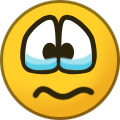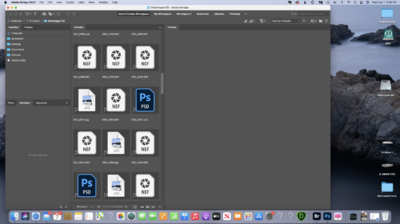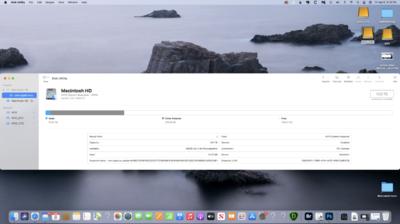Sam165
Member-
Posts
757 -
Joined
-
Last visited
-
Days Won
1
Everything posted by Sam165
-
Ok. Thanks. Great info. I'll do that.
-
So far USB is fine. My other G -Drive works fine with Thunderbolt port. ??
-
Ok. I'll give the USB ports a try.
-
Ok, Brian. It seems my 6-TB G-Drive Pro Thunderbolt 3 external hard drive is the culprit. I purchased this March 28/22. Do I have a chance getting this replaced by the company?
-
So I have disconnected EHD's and things seemed ok. Now will attach ehd one at a time to computer to see if they are the culprit. Will advise after testing these.
-
Brian, this is a SOS. My computer is shutting down on its own and I just can't do much at all with it now. I ran Clean My Mac earlier today with no problems. The report says CATERR detected! No MCA data found. Anything I can do??
-
Hi Bryan! I have been using CleanMyMac X since you advised. Everything great except something with my one ehd. So I went to disk utility and First Aid on my iMac. It says "First Aid process failed. Unable to unmount volume for repair." What does this mean? Thanks!
-
I'm good for now I am super disappointed to read that Apple has discontinued the 27" iMac though. Hopefully by the time I need a new computer, they will have something else besides $5,000 USD for me. I just don't have that sort of CAD lying around as a hobbyist. Glad I have taken all my pics off of my computer and put on external hard drives. Hoping this will buy me some time. Take care and thanks so much for all your advice
-
Bryan!! Yay!!!!!!! All is good Thank you, thank you, thank you!!!!!! Now my hair can stop going white! You are the best! Did I say thank you?!!
-
Hi Bryan. I did as you said. I have the new WD 1 on my desk top but I still have WD1_CCC and WD2_CCC on my desktop. How do I get rid of them? I will try to submit a screen shot to show you what I mean and also what things look like in disk utility.
-
Thanks Bryan. I understand. Stupid question...how do I delete all partitions? I'm trying Google but I don't want to mess this part up.
-
Ok. I have deleted all the pics. I am left with my ehd that I call WD1 that was used for Time Machine. Also on the desktop are 2 icons which have been partitioned to WD1_CCC and WD2_CCC. So I have 3 icons total. On WD1 I am left with the TM back up from January which includes photos and my HD data. I don't seem to be able to delete the photos and haven't tried the HD data. On the WD1_CCC (Carbon Copy Cloner) I have on it Applications, boot, Incompatible Software, Library, System, Users. I haven't tried to do anything with this, as I don't know what to do. On the WD2_CCC I have don't have anything on it. So now how do I get all of this mess onto my one ehd as one. Then change the format to MacOs etc and then I can use it for TM. Hope I have explained this so you understand.
-
Deleting folders in Finder is doing the trick. I am just finishing going through these and once I am, then I will be ready for re-formatting WD ehd to MacOS Extended (Journaled)
-
On my WD ehd, I can delete the pics but it won't let me delete the folders that they were in. At least when I am in Bridge trying to do it.
-
No problem. I checked and it is MacOS Extended (Journaled)
-
Hi Brian. Haven't forgotten you! I just got my 6 TB ehd delivered today. I will now work on getting stuff off of my WD hard drive and then contact you about changing the partition type of the WD. I have also made a donation to your beer fund Thanks so much and talk soon.
-
New Surface Laptop and new ehd. Help!
Sam165 replied to Sam165's topic in The Windows & PC Hardware Forum
No problem. Not switching. I was trying to help out my partner with their PC. all worked out now. Now to go back to Mac group -
Hi Brian, I have just had delivered a G-Drive ehd for a Surface Laptop (my partner uses PC, I don't). How the heck do I get this laptop to backup on this ehd? I use Mac and don;'t understand PC's. I am afraid I don't know where to begin except the ehd is plugged in and attached to laptop. Now I need help and my partner doesn't know how to backup, hence I am having to do this. Are you able to help me with this? Thanks so much.
-
Ok thanks Brian. Once I have all the external hard drives and the new one delivered, I will check the partition types and contact you. How do I buy you a beer?! You have been so very helpful. Talk to you soon.
-
Ok. I have my WD My Book and my G-Drive connected beside there. That's great! Ok. I have someone in Calgary, Canada who can get me a a6TB drive with TB3. Looks like I will get that. Once I have that, I will transfer photos that are on my TM drive and reformat the WD My Book. Not wild about this drive so am happy to get another drive that is better. Maybe I will also re-think Backblaze and just put all my photos on ehd. I have already culled a lot of photos on my computer hard drive to save space and putting all photos off to ehd would give me more space. Thanks Brian!!!!!!
-
Thanks for the Gold Star...probably the only thing I have done right so far I have one USB port available. I'm not sure if it is usb-c or TB3. I'll look for another ehd that mentions TB3. So I found at B&H a SanDisk Professional 6TB G-Drive Pro Thunderbolt 3 $349.99 USD. Good for this Canuck?