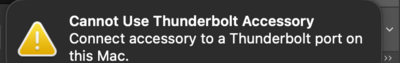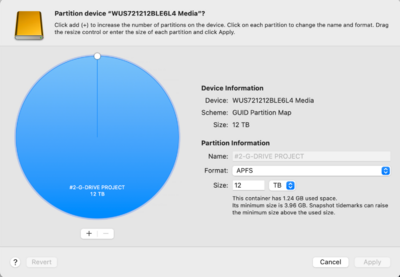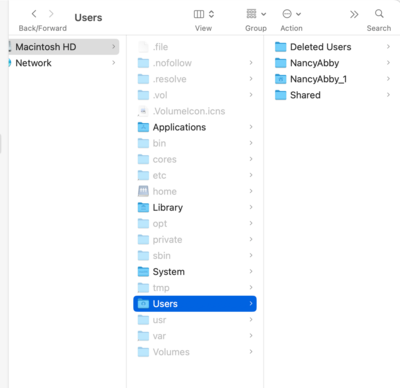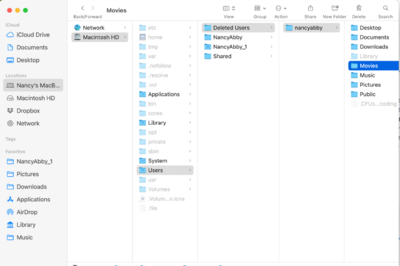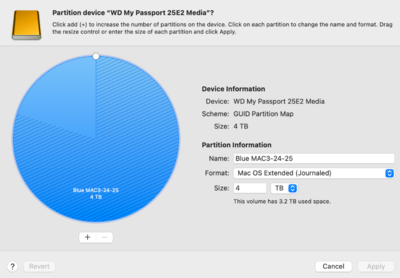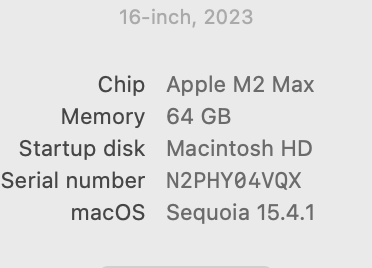-
Posts
2,511 -
Joined
-
Last visited
-
Days Won
5
Member Information
-
Main editing computer
Mac laptop
-
Editing software
Photoshop
-
Monitor Calibrator
Spyder
-
Cameras, lenses and other photographic equipment
Sony A9 II & Sony A7R III. sony lens: 70-200 f/2.8, 100-400 variable, 24-105 f/4. 1.5x sony extender; canon 24-70 f/2.8 used with convertor
Recent Profile Visitors
3,824 profile views
NancyA's Achievements
-
Got the apple cable and fixed the problem! I just got it for the G-drive since right now the SanDisk one is working. Thanks for you help!
-
It is definitely a Thunderbolt Cable. It has the lightening bolt on both ends with a "3". It works in the regular USB-C PORT. Yesterday the cable from the new SanDisk wouldn't work on the G-Drive one but right now it is. The G-Drive cable intermittently works on the SanDisk so I'm guessing right now I have a bad cord. I will get a new one and see if that fixes it. I have a 2023 Mac with sequoia 15.7.2 apple M2 chip. It really should not be the Mac. Have I confused you as much as me! Thanks You!
-
The new Scan Disk works great using the Thunderbolt. But now for some reason the Gforce (older one) will not work with the thunderbolt to thunderbolt socket on the external. It will work in the port without the "lightening streak" but in neither of the two with. I get the message "Cannot use the thunderbolt accessary. Connect accessory to a thunderbolt port on this Mac". The new scan disk works using the same port on MAC with the "lightening bolt" port on external. Any ideas if a setting could be causing this? I rebooted is about the only thing I know to try.
-
Worked like a charm! Thank you for the detailed instructions.
-
This is the one I actually ordered. https://www.bhphotovideo.com/c/product/1775674-REG/sandisk_professional_sdphg1h_012t_nbaad_12tb_g_drive_project.html It was B&H rather than amazon. It sounded identical other than the B&H specifically said "for Mac" and couldn't find on the amazon one. Plus it was cheaper and tax free. I see it has gone up $25 from when I ordered it Aug 31. Not my normal luck! Including two screens shots: one show partitions, 2nd the info of the external. If need more let me know where/what. Hmm wondering if the APFS is correct. I will wait to hear from you before I do any real back up to it. Thanks! Nancy
-
Is this a good one? Or do you have a better recommendation? SanDisk Professional 12TB G-Drive Project - External HDD, Thunderbolt 3, USB (10Gbps), 7200RPM Ultrastar Hard Drive, Up to 250MB/s Read - SDPHG1H-012T-NBAAD
-
I just found it in folders! buried but there. I guess when I showed "library" it became available. It use to be outside of library and showing as a folder. I guess that might be as good as it will get.
-
I have COVID and haven't been able to focus/follow this. I had managed to get it into "favorites" by dragging dropping it from somewhere. Can't remember now how (google did it). But is there a way to get it back into "Folders". I use folders because I like to see all the folders in the left so I can move easier around them. Also can I just delete that original "NancyAbby" that shows in users? If I delete it, can I then rename the "NancyAbby 1" user to NancyAbby? It isn't the "dropbox folder" I want to change but the "user name". "it" is referring to my computer. I didn't mean change the dropbox folder name.
-
I can't get dropbox to show in bridge. It was there before the last wipe of my hard drive but disappeared when I had to reinstall OS. I've googled but what it is telling me to do, I can't find the buttons to check. Navigate to User/Library/CloudStorage/Dropbox "cloudStorage" doesn't exist there. It said to then drag it to bride favorites. The "app" is in applications so I tried dragged it from there. It goes but doesn't show the folders. When I reinstalled the system rather than still being NancyAbby user it created a NancyAbby_1 user which is the one it uses. I'm wondering if that is part of the issue. I've been tempted to delete the original nancyabby but scared I'll do it wrong. Screen shot attached. As you can see there is a deleted user "Nancyabby" also and those folders are all empty. Can I just say MAC screwed me over wiping the hard drive just to replace a bad key on the keyboard!! Sequoia 15.5. Apple M2 Max 16 in 2023. 64 GB memory.
-
I had not done this yet. Was waiting to see what you thought. I did the erase and it backed up with no issues other than took several hours which I think would be expected. I'm still a little skeptical of it and it ever fails again I'll ditch it! It is fairly new but I know in reality that means nothing. Thank you!
-
I had keys on keyboard not work after they did a new hard drive on my matchbook pro 16 in 2023; 64 GB memory; sequoia 15.4.1; 2 TB. For some idiotic reason they wiped my hard drive to fix a key so I'm back fixing loose ends again! I used Time Machine back up to get everything back up and going. I am now trying to do a new backup as everything is almost back to normal. When I used the same external, 1st time it froze up at about 32% complete, I canceled it and started over. It said about 3 hrs so I went to bed and forgot to check it first thing this morning. At 11 hrs it was not quite 50% and said would take 11 more hrs. and both computer and external were hot hot! So, I cancelled again. I use a 4TB WD for backup. At this point I backed up to a 2 TB SSD external in about 45 min. but this is only temporary as it isn't large enough for long term use. I am hoping if I reformat the 4TB WD that that issue will be resolved. Is that correct or do I just need a new external. I did a search and was trying to follow this thread to reformat: https://ask.damiensymonds.net/topic/57543-external-hard-drive/#comment-403792. But of course issue isn't exact so ran into first question. Partitions are so out of my league so I'm clueless. Is this what it should be? I don't have an "apply" option without doing something but not sure what that something is????? Thanks!
-
PS 26.6 evidently does not like the processor on macbook pro 2015 (screenshot of specs). File is fine in RAW but when I try to open in PS all I get is a black screen. I googled and found it had to do with the processor and the "graphic processor" under performance had to be turned off which I did and then it does work. But today I had a really bad lag to the point I had to close and reopen when I tried to move a copy/pasted layer from another file and the copy/paste was tiny. My first thought was the processor but could be way off on that thinking. Have you experienced this and if so is this the only fix for now? If I go back to 2024 it works. Sequoia is up to date. Thank you!
-

Extranal showing in Bridge but no folders...
NancyA replied to NancyA's topic in The Macintosh User Group
Sorry to bother you. I fixed it! I was just stumped because some worked and some didn't and assumed a setting on the external. It was a "Mac" setting but why some worked and some didn't still doesn't make sense but adding it to privacy & security full access did the trick. I'm not sure I'm going to survive this new hard drive. Small glitches occurring every day!