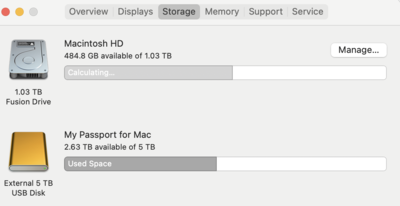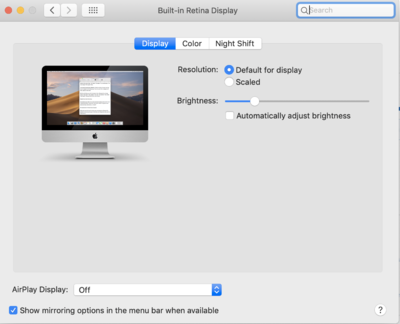-
Posts
1,583 -
Joined
-
Last visited
Everything posted by Kellie W
-
Hi Brian & Damien My iMac has been acting up. My hubby bought it for me (a surprise) for my birthday in 2019. (He consulted with someone and ordered it special from Apple). It had been working great until it automatically upgraded to Big Sur. Now I get what seems like daily updates etc. etc. It is a (hold my breath) 21.5" iMac. (I have read your 2020 posts about 21.5" iMacs; too late to turn back now). Details attached. Since I updated to Big Sur the fan runs ALL the time. Also the system seems to take about 8-10 minutes to boot up. (I shut down when I am done each time). Also PS doesn't run so well any more, it also takes a long time to boot up along with Bridge. Both freeze if I open too many photos at once. I am running PS CC 2021 and Bridge 2021. With the exception of internet and mail I don't use this system for much else. How can I fix the fan and speed things up again?
-
just ordered spyder x pro. thanks for the info
-
you mentioned upgrading the calibration software. what do you recommend in 32 bit for Mac? might as well do that while I wait.
-
Hello Brian, for those of us using Photoshop CC on an iMac, can we update to Catalina yet?
-
Thank you. I think that I have it right finally. I would have never guessed that 2 ticks was the monitor working right.
-
No I missed that. I will try.
-
I am using Native 80. Native 100 didn't work. But I think I figured it out. When I lay the picture down on the table, its much closer to the monitor than holding it sideways. Would that make sense and be ok?
-
Well I spent a lot of money and bought new ceiling lights that were 5000K, so they aren't very yellow when I look up. I really hate going somewhere and all the light is yellow. But someone might say I am being really picky.
-
Yes Sir, thank you.
-
-
No its at 4 stars, which is the closest number. I can't make the brightness bar match that part of the calibration process. So I pick the lower option as per your instruction. 5 stars is too bright and 3 starts way too dark.
-
HI Brian I just bought a new iMac (Retina 4K, 21.5 inch, 3.2 Ghz Intel Core i7, 32 GB DDR4, Radeon Pro 560X 4 Gb, HD 1TB Fusion Drive). What I am wondering, I have a Color Munki Display calibrator and the pictures from my printer are a bit darker and warmer than what my screen shows. I have followed all Damien's steps for calibration, light in the room etc. but was hoping to be a little more accurate. Is there a different calibrator that maybe works better with Apple than the one that I have purchased?
-

Calibrating new iMac
Kellie W replied to Kellie W's topic in Monitor calibration questions or problems
Yes perfect. Thank you -
HI Damien, I recently updated my computer and got a new iMac. I have calibrated and after doing your raw class, I think I need new test prints. I know there is a link somewhere telling us how to choose test prints. I was hoping if you didn't mind that you could share that with me. My current test prints are old and I know know the WB is awful. My prints look great on my screen but my test prints not so good.
-
Hi Everyone, I am sure that I read this somewhere in one of Damien's articles but for the life of me, I can't find the answer. I think I should run some new test prints from my printer and I was wondering.... for the 5 prints what would be a recommended good variety of photographs.
-
Hi Damien I remember reading that you have a perfect room in your home to do your editing (an old sound room).I have read your article "The light around your computer" but I am wondering, if a person was starting out setting up an editing area for the first time, what other features do you recommend? e.g. Wall color? Other equipment, desks etc. What is the perfect way to design a space and realizing that fire code requires windows. Thank you.
-

reviewing test photos
Kellie W replied to Kellie W's topic in Monitor calibration questions or problems
Sorry to be slow to reply. Life keep you busy. Anyways it seems that if i sit with my back to the wall, I have a problem. If I sit (the table is round so this isn't an issue) with my back to the window (Light from window is indirect and diffused) everything works fine. -

reviewing test photos
Kellie W replied to Kellie W's topic in Monitor calibration questions or problems
The room is a problem. Sigh... I sat today in an unlit room with my back to the window and compared monitor and prints. I also took my prints outside. Luckily I had the test shots printed with a white edge so I can see that this edge changes as I move around the house. Overall, I would say that my prints are slightly more yellow and a touch less red. I will review your calibration notes and contact x-rite if necessary. Thank you for the tips. Desk Lamp will be my last resort... -

reviewing test photos
Kellie W replied to Kellie W's topic in Monitor calibration questions or problems
I am glad that I am not alone in my uncomfortableness with this... Other rooms yes, but the lights in the other rooms are definitely yellow. (learning a lot about lighting through this..) I will take them outside in the daylight tomorrow. 11:40pm here right now. -

reviewing test photos
Kellie W replied to Kellie W's topic in Monitor calibration questions or problems
BTW I have an order for a really big print with lots of colour. 3 ft by 6 ft - so I want to get this right using the print sharpening class. -

reviewing test photos
Kellie W replied to Kellie W's topic in Monitor calibration questions or problems
I am sitting directly under 3 bulbs in the ceiling. Ceiling height is standard 8 feet. The paint on the walls is a very light and soft sand colour which maybe part of the problem. We are making a plan to have some rooms painted in the house, I would change this area to white paint, but in the meanwhile - the desk lamp seems to fix the issue of how the sample photos appear; it is ok to have the light so close to the sample photos? -
I calibrated my new mac book pro with retina display (new because Apple replaced the old one). When I got my test photos out, they looked yellowish. This has been an ongoing problem for me with calibrating and the lighting in my house. I have changed all the bulbs to 5500K but still the photos look a little yellow. So I bought a desk light with a very white LED light. When I shine the light on my photos (they are flat on the table) they match the screen. Is it ok to use this review method due to the restrictions of my home? I really cannot go to another room or change anymore of the overhead lighting.