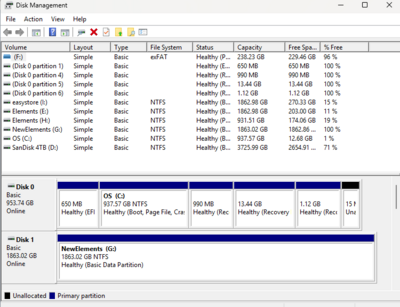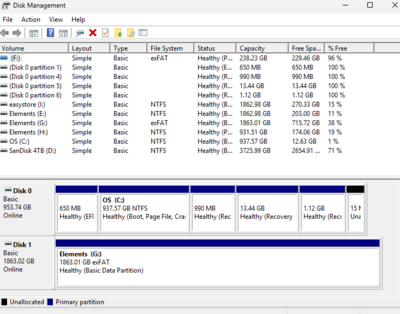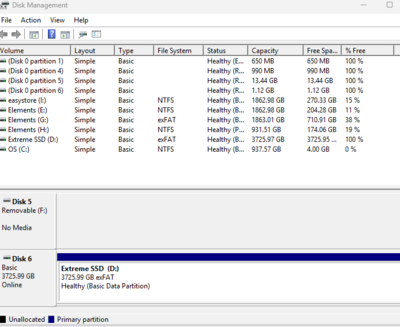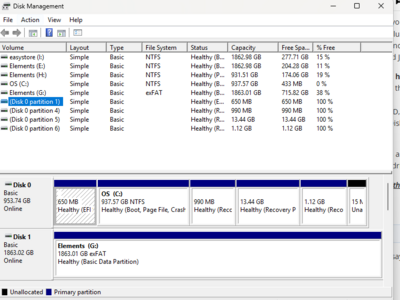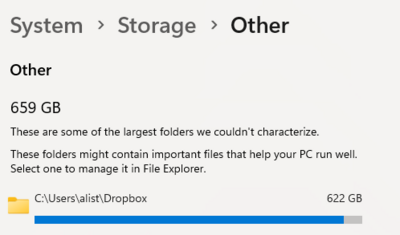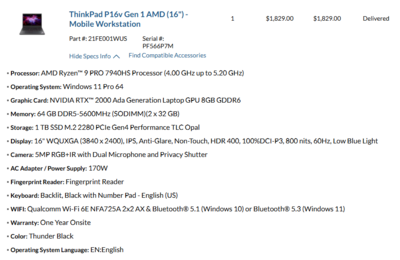CatherineL
Member-
Posts
292 -
Joined
-
Last visited
Everything posted by CatherineL
-
Dropbox taking up all the space on my PC
CatherineL replied to CatherineL's topic in The Windows & PC Hardware Forum
Also, my SD card is listed as exFAT as well. Do I need to switch that as well? I just noticed it. -
Dropbox taking up all the space on my PC
CatherineL replied to CatherineL's topic in The Windows & PC Hardware Forum
So I am copying a large amount of templates from DB and moving them to the new HD, but my storage hasn't freed up any space. What else do I need to do or how do I remove them from the HD after moving them from dropbox? -
Dropbox taking up all the space on my PC
CatherineL replied to CatherineL's topic in The Windows & PC Hardware Forum
Right now I am paying $20/mo for Dropbox storage. Which one is the most reliable for storage? I am a photographer and so I have lots of raw files and PS templates for sports. -
Dropbox taking up all the space on my PC
CatherineL replied to CatherineL's topic in The Windows & PC Hardware Forum
Ok, I've configured the old EHD(G) to NTFS as well. I copied everything and pasted it to the Sandisk 4tb drive. I'm still confused about the Dropbox backup. Should I transfer the larger files (PS templates and raw files) to my new 4th drive? Will that free up space on my desktop? -
Dropbox taking up all the space on my PC
CatherineL replied to CatherineL's topic in The Windows & PC Hardware Forum
-
Dropbox taking up all the space on my PC
CatherineL replied to CatherineL's topic in The Windows & PC Hardware Forum
-
Dropbox taking up all the space on my PC
CatherineL replied to CatherineL's topic in The Windows & PC Hardware Forum
Ok, looks like everything transferred over to the new drive. -
Dropbox taking up all the space on my PC
CatherineL replied to CatherineL's topic in The Windows & PC Hardware Forum
It's brand new. The only thing on there is a windows/mac security software. -
Dropbox taking up all the space on my PC
CatherineL replied to CatherineL's topic in The Windows & PC Hardware Forum
I appreciate you taking the time to help me with this issue -
Dropbox taking up all the space on my PC
CatherineL replied to CatherineL's topic in The Windows & PC Hardware Forum
-
Dropbox taking up all the space on my PC
CatherineL replied to CatherineL's topic in The Windows & PC Hardware Forum
I purchased the SanDisk 4tb. I have it here now. Where do I go from here? Thanks so much! -
Dropbox taking up all the space on my PC
CatherineL replied to CatherineL's topic in The Windows & PC Hardware Forum
-
Dropbox taking up all the space on my PC
CatherineL replied to CatherineL's topic in The Windows & PC Hardware Forum
I do use Crashplan for a backup So what would be a good, reliable EHD to transfer these files to? -
Dropbox taking up all the space on my PC
CatherineL replied to CatherineL's topic in The Windows & PC Hardware Forum
All of my older EHD say NTFS, but the one I am currently using says exfat! There's a lot of important stuff on that one! -
Dropbox taking up all the space on my PC
CatherineL replied to CatherineL's topic in The Windows & PC Hardware Forum
Thank you, I have started to move some nonimportant files over to a external hd. But I keep getting a pop up that says "do you want to continue to move this w/o it's propertie"s or something like that. What does that mean? Thanks so much! -
My desktop is not showing thumbnails in windows or Bridge at this point and I am getting notifications that my computer is out of memory. So after some searching I found that Dropbox is taking up all of the space. How can I safely remove files from DB and free up space on my PC? I have 3 external HD's connected to my PC. I just tried to copy & paste some folders to a different external hard drive and it said I do not have enough space to copy these items. What can I do at this point?
-
Computer lagging and more
CatherineL replied to CatherineL's topic in The Windows & PC Hardware Forum
Thanks so much! -
Computer lagging and more
CatherineL replied to CatherineL's topic in The Windows & PC Hardware Forum
I definitely asked on this forum before purchasing a new laptop. It's my desktop that is older. Here's what I recently purchased: -
Computer lagging and more
CatherineL replied to CatherineL's topic in The Windows & PC Hardware Forum
How do I know I have enough security on my desktop? What programs should I be looking for? Just windows defender? I do some banking online so that's my main concern. -
Computer lagging and more
CatherineL replied to CatherineL's topic in The Windows & PC Hardware Forum
Wow, seems like it a snowball effect. I just purchased a laptop, so I will most likely hold off until black Friday for a desktop deal, unless you know of any that happen before (hoping it makes it that long). Thanks so much for the explanation, I appreciate it so much. -
Computer lagging and more
CatherineL replied to CatherineL's topic in The Windows & PC Hardware Forum
On Webroot's website I went through their "help me choose" for a plan and it suggested Webroot Security Complete. I googled it and it's $15 cheaper on Amazon than purchasing through their website. Would there be a major difference? -
Computer lagging and more
CatherineL replied to CatherineL's topic in The Windows & PC Hardware Forum
My subscription officially expired and now I have been getting spam emails. So i feel like I need something, but when I can't seem to find the same product I had before. I am up to date on the Windows update. Sometimes I am working is PS and sometimes I am sitting on the other side of the room and no where near it when it starts running like that. Using NVIDIA GeForce GTX 1060 6G -
Computer lagging and more
CatherineL replied to CatherineL's topic in The Windows & PC Hardware Forum
I am up for renewal for my WebRoot subscription. Do you still recommend this brand/software? The past two years have worked great, as far as I can tell. Just not sure which plan I need. It's just for my PC and laptop. Also, when running PS my desktop it sound like it's going to explode. I looked back at this convo and I was wondering if you have any other updated suggestions for the Samsung SSD Drive listed above? Thanks for your help! -
Help with desktop-memory running low
CatherineL replied to CatherineL's topic in The Windows & PC Hardware Forum
Well, that's why I asked the question, I WANT to learn. I'm asking for a good resource on the basics of maintaining my computer. What should be deleted, and what shouldn't. Like, I never knew that I was supposed to go through my downloads and delete them after saving them. Simple things like that... -
Help with desktop-memory running low
CatherineL replied to CatherineL's topic in The Windows & PC Hardware Forum
Oh, I have pretty much everything categorized for sure! (For the most part.) I'm thinking what I need to do is to go back and delete the raw files my clients did not buy and just keep the ones that were purchased. When I say basic maintenance, I mean like when I see people talk about cleaning their desktops. I have icons on my desktop but I never click on them as a shortcut (if that's what they are there for?). I just for the first time went through my downloads folder and deleted a bunch of stuff in there. This seems like embarrassingly basic stuff everyone should know about owning a computer, but I didn't go to college and we were not taught this stuff when I went to high school.