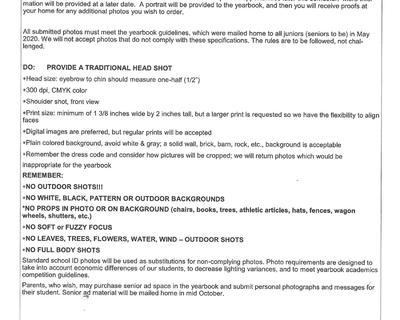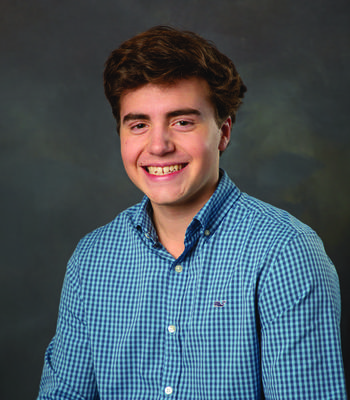CatherineL
Member-
Posts
292 -
Joined
-
Last visited
Everything posted by CatherineL
-
Shit, neve rmind that one. I forgot to fix the girl's sweater. I was editing it earlier and forgot I couldn't get that part cloned right.
-
Uploaded the files, thank you
-
Would you mind giving it a try?
-
I'm just not able to get it right. Would swapping out be a better option? This is at a different angle so I'm not sure if it will work.
-
What size brush do you recommend? I'm trying a bigger one, but it looks worse than my first attempt.
-
I *attempted* to use the liquify tool to make it look as though the mom is not slouching. I *think* it looks better but how would I fix the daughter and husband's shirts?
-
Thank you! The client preferred the original background for the first photo in this post. I didn't show her the one I that had the super blurred background. I used one similar to this last one.
-
-
Really? The background isn't too blurred?
-
-
Trying now but it's looking REALLY bad, lol.
-
I don't even know where to start and how to go about blending them together.
-
Would you mind playing with them? I'd love to see the possibility of how I could improve it.
-
-
Ummm, I don't think so. I'll look. I mean I have, but they had people in it.
-
I am really hoping I can somehow replace this horrid background with something fall-like. I am happy to pay someone to do it for me as I am not sure if I can do it myself. Is it even possible? And where would I even find a suitable background? I have a handful of shots with this background. Thank you.
-
Ok then, I'm letting it go...fingers crossed it turns out halfway decent.
-
The parent submitted the photo to the person in charge and said everything looked "good". But in the back of my mind, I am a bot worried. I took the older sibing's yearbook photo a few years ago and they didn't have these requirements back then.
-
-
I have a client who needs their yearbook photo submitted in CMYK color profile. I have never hear of this for a yearbook photo requirement. I converted it, but it looks like there is a matte filter on the photo. Do I need to adjust anything or will it turn out ok?