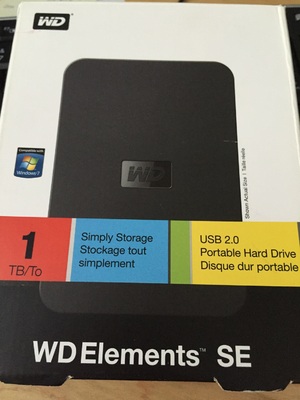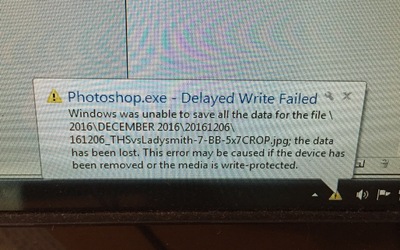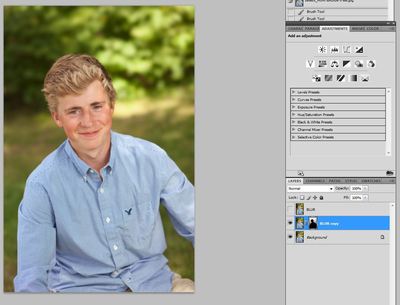CatherineL
Member-
Posts
292 -
Joined
-
Last visited
Everything posted by CatherineL
-
Meg Bitton editing style
CatherineL replied to CatherineL's topic in How to achieve a certain look or effect
I see. Thank you for the link, Damien -
I'm definitely intrigued by her editing style. Is this something that can be duplicated by taking the Levels Class?
-
I also don't see it when I zoom in.
-
Thank you, Damien! Funny thing, when I found a cropped version in Bridge, no moire. When I open the same photo in PS, it's there.
-
Those funky lines in his shirt? I've tried playing with the chromatic aberration in raw, but it's not making a difference when I play with the sliders.
-
Yep, that's the one I purchased.
-
Hi Brian, I ended up purchasing the D-Link AC1200, thinking it was a router. It is not, correct? Just a wifi extender? I'm having major issues with the wifi in my house. By "Cat 6 cable", do you mean ethernet cable? Do you have to have a wireless router in addition to the D-Link?
-
Also, I need a new router. Any recommendations for a new one? My current Belkin one (AC1200 DB WI-FI Dual Band AC+) keeps kicking everyone off the wifi. I have tried updating the firmware. Please and thank you!!
-
Unrelated question, but since you're a tech kinda guy, I just thought I'd ask. I downloaded a font a few months ago and now everything on my homepage, email,etc is that font. I have no idea what I did to make this happen, but it's driving me absolutely nuts. Any idea how to change it back?
-
Thank you so much for the recommendation. I really appreciate your help!!
-
Lol, that figures.
-
I will snap a pic in the morning for you. In the basement right now, tornado warnings/watches here. thank you
-
Thanks so much Brian! Now...any monitor recommendations?
-
I have an extra television that I have tried to hook it up to before. (The monitor is actually working now.) I don't know what the issue is and it's driving me nuts. I just can't figure out of it's the monitor or the desktop or the cord?? My desktop PC doesn't have an hdmi port so I will have to get an adapter to hook the computer up to the television with an hdmi cord. I know I bought one recently when i replaced the video cord. I just can't remember where I put it. Thank you for your help.
-
Hello, this is the second time I am having this issue. Computer turns on, but my monitor screen is black. I can hear the computer turn on and run. At first I thought my computer had crashed. I took it to geek squad ( I am not in any way a techie person and I live in the boonies so BB was the only place I could think of for repair) and when they plugged it into their monitor, it came up just fine. So I thought it was my monitor. they did a clean up or whatever it is and $150 later, it seems it was the video cord. I bought a new cord and it has been working just fine. This morning, after doing some editing, I turn the monitor off and when I came back it won't turn back on. Nothing but a Black screen. I have an HP Pavilion p6340f desktop and an hp 2159m monitor. My computer is about 7 years old. Monitor is about the same. any help is greatly appreciated. I know I probably need a new computer, but I am just clueless when it come to this kind of thing.
-
Windows not saving files?
CatherineL replied to CatherineL's topic in The Windows & PC Hardware Forum
Thank you so much for the recommendation. Excuse my ignorance, but what do you mean by "reformat it for use with your computer?" -
Windows not saving files?
CatherineL replied to CatherineL's topic in The Windows & PC Hardware Forum
Thankfully, I am able to copy files to an online storage program. Bridge wasn't recognizing the EHD. I have closed Bridge and now I am able to see them. So I am not sure if it was in fact the EHD or a problem with Bridge. I know I needed to get a backup system in place, and this is the motivation I needed. Do you have any recommendations for EHD's? -
Windows not saving files?
CatherineL replied to CatherineL's topic in The Windows & PC Hardware Forum
Oh gosh, here I thought I responded to Damien's post last night and I never hit 'Submit Reply'. Ok, I guess it's not a back up. When I upload my photos, they go directly to my external HD for lack of room on my desktop. They are now showing up when I go to start>external HD. So I am currently uploading them to an online storage program. It looks like they are still on the HD (obviously, they are, since I'm copying them) but when I click on the folders they would all say "this folder is empty". -
Windows not saving files?
CatherineL replied to CatherineL's topic in The Windows & PC Hardware Forum
I have figured out this is on my external hard drive, my only back up. It looks like my files are still on there, but I have no idea how to recover them. Any help is appreciated. I am desperate. I have googled how to recover files, I am just weary of messing with it and completely destroying it. -
Can someone please tell me what this means? It didn't save the first few files I edited. It seems to be saving them now, but this message is still popping up. Please help!
-
Thank you so much, Damien!