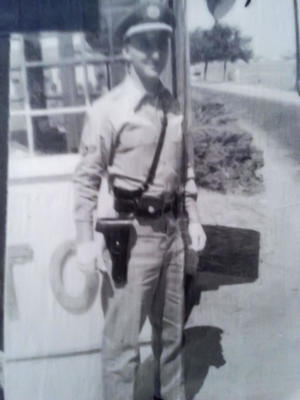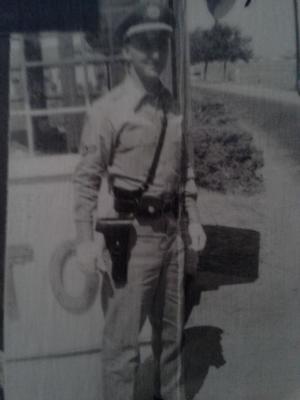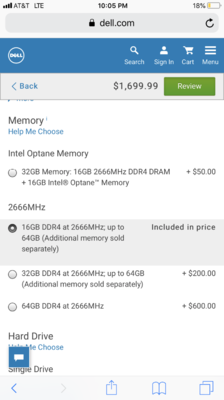CatherineL
Member-
Posts
292 -
Joined
-
Last visited
Everything posted by CatherineL
-
-
Yes, I can try it. Sad to admit, I didn't even see it. Is photo restoration a service you offer?
-
Ok well the original is glued to a bulletin board and cannot be removed so I guess I'll have to work with what I've got.
-
-
Yes, she has it and can get it to me later today.
-
I'll ask her if she has it.
-
No, she emailed me the file.
-
I have a friend who asked me to fix this photo that will be printed on a banner to be hung outside on a lamp post. I took in into ACR and adjusted the noise and played with the levels in PS. Any suggestions on where to go next? Or what can actually be done to make it better? I have never done this type of work before so I also don't mind referring her to a pro retoucher for this type of project. She reached out to be because they told her it would just come out as a black blob.
-
Ordering today, thanks!
-
-
-
Here is a screenshot of my system. Let me know if you need additional info. I did the scan and posted screenshots of what they suggested for my computer. Are you able to see them above?
-
Hi Brian, I am elated to tell you I now have my new Dell desktop and Monitor up and running! Wow, I can't believe I waited so long to upgrade. Such a huge difference! Thanks so much for all of your help and guidance throughout this process! I am forever grateful! I went to Curical.com today and did the computer scan and these were all the options it suggested for me:
-
Actually, looking over the screen shots I posted I had selected a dual drive instead of a single drive. I switched it back to the single drive. Should I get the dual?
-
OK, Dell is running a weekend sale! I wrote down all the specs you suggested, but some seem a little different his time (maybe it's just me). Can you just confirm these are the same specs as the previous one?
-
Ok, I purchased the monitor, which I already love, but didn't realize I need speakers! Any recommendations or are all speakers pretty much the same?
-
Awesome!! I will let you know when I get it setup. Thanks so much for all of your help!
-
How easy is it to get more RAM from Crucial.com? Is it something you do online or order and install myself?
-
So you mean just stick with the the 16GB DDR4 at 2666MHz; up to 64GB? Sorry, you have to pretend you're talking to a 5 year old here. ;) And that is a great idea! I will write down what I have selected and wait for a sale :)
-
And now the sale is over too :(
-
-
-
Ok, I am ready to purchase. Please check what I have and let me know your thoughts or if I missed anything important. Thank you so much for all of your input!
-
I understand. Like I said, my current one is 10 years old. I am a creature of habit and I don’t like change, but at this point I am wasting so much time waiting for my slow a$$ computer to run I can’t stand it anymore. And time is money so... thank you so much for all of your help and advice. I truly appreciate it!
-
So at this point I’m at $1,699.00 (over my budget not including the mornitor). What about the memory? Can I downgrade on the video card or hard drive and still be ok?