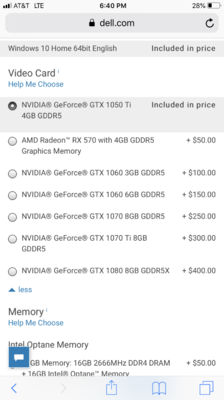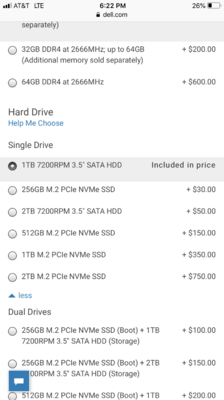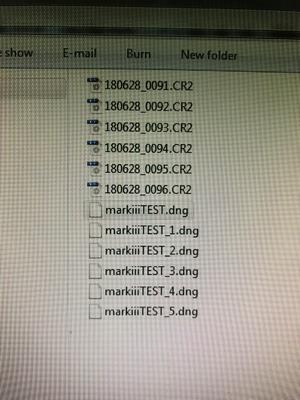I have searched topics about PC recommendations and found this:
"Here are the specs that I recommend for a Photo-editing Machine:
Intel i7 (or i5 if money is tight)
8GB RAM at a Minimum - 16GB or more preferred, like 32GB
1TB Hard Drive for the main drive. I don't care how fast that 128GB / 250GB SSD Drive is, it won't to you a damn bit of good if it's full. Of course the bigger the better when it comes to hard drives. Windows updates can be huge, so I would shoot for a 1TB at a minimum, though a person could get away with a 500GB HD.
A video card that has separate & dedicated video memory. 2GB - 4GB is fine (like 4GB) and since Adobe's products are using the graphics cards for a performance boost, a video card with 8GB of Video Memory is a good thing. So call it 4GB recommended / 8GB preferred when it comes to Video RAM.
I like Windows 10 Pro but I'm more of a power user. Most people will be fine with Win 10 Home."
I am on a 10 year old HP desktop, using Windows 7, Bridge & Photoshop CS4 (hoping to upgrade to CC once I purchase a new computer). I cannot put this off any longer. My computer is so slow working is a complete time suck. I am not a techie person at all so I am wondering if these specs will work or if I need anything extra. And what do you mean by, "I'm more of a power user."?
I am a photographer doing mainly portraits and some Team and Individuals.
I've tried to comment on other threads on this subject, but I am not able to so I started a new one.