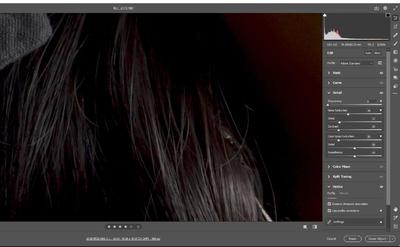rahullele
Member-
Posts
1,470 -
Joined
-
Last visited
Everything posted by rahullele
-
Hi Brian, For a long time, your inputs helped me to get where i'm. I'm having Some good combination camera bodies, lenses and their sharpness comparison. I just wanted to let you know if you want to see how Hasselblad, Nikon and different lens combinations turn out, please check this : https://ask.damiensymonds.net/topic/2612-psc-311/?do=findComment&comment=397197
-
Capture One for editing
rahullele replied to rahullele's topic in Miscellaneous questions or problems
@Brian To summarize what latest Capture one 23 version is, 1. They removed Histogram flaw (No option for sRGB histogram) from Lightroom, 2. Picked up what is best from Bridge, mixed it with what Lightroom offers. 3. Read Damien's levels class, kept only what is absolutely needed from photoshop ( Quick mask, spot healing , Levels , channels, Curve, USM). Only absolute thing i couldn't find over there is liquify tool (but i don't use it often anyways and i've portrait pro body to do it) 4. Realize all of this can be done layers so they got layers on raw file itself. Removing need of PSD file and making it super fast. 5. Since they had even more to offer, simplified color balance, made it much more intuitive, gave it Captain America serum. 6. If this was not enough, they offered standalone version purchase so if you like Elements and can get out of it, like what Damien does, C1-23 would set you for 10 years saving you ton of money. If i don't have to give screenshots of RAW screens and just give SOOR and levels output, Damien won't even know and would probably think Rahul's editing suddenly got better. He could have easily provided same inputs as he does now, and he'd have me as member and i'd continued to improve my photography. I still have long way to go. But what do i know ? As Damien said, its "whatever stupid" software. And i don't want to argue with him about this point, and i respect his business decision to not support, I'll be discontinuing my membership as and when they will come for renewal. He made it pretty clear and pretty easy for me. -
Capture One for editing
rahullele replied to rahullele's topic in Miscellaneous questions or problems
Thank you very much for making this easier for me. -
Hi Damien, Between bridge for culling, photoshop for editing, and using light room for file management and portfolio level analysis (like i mentioned here https://ask.damiensymonds.net/topic/23877-combining-filters-for-retrospective-in-bridge/#comment-169559), I'm looking for option to better streamline everything i'm coming across Capture one. This video from Kasia Zmokla (https://www.youtube.com/watch?v=qbNWfq8lJ_E is pushing me. I respect her a lot and learned lot from her in early stages (before you) about color and editing as such. I do believe that i can still continue using classes (because Capture one got levels) and this membership (That i don't want to stop ever) with Capture one. screens would be little bit different but i believe this move to capture one will help me a lot. I wanted to check with you and also @Brian before i go ahead full fledge. (Currently i'm switching to Adobe's monthly plan from annual, and i intend to do the same with capture one (take monthly subscription to see if this works.) Appreciate if you'd let me know if you are okay with this.
-
HI Damien, Can you please help me getting my "blemish fix" layer copied from PSD file to Jpeg? I've all my spot healing fixes in that layer and given the jpeg and raw are from exact same camera and exact same resolution, i was hoping i can simply copy that layer and i'll have fixes applied to jpeg as well? but it is looking all botchy. i don't know what i'm trying to do is possible at all. Appreciate if you can help.
-
Purchasing gear again with resale value in mind
rahullele replied to rahullele's topic in Photo Gear & Equipment
Thank you As always Brian. Thank you .. mostly inclined towards option 3. prime, 24 mm or rumored 28 mm compact prime for z. will continue saving. Based on the analysis i did, my 24-70 use is, 60-70 % 24 mm, 30 % 45-55 mm. I tried renting 35mm prime and found that's not enough wide or not enough how i see it. for 70 mm, i can crop 50 mm a bit or put on 70-200. I'd advice to lower your expectations around grip and feel of it. D750 always gave me comfort feel I'd say. z6ii not that good. its wayyyy better than Sony but not Nikon dslr feel. Some missing feeling. May be i'll get used to it more after some time. -
Brian, I recently decided to upgrade my gear and ended up selling all i could (some just did not get sold). That kind of opened my eyes to reality of resale value. Now that I'm in new world, i could use input on what my thoughts are. keeping only what is needed, which will give me better resale options. ( I don't earn via photography as much as i spend). Type of photography : Portraits, Family portraits, 2-3 functions like fundraisers, charity. 1-2 baptisms. 1-2 weddings. smaller birthday parties. maternity shoot, baby shoots. as personal hobby, i like to do macro work. Question in short: Is it wise or possible to live without 24-70 ? via 50 mm prime and ( 24 mm or 28 mm or 35 mm) My issue is, somehow, I'm never wowed by 24-70. I feel comfortable with my 70-200. Said that, 24-70 is such a versatile for group or functions. My Tamron 24-70 2.8 gave me great value for $700. but that won't work in auto for my new Z6ii. So i'd to sale it. when i got quote for 70-200E i realized that lens being such phenomenal lens, fetching only $900 for resale while i purchased it for $2,700. I don't think i'll ever be able to pull courage together to spend more than $900 on lens. That limit my options to 3 things. 1. I've to wait for Tamron and Sigma to bring in 24-70 2.8 for half price to Nikon .. not great but will be sufficient for my 30% use for that lens. 2. Wait for price to drop on Nikon z 24-70 2.8 get used copy. Survive on z 50 1.8 and rent 24-70 for paid function (till this happens). 3. Go for prime lens for group coverage. Either 24, or 28 or 35. That along with Z 50 1.8 will give me really good optical quality even in my budget? What option would you recommend? Current gear status is as below. Sold: D750, Tamron 24-70 2.8, 50 1.4G. Bought: Z6ii, Z 50 1.8 Retained: 1. Nikon 70-200 E 2.8 : Resale value i was getting for this great condition lens was ~$900. I paid $2,700. Although i've to admit, this is my go to and i literally used 70% and happy to continue with it. Quality in Z world is fine. Though people say Z version is great, i can't justify spending more than $900 go forward. 2. 200 F/4 Macro: I don't use it much but when i bought it, i found my peace. Never felt like i should by other lens after this purchase. Least used but most loved lens. 3. 105 2.8 Macro D version: This used to auto focus on D750 but will have to work manual now. Not able to sell in local shop. 4. 55 2.8 AI macro: This is manual but focus peaking is making it very easy for me to take pictures with it. I found images out of this having great characteristics. Local shop doesn't want to buy back and I'm happy to keep it.
-
@Brian @Damien Symonds Not sure what i'm seeing wrong here but could use help. I'm D750 guy, using it for more than few years. Hoping mirrorless would be next step, i wanted to check how much benefit i'd get over my D750, i got Z6-24-70 F4 setup (promotional $50 rental for weekend). While editing these images, i'm actually very surprised at what i noticed. Below are examples, i've to admit, this is not exactly apples to apples comparison, but that's relatively close setup i got. Objective: Get noise free image out of Raw processing Common: Same family, single light. Set up 1: D750, 70-200 E, ISO 100, F 6.3 but @135mm Set up 2: Z6, 24-70 f4 @55mm, ISO 100 1/160th. As you can see, way better texture at D750. straight up few things. 70-200 is going to give me way closer shot and thats $2700 lens and i'm not going to get that kind of texture out of $990 lens. I won't expect. My issue is with unusually high amount of noise though. Even if i forget texture, i'm simply not able to get noise free image. even after boosting noise reduction value at 86. For ISO 100, that is unbelievably high ? Am i missing something or there is backwards step here ?
-
Stop gap arrangement in such difficult time
rahullele replied to rahullele's topic in The Windows & PC Hardware Forum
Thank you as always Brian !! I Costco has only 144Hz version. Even the dell has 144Hz only. Amazon got 240Hz version but return policy is bad. If apple doesn't release something compact affordable on 22nd June (which would easily fit it bag.) , i'll buy this on 23rd. -
Stop gap arrangement in such difficult time
rahullele replied to rahullele's topic in The Windows & PC Hardware Forum
waves of AMD powered laptop coming. https://www.dell.com/en-us/shop/cty/pdp/spd/g-series-15-5505-laptop/gn5505dymms#features_section Costco launched another one https://www.costco.com/asus-rog-zephyrus-g15-laptop---amd-ryzen-7---geforce-gtx-1660-ti---144hz-1080p.product.100655382.html https://www.costco.com/asus-tuf-gaming-a15-laptop---amd-ryzen-7---geforce-gtx-1660-ti---144hz-1080p.product.100579408.html Again no idea if display type is IPS or if it can be color calibrated. -
Brian, I'm big fan of, spend once and spend right thinking however current desperate time are forcing me to look at desperate measures. My current MacBook Pro (Retina, 13-inch, Early 2013) is not holding up to photoshop anymore. To add to that, we are most certainly looking to move out of country within 1 year. That is limiting my budget and making "easy to move" point higher up on priority. I was planning to go for iMac this year. (Hoping it'd release.) with good budget of $3000 but given above points, I'm looking for stop gap arrangement for 2 years. Also, confinement due to current COVID situation is forcing me towards gaming. I did check recommendation is windows laptop section but recent release of AMD 4th gen processor is very lucrative. Can you please provide input on this laptop. https://www.costco.com/asus-rog-zephyrus-g15-laptop---amd-ryzen-7---geforce-gtx-1660-ti---144hz-1080p.product.100655382.html Costco got really good return policy and that's the only reason i'm entertaining this thought. I'm not able to figure out if the display is IPS or not multiple sites are reporting different display type. B&H says IPS and CNEt Says LED. Can this be color calibrated ? https://www.cnet.com/products/asus-rog-zephyrus-g15-ga502iu-es76-15-6-ryzen-7-4800hs-16-gb-ram-1-tb-ssd/ https://www.bhphotovideo.com/c/product/1558019-REG/asus_ga502iu_es76_rog_zephyrus_gaming_laptop.html/specs Also the display specification says 45% NTSC color gamut, 62.5% sRGB color gamut, i do not know how that compares with my existing system or acceptable for photography work. If it is not useful for photography then i don't want to buy it. Sorry for inconvenience and appreciate your input as always. Thanks, Rahul
-
Hey Brian, I'm currently on MacBook Pro (Retina, 13-inch, Early 2013). Bought in 2013. 2.6 GHz Dual-Core Intel Core i5, 8 GB 1600 MHz DDR3. I'd say it is holding up and i can do photoshop work on it but i never had success with refined edge section of brush.Nothing happens for long long time. I'm not able to proceed on advanced level class because my masks are never that refined and accurate and i end up getting pretty frustrated and giving up things all together. Weekly basis i get 3-4 hours for photography and i'm not able to provide edited pictures quickly and indecision is costing me a lot. Inspired by @Damien Symonds article (https://www.damiensymonds.net/2015/07/buying-mac-or-pc.html) , i'm ready to ditch Mac system to save for mirrorless upgrade/lens i desire. I'd say i can buy system right now with some $2000 budget. I'm saving for $3500 but it'd take a while and that is not helping my photography. I've now photos from around 2 years ago, which i want to edit and there is no progress. My windows selection came up something as: https://www.dell.com/en-us/work/shop/desktops-all-in-one-pcs/xps-tower-special-edition/spd/xps-8930-se-desktop/cto8930w10pcfl3h?configurationid=8d334bb1-6906-41e2-a95f-49de4e37969f#features_section But then i found refurbished section in iMac: https://www.apple.com/shop/product/GNVT9LL/A/Refurbished-27-inch-iMac-37GHz-6-core-Intel-Core-i5-with-Retina-5K-display?fnode=77cff3a1181998692f5c1f0fa1c1fb67a72ee6019761b7bac416f3eceec4f1a5ead5e1d1f1b53262795654a670fae1a1cc9484af7657a919efd9eaa94a5e28f31769499654953ab895052b5e36b036c7 If i add good display to windows machine then they'd end up on same price bracket. Appreciate if you can suggest, how i can balance, cost of indecision, current budget and keeping options open in future.
-
I love low key lighting. Rembrant short or whatever others call it. https://www.pinterest.com/pin/736127501573728644/ In fact, one picture that pushed me for signing up classes with you was that kind of picture, https://www.damiensymonds.net/trainingrawgallery.html (17/22 Lorena Jean photography) I'm completely on board (no shade of doubt) that we need to have clean edited photograph first before going artistic but given nature of low key .. given that most of the frame has no business but give up to dark black in final composition, is there any point going to recover hairs in the background ? (referring to Attempt at Short Light -1) i often take camera in hand by intention to shoot this low key.. for cases like these, i'm pretty sure and clear and certain that i've no interest in hairs or separation of those hairs from the background.. For cases like those, i can make editing much efficient by losing them in raw editing in first place which i believe would go against established workflow from flow chart, or not worrying and debating about separation of hairs from the background. Your input matter to me and i've learned a TON !! We can name this as RRE for Rahul's Rubbish Editing but can you please provide me input for taking pictures on that direction as such. I'm thinking about preparing portfolio and making a section of low key portraits in it. But don't want to proceed on that direction if you advice against it. would you continue providing inputs on these RRE pictures ?
-
Question about aperture for pro kind of shoot
rahullele replied to rahullele's topic in Miscellaneous questions or problems
Sure thing. and i should have done this research before the shoot (Late wisdom .. how brilliant of me..) but i was jumped on .. and had to start shoot in like few hours notice. But in general .. i never feel my pictures are polished enough .. or finished enough .. may be that is just perception but .. i'd like to shoot anything like below. These are individual ones. https://www.instagram.com/p/BlryPbqgeTf/ (Really liked this one. ) https://www.missielafrenzphotography.com/newborngallery https://www.pinterest.com/pin/254101603957323899/ (Completely PS i think but i guess one can sell this for money.) http://www.lennonphotographyonline.com/maternity/5ldfs6vcr4n812h1drhrv70a8mz567 (This one has weird added grain .. which i'll never do but colors are cool) https://www.sarahormiston.com/maternity (Any of of these). -
I'm going through my pictures and trying to figure out .. why i'm missing the wow factor .. I've long way to go in posing .. also i'm hesitant to add drama in editing .. apart from obvious, i was trying to find .. if there is anything i'm doing wrong while taking pictures. While looking at pictures below.. i think aperture i chose was not right. I went f/6.3. that resulted in background not being enough blurred (or lets say bokeh) Shah maternity shoot 1 shah maternity shoot - 2 shah maternity shoot - 3 For a while (when i was in auto mode) i was missing focus. Probably there i made choice to go f/6.3 or more to safer side .. i think that is one of reason pictures have more background and no bokeh. Could use input on this one .. Don't know if i should improve I'm camera stuff as well .. or just missing additional post processing steps to add wow factor to pictures. could use inputs to take next step. Thanks in advance.
-
Entering composite world
rahullele replied to rahullele's topic in Miscellaneous questions or problems
Thank you Very Much @Falon and Thanks as always @Damien Symonds !! -
Hey Damien, Big fan of composites for making those images larger than life. I see one fellow member falon doing this kind of work a lot (Latest example being Ava Unicorn) . I want to do that kind of stuff for my little one. Something like .. where to get those cool backdrops or images for the composite .. If there are any tutorials to follow or the classes i can do to get me started with it? You have some tutorials or input you can provide me ? Is there any way i can contact that member ? or if at all its ok to contact member ? appreciate if you can get me into this dreamy world of composites.
-
misty foggy background look
rahullele replied to rahullele's topic in How to achieve a certain look or effect
AWESOME !!!!!!!!! Let me try .. don't know if i can pull this thing off like you did. -
misty foggy background look
rahullele replied to rahullele's topic in How to achieve a certain look or effect
yup. in the fog. Is there any way to make fog thicker ? I doubt i would get thicker fog than that in chicago till next year. -
There are certain obvious editing flaws in this picture. But still, i want to achieve this look. https://www.shutterstock.com/image-photo/sailboats-sit-calmly-on-misty-lake-433419640 I've picture not exactly like this but i've few different angles and orientations + i can crop.
-
Hi Damien, I Could use some pointers. I used save for web action for which i had separate set configured for Instagram which would limit size to 1024x 1024 at max. That action used to work fine for more than year. I guess recent upgrade resulted in some changes? I tried to troubleshoot and found that canvas size step is where things going wrong. Somehow my watermark is coming up by size 1215x271 and somehow that worked fine for earlier images. (which makes no sense as for Instagram i'm defining max size in 1024 px. and watermark size is coming as 1215 px. ) Now at that step, photoshop is "increasing horizontal size of vertical picture by adding blank space". I revisited steps and saw .. in example, your watermark length is coming around 200px .. what am i missing here? how come my watermark (which is nothing but "@Rahul Lele" is resulting in 1215x271 ? Appreciate your input here. attaching example of "increasing horizontal size of vertical picture by adding blank space"
-
Additional flashes or low power strobe and system
rahullele replied to rahullele's topic in Photo Gear & Equipment
Thank you as always Brian !! I did not sign up for it. I'll dedicate that time to practice and keep money in saving. -
Additional flashes or low power strobe and system
rahullele replied to rahullele's topic in Photo Gear & Equipment
Hey Brian, I've completed zach arias studio lighting on creative live along with one light 2.0. Immense learning, to be honest, i'm not getting enough time to practice all learning. But i just saw another ad. $99 (original $199) for Joe Mcnally's class. https://www.creativelive.com/class/lighting-logistics-and-strategies-for-a-life-in-photography-joe-mcnally?via=site-header_0 Given that i've completed those 2 classes above, also one from lindsay Adler about seeing and shaping light. Is it worth going for this class as well ? I know this kind of question is not fair but just wanted to take your opinion/recommendation? -
Brian, i've shoot coming up and its going to be in indoor light condition. In the rental shop, guy was singing praises of sony camera for low light performance and how it'll help my scenario. It was available for rent along with lens without breaking bank, i thought i'll give try as back up option. My D750 with Sigma 35 mm 1.4 and nikon 50 mm 1.4 G, same size sensor, i end up getting 27 MB files, when i put 70-200 Em, i end up touching 30 MB sometimes. When i took some test shots, A7III with Sony Zeiss 50 mm 1.4 and 35 mm 1.4 .. with 24 MP sensor, i ended up having more than 45 MB Raw file consistently. Is this truly insane resolution power ? of sensor glass together ? or Sony cheating somehow ?