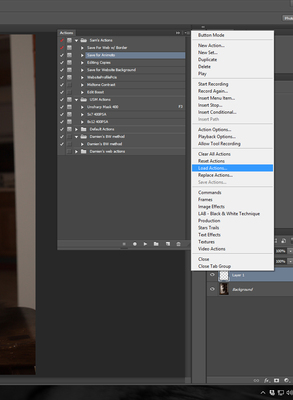-
Posts
613 -
Joined
-
Last visited
Everything posted by Samantha LaRue
-
Well that's weird. That's definitely sRGB there. Tell me about how you save your images? Do you use an action? What save options do you use?
-
No, it's in AdobeRGB. Open the image up in PS and take a screenshot for us.
-
Can I see a screenshot of your layers panel?
-
I haven't seen the PSD, but I'm guessing Damien used a gradient layer, not the gradient tool. You can find the gradient layer under the new layers button on the bottom of the layers panel. Are you familiar with layer masks? A big soft brush is all you need.
-

Help with glasses for a newbie!
Samantha LaRue replied to Angela Buxton's topic in Help with editing
Oh boy, the noise is bad in this. Did you shoot in raw or jpeg? Is this SOOC or edited? -

What Calibration should I get?
Samantha LaRue replied to Ludmila's topic in Monitor calibration questions or problems
Here are Damien's recommendations: http://www.damiensymonds.net/what2buy_cal.html The Express is generally not recommended. -

Old PC and new camera - RAW
Samantha LaRue replied to JulieMG's topic in The Windows & PC Hardware Forum
The update will work fine if your version of PS supports that camera model. -
Color munki display?
-
It's not about what you prefer. Your monitor is lying to you. Your prints are your prints. I'd definitely check your colorspace like Christina and Damien mentioned. You'll also need to keep lowering your brightness of your monitor until it matches your prints, and/or increase the light in your room.
-
What about your test prints? Did they print ok? Or are the weird splotches on the prints too?