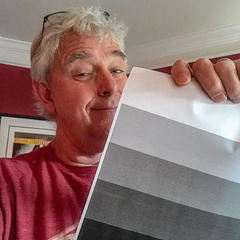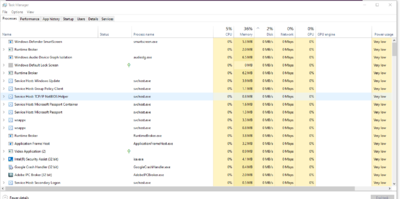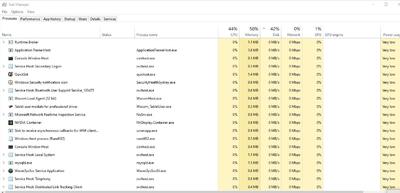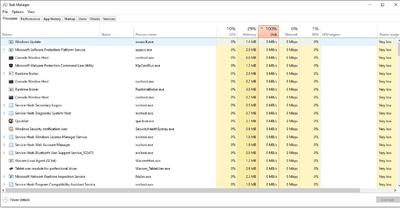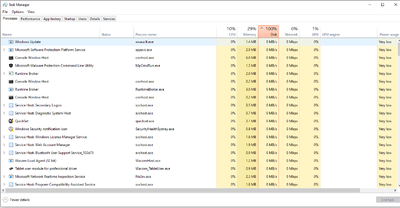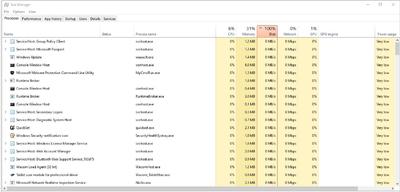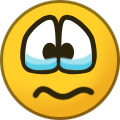Sunshine
Member-
Posts
1,041 -
Joined
-
Last visited
Member Information
-
Main editing computer
PC laptop
-
Editing software
Lightroom with Photoshop
-
Monitor Calibrator
Spyder
-
Cameras, lenses and other photographic equipment
Canon 7d
Recent Profile Visitors
2,141 profile views
Sunshine's Achievements
-
Here's how it looks right now. It did updates all day today. Search was already off and so was the hibernate mode. ALso did the scan but it didn't find anything. WHen i restarted after doing all the above steps, it still showed 100% disk usage, but that dropped in about 10 mins or so. Not sure if the problem is fixed, but definitely looks better for now. I will post again if it starts messing up. Thanks a lot for your help. The detailed instructions helped a lot. Really appreciate that
-
@Brian i really need help with this
-
back to normal now. Nothing special that i did except starting PS nevertheless. is there a solution to this freak problem?
-
Hi Brian, I have been having this issue for a while. I have a PC laptop running Windows 10 and Photoshop latest. It is over 4 years old, and has 16GB of RAM. Its hard drive has 642GB free out of 917GB. The last time I shut down was just before posting this thread. I run a cleanup program about once a month. My disk usage stays at 100%. I did a lot of things including but not limited to disk fragmentation, cleaning HD, following MS instructions available on their website for 100% disk usage issue and what not. It fixes itself for a while, which means I start computer and leave it alone for 30 mins, and disk usage goes down to about 40%. I replaced battery too, this last weekend as it started giving me error and the laptop wouldn't work without being plugged in. However, the disk usage stays the same. Now its not even going down after 30 mins. the startup programs are nearly all gone too and for the life of me i cant figure out what could be wrong. Attached screenshots were taken just a few seconds apart and show different programs being on top of disk usage. Is running a car over it the only option, because the programs aka PS takes ages to open at this level. But I will be left without a laptop to do anything. Cant afford a new one. On forums it looks like a known windows issue and i have used all methods recommended by MS to fix it but nothing has changed. Please help!
-
Fairy tale book Look
Sunshine replied to Sunshine's topic in How to achieve a certain look or effect
That would be hard to find in middle of nowhere ?♀️ Let me see what i can find -
I found a picture on GrayStar photography's page on fb, pic post date is Mar 12 of a child and furry friend sitting on a log in a similar pose to this pic or I should say I posed the subjects in mine similar to this pic. I don’t have heavy tree line behind though. Hope this image works. I would like to emulate a similar look. website: https://www.graystarphotography.co.uk/ Thanks!
-
Sorry for hijacking, but how in the world do you reach those numbers Damien! I want to learn that too please! ❤️
-
Hey Damien, can you please renew the psd link on this? ?
-
I never tried it. I couldnt get the pen tool to work so gave up for a while. That a while turned into "I forgot".
-
true true! OK i will try give it a shot and come back
-
so basically use the pen tool around the edges of the leaf, and extract the outline of it? NAd then color it?
-
Lol! No but seems like fun. WHats your plan?
-
Nope! Tried it once and with the lack of resources, gave up
-
-
As we discussed, here is a picture i pulled from google search, and my own picture. Can we possibly do something like this ?