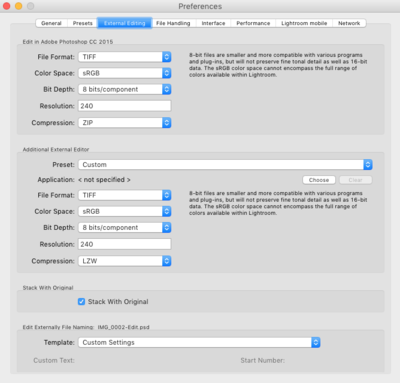-
Posts
808 -
Joined
-
Last visited
-
Days Won
5
Everything posted by Christina Keddie
-
Crystal, I had that reaction at first too. The one possible benefit I can see to having a pre-PS JPG backup would be so you have all your raw edits done and could start from the SOOR to redo or change your PS editing. I personally wouldn't bother making a JPG of the SOOR for backup purposes because I think this is an unnecessary extra step, but maybe OP goes back to re-edit SOORs on a regular basis? In any event, as long as you're simply adding a -edit or something similar to the original filename, and not actually renaming the file something different, you should be able to stay organized enough not to lose any files.
-
I guess I can see why you'd want to do this, though I still think working out a way to back up your raws plus xmp would be better for you in the long run. The easiest way I think for you to differentiate the filenames of your post-PS TIFF files would be to change the naming convention in your external editing preferences. I actually have mine set to name the post-PS edited file the original name plus -edit (so CSK1234.cr2 becomes CSK1234-edit.tif automatically). It's the bottom field of the external editing preferences window, here:
-

Monitor hooked up to laptop.
Christina Keddie replied to Lora's topic in Monitor calibration questions or problems
This forum is magic like that. Glad you figured it out! -

Monitor hooked up to laptop.
Christina Keddie replied to Lora's topic in Monitor calibration questions or problems
You literally drag the calibration software window over onto your external monitor. I think you may need to set up the monitor to be a dual display (an extension of your laptop monitor, not a mirror of it) for this to work, but just dragging it over and then placing your calibrator on the external monitor screen should do it. -

calibrated
Christina Keddie replied to Nilda lemus's topic in Monitor calibration questions or problems
Nilda, the Raw class is ongoing, in perpetuity, forever and ever. It is, however, the only class with a waitlist. So if you've signed up recently, it will likely take about 2 months for a spot to open up in the class for you. While you're waiting, you can take the Layers & Masks class, for a foundational class on Photoshop. You can also feel free to apply to see if you can get into the Levels class, but you have to demonstrate good and consistent raw processing before you'll get accepted. Like I said, though, Raw is the only one with a waitlist, so you don't have to worry about waiting to get into the others. -

CC on this overlay and baby image.
Christina Keddie replied to DAK's topic in How to achieve a certain look or effect
For future reference: we really, really, really need to see the actual images if you want help. That tutorial may work, but whether a method is the best one for you depends entirely on the images you're working with. -

CC on this overlay and baby image.
Christina Keddie replied to DAK's topic in How to achieve a certain look or effect
He didn't say everything was bad. He said the eraser tool was bad: "You must never use the Eraser tool. Only use masks." The eraser tool is destructive, which is why you must never use it. Anything you can do with the eraser tool you can do with a mask, and you have infinite ability to go back and fix any errors in your masking (which you don't have with the eraser tool). If you want help with this composite, then post the original photos and a 100% crop of some of the trickier sections. -

New Eizo Frustration
Christina Keddie replied to erinpotter's topic in Monitor calibration questions or problems
Don't use Preview to do any color comparisons, as it's not a color-managed program. How do your prints compare to the file when opened in PS? -

calibrated
Christina Keddie replied to Nilda lemus's topic in Monitor calibration questions or problems
Did you sign up for the waitlist? The current wait time is about 2 months from the time you sign up. Once you're in, you have full access to the curriculum and to 1:1 mentoring from Damien for 12 months. There's no "start time" -- it's continuous. -
Can I ask, just so I better understand your workflow -- why do you want to create a full-size JPG of both a pre-PS edit and a post-PS edit? My initial reaction is that changing the filename in the middle of your workflow (so you'd have, say, SHCO1234.jpg and SHCO1234-edit.jpg) would introduce unnecessary work and disrupt your workflow more than any benefit it would produce. But I might just not be understanding why you want that pre-PS edit as a JPG as well.
-
It's not at all disastrous to return to LR for the final export. In fact, that's highly recommended. But like Damien said, DON'T FLATTEN THE FILE IN PS!!!! If you're going to use LR for your workflow management, you should USE it, for both the front end workflow (sorting, culling, etc.) and the back end (batch exporting to rename and save, etc.). What you DON'T want to do is export JPGs out of LR prior to working on them in PS -- you want to use the "edit in" function instead to send files between LR and PS, in order to maintain that workflow and not litter your hard drive with unnecessary extra JPG files. So here's my personal workflow: - Import files into LR. Use LR to manage my file folders (e.g., rename folders, move files or folders, etc.). - Raw processing in LR. - For files that need PS work (almost all files for a portrait session; much much fewer for a wedding), use "edit in" to send the file to PS. Do PS edits. DO NOT FLATTEN THE FILE. - Do a simple save in PS (not a "save as"). Your master PSD, with all its precious layers still intact, will now be saved right next to the original raw file on your hard drive, and will pop up in your LR filmstrip right next to the original raw. - Give the master file a 3-star rating. I do this with all my final files (the master PSD if I've done some PS work, or the raw file if I've decided just to do the raw processing on it). - When done with editing the entire set, filter to show just the 3-star files, select all of them, then batch export. This is when I rename my files so they're all in sequential order (important, so clients won't ask for "missing" files) and create a new subfolder for this set of disposable JPGs.
-

From the "help changing background thread"
Christina Keddie replied to Shannon1213's topic in Help with editing
I'm just going to go ahead and link the thread, for anyone else following along at home. -

Red glowing ears
Christina Keddie replied to LittleBlueWren's topic in Questions about tutorials and articles
I think that looks great! -
You can't upload raw files. Open the file in PS, save as a JPG, resize for web, and then post it here. The Raw class is just like all of Damien's classes -- once you're in, you have access for 12 months to go through all the material. It's the one class with a waitlist, though, so if that's what you were asking, I believe the current wait is around 2 months. Sign up now and get your monitor calibration all squared away so you'll be ready to start the class when a spot opens up for you!
-
YES. Because M-Raw and S-Raw are smaller files -- they spit out files that have been resized down, and throw away tons of pixels. Unless you're shooting with one of the ridiculous new 50MP cameras, it's a BAD idea to start out with such small files.
-
Yes. http://www.damiensymonds.net/art_monitor.html
- 1 reply
-
- 1
-

-

Red glowing ears
Christina Keddie replied to LittleBlueWren's topic in Questions about tutorials and articles
Hi @LittleBlueWren, how did you do with this? -
Of course not. Raw is for *global* processing, to get your WB and exposure correct and give yourself the best possible foundation for the actual (selective) editing work in PS. The Raw class covers all this, and in conjunction with the Layers & Masks and the Levels classes, will teach you how to master this entire workflow.
-

Image Size for Print-Can Image Size Be Doubled
Christina Keddie replied to kristinmolly's topic in Help with editing
Oh! I hadn't even thought about having to crop it down to 1848x1848.