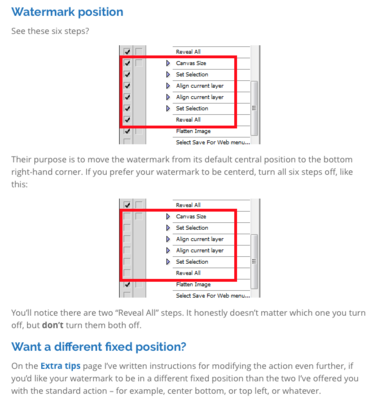-
Posts
808 -
Joined
-
Last visited
-
Days Won
5
Everything posted by Christina Keddie
-

Image Size for Print-Can Image Size Be Doubled
Christina Keddie replied to kristinmolly's topic in Help with editing
2784x1848 is about 5.1 megapixels (5,144,832 pixels). That's just barely in the bold/desperate zone for an 8x12 print. http://www.damiensymonds.net/2014/03/how-aggressively-can-i-crop.html Canvas *is* more forgiving, but I'm really not sure about this one... Maybe post the full image (resized for web) plus a 700x700 crop of your master file, and Damien can give his opinion on what you can do with it? -
Just went through the troubleshooter myself to check, and you only get the screen telling you to have that flatten box checked if you've previously clicked a link saying you don't care about the quality of your photos.
-

Altering Watermark action
Christina Keddie replied to Sangod's topic in Questions about tutorials and articles
-

Altering Watermark action
Christina Keddie replied to Sangod's topic in Questions about tutorials and articles
It's a link from the instructions on the watermarking action. I pulled it directly from the fixed watermark, no border instructions, but I imagine it's also in the fixed watermark with a border instructions. -
Wait -- we never ever recommend flattening your files. When converting to sRGB, you should make sure to UNcheck "Flatten image to preserve appearance."
-
Eek!! You've got color space issues! Go all the way through this, please, to fix them: http://www.damiensymonds.net/art_tscs000.html
-

How'd they do that?
Christina Keddie replied to Patty U's topic in How to achieve a certain look or effect
Add some large blurred out branches/leaves to the bottom to make it look like you shot through a tree (like your inspiration pic's blurred out birds in the foreground) and that might help! -

Altering Watermark action
Christina Keddie replied to Sangod's topic in Questions about tutorials and articles
Were you following these instructions? You don't use the "record again" button to change the position of the fixed watermark. -
No, please post your SOOR. All your raw processing done, NO other work, and definitely NO cropping!
-

Image Boarders
Christina Keddie replied to Melimel1665's topic in Output - print, websites, Facebook, email, client disk, etc
What are KISS's trim and bleed guideline requirements? And what size album spread are you trying to design? -
No, do all your raw processing, save your SOOR as a JPG, and post that JPG here. Any cloning work will of course be done in PS, not in raw. Also: don't crop in raw, or while you're editing, at all, ever. Keep all your pixels, and only crop for specific outputs (on your disposable JPGs, not your master file).
-

Glowy and shadowy images
Christina Keddie replied to JayneM's topic in Miscellaneous questions or problems
You've got to show us an example. -
Looks like you tried to rename a set of web files by adding the ".web" to the ends of the file names? Anything you add has to come BEFORE the .jpg extension, and you can't use periods. Simply rename these files DSC_0855-web.jpg and you'll be set. (And you can rename by clicking on the file here, waiting a second, then clicking again to get a cursor where you can delete and change characters in the file name.)
- 1 reply
-
- 2
-

-

Red glowing ears
Christina Keddie replied to LittleBlueWren's topic in Questions about tutorials and articles
With something like this where the adjustment is going to go over a small portion of the photo and you'll need to fiddle with sliders to match the color, I find it a ton easier to do the masking first, and then fiddle. So invert the mask of your hue/sat layer, mask it to show up just on the ear (and I would probably do one ear at a time), and then click colorize and fiddle with the sliders.