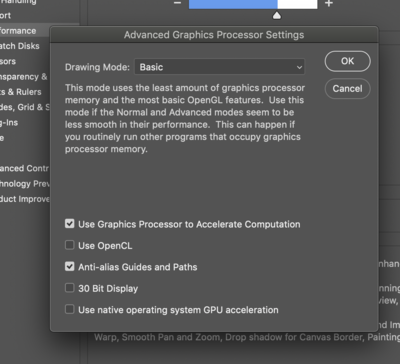-
Posts
2,326 -
Joined
-
Last visited
-
Days Won
2
Posts posted by NancyA
-
-
I followed solution A on the above link changing from "advanced" to "basic" under the advanced setting/drawing mode. Restarted and it temporarily is working. If it stops again I'll turn off the "use graphics Processor". Thanks!
-
-
Not sure where to post to ask Brian MAC questions about PS. I installed PS latest release. At first no issues then it started behaving just weird. When I move an adjustment slider the screen blanks to gray and I cannot watch the adjustment or the picture disappears somewhere. It comes back when I click on the area. I'll attach some pictures. Also bridge sometimes blinks when I go from one picture to the next--it either does it consistently on every picture or doesn't do it at all. It was being fairly consistent with these total unusable annoyances then yesterday it was working perfect through quite a bit of editing. Now today it is back to all the weird stuff. I'm clueless as to what to so other than revert back before the latest release even though I do like some of the new features. I'm sure there is more info you will need but this is the basics as best I can describe them.
-
I found it! Thank you.
-
I updated but the menu fonts are smaller than before. It seems like there is a place to enlarge those but I can't find it. Are they permanently tiny or is there a place to increase the fonts sizes? Including a picture to clarify what I am talking about. The larger is CC 2019, the smaller is CC 2020. Thanks!
-
Thanks! I was told it put everything into 16 bit but hadn't found it reading about it. I upgraded to Catalina and spent a day getting rid of it because--well you know why! I shall get CC updated. I did read the one post about Bridge having issues not deleting items but I presume that was a fluky situation.
-
I'm learning to be leery of updates on anything. Is it save to upgrade CC or are the bugs still there and what does it mean in real life everything being in 16 bit? Thanks!
-
When I get less busy LOL! I actually have a sun flare I need help with but hadn't decided whether to do it as I did the edit or to post on ask damien. Maybe I'll get to it next week. Hope you had a great Holiday season!
-
 1
1
-
-
I do know and yes I see. But I was trying to go really soft since you said the first was "weird ass-fashion" to go soft. I'm thinking my angle might be totally wrong. Knowing what one is and creating one is my huge problem evidently.
-
-
This is new territory for me. Do you have a tutorial on drop shadows or maybe it is in that material. Late here and giving up for tonight.
-
Bingo! But you stated in your tut that you used both and yours are square. Am I assuming that was a "general" statement either/or??
-
Sigh. Wish I had found this earlier. I have 90 pages done so not redoing them but will on the remaining pages. Back to why my corners aren't square like yours. Can you screen shot me your "border & drop shadow settings"? I presume the same settings should work whether I have each image on its own layer or 3 images on 1. This is my stroke settings.
And yes, I was going to go back and find the first it referred to. Thanks for link. Maybe I'll get my answer in that tutorial?
-
No I had not seen it. Thanks!
-
-
-
-
-
Is there a way to make the corners square or should I be happy with curved?
-
I'll play with it but are you saying if I use a color other than black (which I may do on some) I will need to use a different blend mode?
-
Normal works. I was using an example and it had multiple. I played with darken but not normal but all 3 seem the same. Thanks again!
-
I thought I tried stroke first but I failed to find the "outside". I believe it makes a sharper edge than the drop shadows so will use stroke. I can't tell a difference in multiply & darken in this case. What blend mode do you suggest? Thanks! I prefer the stroke!
-
I figured out a method. I think the above doesn't work because an image isn't a "shape". Instead I used a drop shadow in FX and it is working. I just want to put a tiny frame around each/some of the pictures in my photo book in PS. I have spreads with 2-8 pictures per spread and want frames on each picture not the whole spread as 1. Make sense? These are not totally sharp on outside edge but think they are ok unless you have a better method.
-
 1
1
-
-
I'm trying to create a frame in PS. I googled and found these instructions so I am assuming it is possible but it isn't working. I can create the frame but can't get it to convert to a shape. When I right click shape layer created with frame tool there is no option to "convert to frame" therefore no width or height. I also attached a screenshot showing the frame and what it looks like in layers panel and one showing what I get when I right click. Hopefully I am just clicking on the wrong thing.
Thanks!
Create frames with the Frame Tool
-
Select the Frame Tool
from the Tools panel or press 'K'.
-
In the Tool options bar, choose a rectangular frame
or an elliptical frame
.
- Draw a new frame on the canvas.
- In the Layers panel, right-click (Win) / Control-click (Mac) a text layer or a shape layer and choose Convert To Frame from the context-menu.
- In the New Frame dialog, enter a Name and set a specific Width and Height for the frame.
- Click OK.
-
Select the Frame Tool



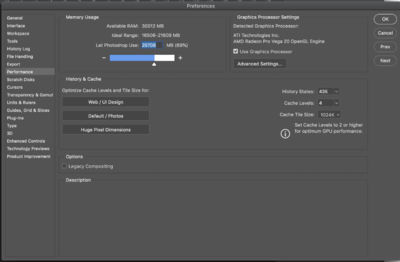
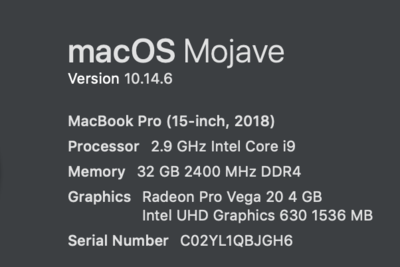
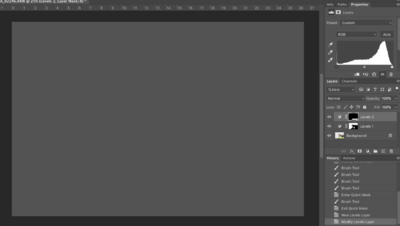
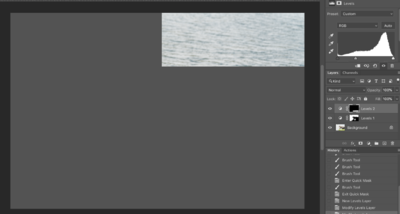
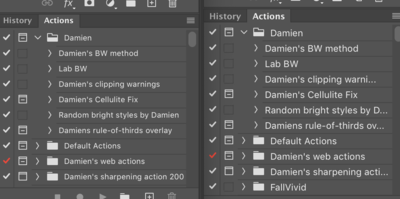
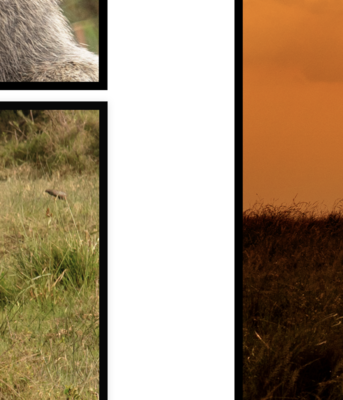
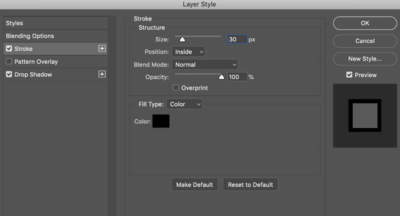
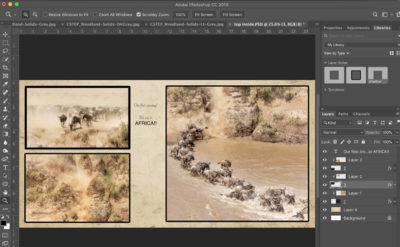
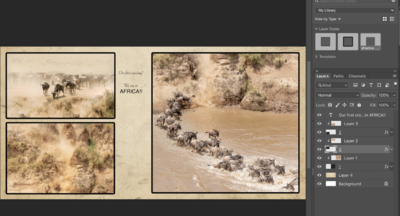

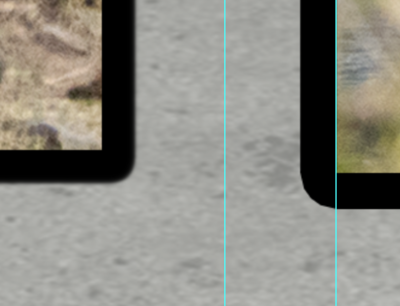
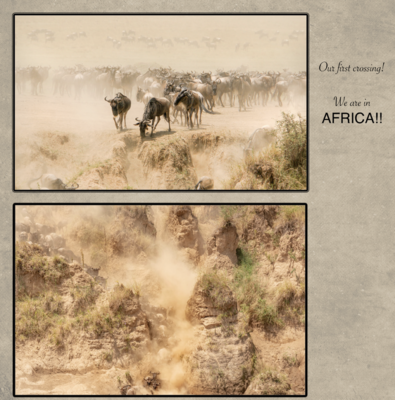
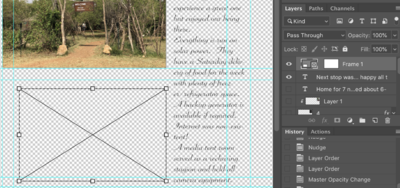
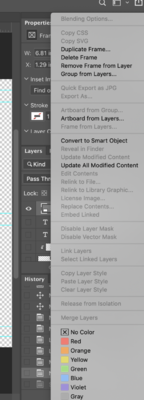
PS 21.1 problems
in Photoshop / Elements / Bridge / ACR questions or problems
Posted
This is how my advanced settings look "now". All I changed was to basic