-
Posts
2,505 -
Joined
-
Last visited
-
Days Won
4
Posts posted by NancyA
-
-
-
-
I unchecked transfer. Still not working. I'll give up for now and play around with the pressure setting on the wacom preferences. Just frustrating because I used it all the time and now it is useless
 Thanks for trying. I'll let you know if some quirk fixes it.
Thanks for trying. I'll let you know if some quirk fixes it.
-
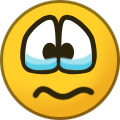 1
1
-
-
-
-
I had played with that button. I can turn it on or off but it doesn't affect the problem. If there are controls that should show when I press it, it isn't working.
-
-
Multiple times!
Wait maybe not. I've played with the pressure options on the wacom table preferences
-
-
-
I had not tried so did. Still same. It dawned on me I had never changed the nib so tried that and still doesn't connect. It misses at end of the first selection not the second but then from second to third it skips at the second not the third. If it skips it is consistent on which end it skips.
-
Not sure this is the right place. If not please direct me. I have used a wacom tablet on mac for a long time with no issues. Somehow some setting got switched and I can't figure out which setting is causing it. It is the sensitivity/pressure I realize causing this but I can't get any setting to go back to how it use to behave. Before with this selection I could use the paint brush and fill in as I went around the area using the shift key to connect the dot selections. Now I never get a selection to fill. It is leaving a light (not enough pressure) at the beginning dot, not the ending dot if that makes sense. If I use the mouse pad I have no problem so it is just a setting on the wacom. I've experimented changing them with no success. Thanks!
oops no picture. I just did another one really trying to make sure I pressed hard and it was worse which is the one I'm including.
-
DUH! I guess I forgot that existed. Again, my apologies for not searching your site for an explanation. I truly am searched out but I'll try better next time. Thank you.
-
Excuse me. I'm merely trying to set up my camera to work properly with your ACR format. Sorry for the confusion. My bad l didn't catch "space vs file". I just didn't want conflicts with using your method in ACR.
-
-
Ahhh geese seriously! I have read so much and no clue where I saw this particular thought. the numbers were 40>80 but in all honesty I could be so off on this. I'll see if I can refind it but it might be awhile. Can we just erase that thought and go with stay in sRGB? I'm perfectly content with that! But I will look to see what I thought I read.
-
 Thanks! No they have not! But after (supposedly) 3 camera experts said put it on adobeRGB, I started to wonder more seriously if it did affect more than the .jpg.
Thanks! No they have not! But after (supposedly) 3 camera experts said put it on adobeRGB, I started to wonder more seriously if it did affect more than the .jpg.
-
You may not have the answer to this as it is a camera question but I feel related to processing in ACR (??). If not please delete. I have a Sony A7R III. I have now read 3 places that say to put it to adobeRGB instead of the default sRGB color space. But you have us working is sRGB IEC61955 in ACR rather than adobe RGB. Maybe the 2 are unrelated but putting in camera to adobeRGB doubles the file size over sRGB so I would like to know which is preferable in correlation with working in ACR. Thanks!
-
I have no solution but just FYI I have a Mac and the update did not affect my ability to hit enter to go from Bridge to ARC and I still can use the arrow keys to scroll through and I also use filmstrip mode.
-
The problem was mental and to big of a brush. I started over and figured out where I could paint (clone) which direction. For the most part it's ok now. Thanks!
-
-
I had read that before I posted and tried the cloning. I was not successful with that on the hair
 Guess I'll try again.
Guess I'll try again.
-
Too funny! I put it here first then decided it was the wrong place. Sorry!
-
 1
1
-
-
This is SOOR after trying chromatic aberration removal in RAW which did nothing. Having just read the CM it doesn't appear that will work since if I am reading correctly this is the fuzzy glowy kind around white areas but I thought it worth asking. The only place the picture has it is around the hair on each side of the photo . I tried cloning but with the hair looked horrible. I am so hoping you a magic fix for this one! I haven't done any levels work yet.




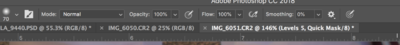

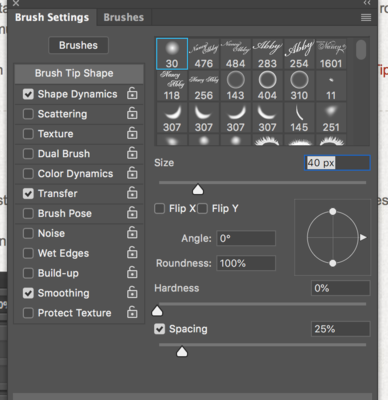

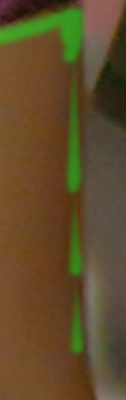


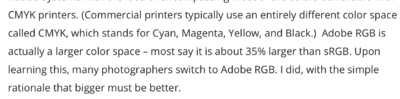


Checked shirt replaced
in Help with editing
Posted