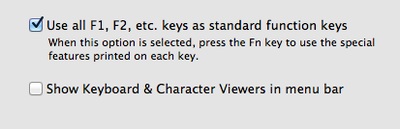-
Posts
4,107 -
Joined
-
Last visited
-
Days Won
52
Everything posted by Brian
-
For myself, as needed. I don't think I have ever sent my camera in for a "cleaning." I have a rocket blower and blow out the sensor before a gig. I also use lens wipes, a lens pen, etc. If you are looking for a "Wet Cleaning," I recommend Nikon or Canon's service Dept. or even check out KEH.com's service dept. I don't recommend doing a direct sensor cleaning or "wet cleaning," too risky. If you screw up, it's a new camera body. That said, lots of people clean their own sensors with no problems. I'm not one of them.
-
What you are describing is VERY common on the 5DMark2. From what I've seen, Canon recommends updating the firmware to the latest version, which usually results in mixed reviews. While it's great to have the latest firmware, I don't think it fixes the problem, but who knows? I'd try that next. Now, it still could be a problem with the body and at this point, it's probably not worth fixing due to its age, but used 5D Mark 2 bodies are still above $1000 for one in good shape. So that's your call. Other than the stuff you have tried, to things that I've recommended to updating the firmware, that's all you can do. If the problem persists, then it's either sent in for repair or new / different camera body.
-
Oh, what model is your Canon body? How long have you had it?
-
Ah....the dreaded "Err 20." The only thing left to try is to remove the lens and clean the contacts, on both the camera and lens with a clean pink eraser and a lint free cloth. Also, if you are using a 3rd party battery, try using a Canon OEM version. If you are using a battery grip, especially a 3rd party grip, try removing it and see if that works. If it still doesn't work, your camera more than likely needs to be sent into Canon for repair. Usually, it's the mirror/shutter mechanism that is stuck, causing the error. Or it could have something to do with the main board and/or power supply. Basically, your camera is really "stuck" and can't recover from it. Other than the basics, not much else you can do.
-
I'm going to move this thread to the Land of Misfit Toys for others to chime in.
-
Yes. What color do you want to shoot against? Do you want white? A reflector and stand on camera right will help. From the photo above, the light source is stronger and the light fall off due to the inverse square law isn't helping. I would start with moving them away from the wall as 1-2 feet will make a difference with your color cast issues. Of course, you might be shooting with a prime so backing up in a small space might not be an option. A LARGE reflector will be needed and they have reflector stands so you don't have to have an assistant. I'd also invest in a backdrop. Color consistency as opposed to a painted wall is more of a guarantee on a backdrop, in which I would get a WHITE BACKDROP and not any other color. (More on this later.) You could also invest in a set of lights, with a 1 stop power difference between the two of them, which is the usual starting point for portraits. One light would be at 1/4 power and the other would be at 1/8 power. (or 1/8 and 1/16, etc.) This is known as a 2:1 Ratio. You will often see this listed in a diagram as the Key (Main) Light being @ f/11 and the secondary or fill light @ f/8. What that means is "Proper and True Exposure" for the Main Light / Key Light...your aperture is at f/11. The other light "Proper Exposure" (as if we were only shooting with that one light) is f/8. In reality, 3 lights would be better. Two to blow out the background and one as a Main Light. With a reflector thrown in. Or four lights. Or just one. It really boils down to the look you are going for. You could have one powerful light and a 7 foot octabank modifier and produce beautiful portraits. Or not. You could start with umbrellas or softboxes. It's like chocolate chip cookies, there are 100's and 100's of recipes out there. If your strobe / off camera flash, whatever is more powerful than the ambient light, your color cast issues will more than likely go away. The problem isn't the quality of light, your problem is with natural light...you don't have enough of it and it isn't completely even from left to right. Now, I'm sure you are wondering, why not f/4 or f/2.8? With flash, things are a bit backwards. First, your camera's meter is completely worthless when it comes to off camera manual flash. The reason is that it's reading the ambient light and not the light coming from the off camera strobes, because they haven't been triggered yet. Also, the rules change a bit when obtaining proper exposure. Aperture relates to Flash / Strobe Power and Shutter Speed (and ISO) relates to Ambient Light. The reason is your light source isn't 93 Million Miles away, it's only 4-8 feet or so. (Conversationally speaking.) Since the light source is so close, feet as opposed to millions of miles, your aperture setting becomes much more important. If you want to use apertures at around f/4 or wider, you simply lower the power on the light. That said, any modifiers that might be on a light will eat some of the light and if you don't have enough "Umph" coming from the Off Camera Strobe, photos tend to look "Icky." Why two lights? Why not one? You could get a light and a large reflector and give it a try. It will be cheaper and will force you to figure out your own style. Speaking on style, the reason that I recommended that you start with a white backdrop is you can turn it into a gray backdrop or even a black one...All with the distance increased or decreased between the subject, backdrop and light. What you are doing, is using the "Inverse Square Law" to your advantage. You can see it in your sample photo as the wall on the left is brighter than on the right. As for a custom WB, yes...it's a good idea. Especially with some lights like Alien Bees. Those suckers tend to change in the WB dept, especially when you change light power. I think you should check out Zack Arias' stuff. He is an excellent teacher and I would start with these videos: http://nofilmschool.com/2015/03/light-shoot-seamless-white-background-start-finish I want you to watch both videos on that website. Now before you go, "I don't have that kind of room or can't afford, blah-blah-blah." The whole point of those videos is to get you in the right frame of mind, to see how Zack does things. Oh, I'm pretty tired when I typed this. Hopefully I didn't confuse you more as I seem to have rambled on. @Christina Keddie @Kim any ideas?
-
Sometimes you can accidentally flip the switch on the front to Manual Focus, in which case nothing works.
-
Here is the Nikon D7200 Manual. Start on Page 83 and read through page 91. Press the AF Mode Button on the lower front left portion of the body and rotate the rear dial. You want to flip it from "Auto" to where it's blank on the rear display. (like the video) That should turn on the AF points for you to manually set them. Then you press and hold the AF Mode Button (again) on the front of the camera and rotate the FRONT DIAL of the camera to toggle between AF-S (Single Focus Mode) and AF-C (Continuous Focus Mode.) http://download.nikonimglib.com/archive2/wyarc00WDIiy01oOTBB53e15QJ51/D7200UM_HK(En)02.pdf
-
Give this video a watch. The D7100 should be similar to the D7200:
-
Well, I like the Dell XPS series, but it seems that they are making them $1500+ models, at least in Australia. The new configuration is fine. Not earth shattering, but it should get the job done.
-
I'd drop the 240GB SSD Drive and get a Western Digital Caviar Black 7200 RPM drive. 1TB at a minimum. The rest of the custom-built computer specs are "fine." Now, I'm sure you are asking, "Why do you say 'No' to the SSD Drive? Aren't they supposed to be good? Aren't they fast?" My answer is this: 240GB is Microscopic by today's storage capacity standards. That is 240GB BEFORE it's formatted and the OS is installed. In reality, you probably only have 128GB or so to play with. Which doesn't leave you much room to store much. In fact, you will have to be ANAL on what gets installed on a 240GB SSD Drive. You also can not blindly click "Next-Next-Next...OK...Next...OK-OK...Finish" when installing software. You will have to do a custom install and make sure it gets installed on the 1TB D: Drive. So there is a bit of a hassle. If anyone is thinking about getting a SSD drive, please...aim for 500GB to 1TB and skip the smaller drives. I don't care how fast a SSD drive is, it won't do you a damn bit of good if it's full. The Dell Inspiron has traditionally been Dell's low-end consumer line and I think you'd be throwing money away. So I'd get the custom computer, drop the SSD and get a WD Caviar Black 4TB HD instead. Here is a link to the US Amazon, AU Amazon only pulls up books for me, but you get the idea: https://www.amazon.com/Western-Digital-3-5-Inch-Desktop-WD4003FZEX/dp/B00FJRS5BA/ref=sr_1_3?ie=UTF8&qid=1471295909&sr=8-3&keywords=western+digital+caviar+black
-
I feel your frustration. I'm probably going to upgrade to El Capitan (still on the fence) shortly, just so I don't have to deal with Apple's newest OS that is due out this fall. As far as backing up, Time Machine is a good start. I'm a bit more ruthless when I upgrade, I will backup things like PS Actions and Brushes, make note of all the License codes and backup important e-mails, etc. Basically, I don't trust anything when it comes to backups. I backup everything manually, after Time Machine. Of course, I also format my HD and install the OS clean, this way I can start from a error-free clean slate. But that's me. It's really overkill for the majority and something that an advanced user would do. For hassle, I might move or create a thread in the Land of Misfits, so that others can chime in. The dreaded Black Boxes and grain I think are present in PS and here is some info about it: http://www.damiensymonds.net/2015/09/black-boxes-and-other-weird-behaviour.html If you are on CS6, time is of the essence. Adobe has stopped support for CS6 and really-really-REALLY wants you to upgrade to PS CC. When Apple releases the new filesystem, programs like CS6 flat out will not work with it. Now, I'm not sure if the new filesystem is going to happen right away, but I can say with confidence that new Macs in 2017 will have it installed by default. Maybe even sooner if there aren't any bugs / issues with it.
-
Yep. As far as I can tell, there are still problems, I just think people have just given up on finding a solution. There is a new OS on the horizon coming out this fall. Soon El Capitan will be replaced and a new file system will be introduced. Guess what program won't be compatible with the new FIle-System? CS6. So my advice is this, back up your Mac and upgrade to El Capitan while you still can. I feel that the next OS will be even more of a hassle than El Capitan.
-
Most Thumbdrives are already formatted to FAT32, which the Mac OS can read and write to. You shouldn't have formatted it, that's where your problem originated.
-
It needs to be FAT32. You formatted it incorrectly. FAT16 was used in the late 1980's and early 1990's, before the era of Windows 95.
-
Oh! One more thing!! Have you checked with your local government to see if you need zoning permits? It doesn't matter if you are doing it for "fun," or "...just starting out." If one of your neighbors doesn't like you or you piss them off in any way, one simple phone call to the Local Zoning Board can really ruin your day with fines and court fees. Combine that if you are off-the-books and don't have the proper liability insurance and things could get messy. Something to think about.
-
How much money do you want to spend? We really need to see the inside to understand what we are dealing with. 24x30 is a great size, but how tall are the ceilings? Can you go to 10-15 feet high? Or are you stuck with 8-9 feet ceilings? From the photo above, you could remove the two single windows and go for a single large window. As far as paint color, Sherwin Williams has a color that I like. It's called "Gray Screen SW 7071." Behr from Home Depot has a similar color, called Manhattan Mist 760E-2. I have my basement (where I edit photos) painted in SW Gray Screen. Oh, it's also a good idea to get the correct color temp for your lightbulbs in any lights/ceiling pot-lights. Some like warmer, others like cooler/more daylight looking. I like my bulbs to be around the 5000K - 5200K mark. Any higher and I end up with a headache. Of course others have no problems with going 6000K+. It's really a personal thing. As far as the concrete floors, you could keep them or seal them. Or have different laminate floors that you can change in and out. It really depends on WHAT you are photographing. So in reality, we need more info.
-

Brightness Keys, Calibration and Cats, Ack!!!
Brian replied to EmilyHamerWest's topic in The Macintosh User Group
No. That said, there is a way to make it harder to change it. See below. Head to your System Preferences and find the Keyboard preferences. Simply check the box next to where it says "Use all F1, F2, etc. as standard function keys..." Then apply the changes by closing out the window by clicking the Red Circle. With this feature turned on, you will need to press and hold the Fn key in the lower left corner of the keyboard and then hit the brightness, volume control buttons, etc. So brightness increase becomes Fn + F2, volume mute/un-mute is Fn + F10, etc. As for the kitties, if they lay across the keyboard and somehow hit the Fn Key and F1 or F2 at the same time, then it's plausible that the brightness will change on you. That's why my first answer was "No." You can't completely disable them per se, but this method should work for you. -

Looking for a new computer
Brian replied to Gemma Schaefer's topic in The Windows & PC Hardware Forum
Running an external monitor off a laptop is ideal. -
If you want a large EHD that can store files as well as be used for a scratch disk, try this one: http://www.bhphotovideo.com/c/product/1024614-REG Of course any recommendations that I give will have to be based on your budget.
-
I'd get a G-Drive Thunderbolt, especially if you are editing large files.
-

Looking for a new computer
Brian replied to Gemma Schaefer's topic in The Windows & PC Hardware Forum
I'm a Mac Guy and I can't in good conscious recommend a Mac Laptop for photo-editing. The reason? Cost. You start at the $2500 model, and configure things. By the time you are done, you are around $3600-$4000, which is INSANE to spend on a laptop. No, the $1300 MacBooks really won't cut it over the long term. As far as a Windows Laptop, I'd get this one: http://www.bhphotovideo.com/c/product/1183450-REG/asus_gl552vw_dh71_i7_6700hq_16gb_1tb_windows_10_64_960m_15_6.html For a Windows Desktop, I'd look at the Dell XPS 8900: http://www.dell.com/us/p/xps-8900-desktop/pd?oc=fdcwgsk105b&model_id=xps-8900-desktop ...and this monitor to go with it: https://www.amazon.com/dp/B017MXNWLG/ref=twister_B016V3S1SM?_encoding=UTF8&psc=1 -
I like this HD box: https://www.bhphotovideo.com/c/product/1148574-REG/wd_wdbdtb0080jsl_nesn_my_book_pro_8tb.html Even though it's a Thunderbolt Model, it does have a USB 3.0 port, and you can configure the software so that it becomes a Windows HD. It has RAID1. I like the fact that it comes with WD Caviar Black HDs and the drives are hot-swappable, which means you can pull them out without powering down the unit. You just have to tell the RAID software that you are doing this, unless it does it automatically. The thing with RAID1, is that you take the advertised capacity of the external unit and divide it in half. The "12 TB" capacity is if you were configuring it as a RAID0. Since you really want RAID1 for backups, that's two identical HDs, so two 6TB drives or two 3TB drives, or 4TB drives, etc. A 12TB external RAID device becomes a 6TB mirrored HD setup when using RAID 1. Understand? As for keeping an off-site backup, that's really important. What you could do is purchase a smaller RAID and a single large external HD that you could manually copy. For example, purchase a 6TB RAID1 box and then purchase and external 8TB HD which is taken off site. Like I said, this will get expensive. I'd budget around $1000 total to do what you want to do.
-
RAID is expensive, no matter how you slice it, since you are purchasing multiple hard drives, buying hardware that is designed for RAID and the software to run it. For the majority of folks, there are three common types: RAID Level 0 or RAID0: Multiple HDs act as one big Hard Drive. This is the fastest RAID of the bunch. Downside, no redundancy. If one HD fails, the whole RAID0 setup fails. RAID0 is great to be used as a cache drive when editing video, due to the performance of RAID0. RAID Level 1 or RAID1: Drive Mirroring. When a file or any bit of data is written / removed from one HD, it is instantaneously copied / deleted from the other HD. For the majority of folks, they usually go with this option as it's pretty simple to setup. The downside to this setup, if any bit of data is corrupted or deleted on one HD, that corruption is carried over to the 2nd HD immediately. So if you screwed up and deleted the wrong folder, you are SOL and are looking at extreme data recovery, which is expensive. Good news with RAID1 is if one HD fails, you have the other to retrieve your data from. That's the original intent of RAID1. RAID Level 5 or RAID5: This is the most common in servers and commercial clients. There are others, like RAID6 and RAID10, but to keep things simple we will stick with RAID5. RAID5 is kinda like the combination of RAID0 and RAID1; which is three or more hard drives act in unison as one big HD. If one drive fails, the other two pick up the slack and keep going. If TWO hard drives fail in a RAID5, the RAID fails. When I setup RAID on a server, I typically will use two HDs on a RAID1 for the Operating System and Backup Software and a RAID5 for programs and database / data files. (A C: Drive and a D: Drive.) Most people in this forum won't ever go that route and will usually pick an external device that allows them to setup a RAID pretty easily. Let me get a few links....
-
Still haven't forgotten about you. Just been busy. If you do a "Search the Forum" at the top of this forum for "RAID," my comments show up: http://ask.damiensymonds.net/search/?type=all&q=raid