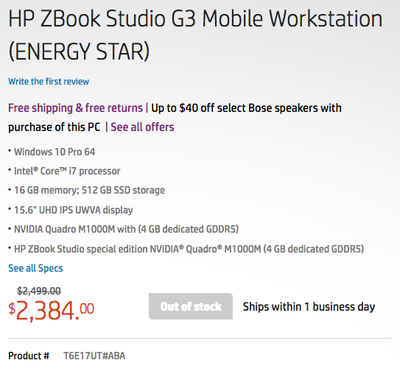-
Posts
4,109 -
Joined
-
Last visited
-
Days Won
52
Everything posted by Brian
-
RAID is expensive, no matter how you slice it, since you are purchasing multiple hard drives, buying hardware that is designed for RAID and the software to run it. For the majority of folks, there are three common types: RAID Level 0 or RAID0: Multiple HDs act as one big Hard Drive. This is the fastest RAID of the bunch. Downside, no redundancy. If one HD fails, the whole RAID0 setup fails. RAID0 is great to be used as a cache drive when editing video, due to the performance of RAID0. RAID Level 1 or RAID1: Drive Mirroring. When a file or any bit of data is written / removed from one HD, it is instantaneously copied / deleted from the other HD. For the majority of folks, they usually go with this option as it's pretty simple to setup. The downside to this setup, if any bit of data is corrupted or deleted on one HD, that corruption is carried over to the 2nd HD immediately. So if you screwed up and deleted the wrong folder, you are SOL and are looking at extreme data recovery, which is expensive. Good news with RAID1 is if one HD fails, you have the other to retrieve your data from. That's the original intent of RAID1. RAID Level 5 or RAID5: This is the most common in servers and commercial clients. There are others, like RAID6 and RAID10, but to keep things simple we will stick with RAID5. RAID5 is kinda like the combination of RAID0 and RAID1; which is three or more hard drives act in unison as one big HD. If one drive fails, the other two pick up the slack and keep going. If TWO hard drives fail in a RAID5, the RAID fails. When I setup RAID on a server, I typically will use two HDs on a RAID1 for the Operating System and Backup Software and a RAID5 for programs and database / data files. (A C: Drive and a D: Drive.) Most people in this forum won't ever go that route and will usually pick an external device that allows them to setup a RAID pretty easily. Let me get a few links....
-
Still haven't forgotten about you. Just been busy. If you do a "Search the Forum" at the top of this forum for "RAID," my comments show up: http://ask.damiensymonds.net/search/?type=all&q=raid
-
I will have to answer this question when I get home, but here are some quick thoughts: 1. Don't Ever-Ever-Ever...EVER purchase a WD Green Drive. Like Ever. They are complete pieces of garbage that have high failure rates. Unless you want to send your HDs out for extreme data recovery at about $1500-$2000 a pop. Personally, I like the Western Digital Caviar Black line of HDs. The Caviar Blue is OK, but it's better to spend the extra $30. 2. Forget everything that was recommended. That list has low-quality components. When it comes to backups and you are running a business...you don't mess around. The amount you think you will save will be spent in legal fees if you get sued. Now before I begin, what budget are we looking at? A RAID setup can get expensive, especially if you want fancy features. You also might want to poke around here, I have answered a few of these RAID questions already.
-
Also, is this a full frame body? If so, have you shot with it for awhile? The reason I ask is this type of thing usually bites photographers who have switched from a crop sensor to a full frame sensor. You have to think differently. The reason has to do with the larger full frame sensor has a different angle of view, forcing you to get closer...which means you need to stop down to compensate. At f/3.2, this close to the subject with a full frame body, your DoF is razor thin, so it's easy to have one eye in focus and the other one out of focus. I know, baby photographers like the fuzzy-wuzzy sleeping baby photos. This shot might have called for a 85mm or even a 105mm (non-macro). Since the focal length is longer, the DoF changes. Or you could have tried f/4 or even f/5.6. That would have helped.
-
I'd buy it. So yes, it's a good computer.
-
I'd get the $969 version. 2GB Graphics and a 1TB HD.
-
The thing with SSD, is it needs to be "large" enough. Yes, SSD drives are fast, but if it's only a 128GB or 256GB, it's "too small" by my standards. You really want a 500GB SSD drive or larger. Yes, even if you only intend to install LR/PS the OS and whatever. Updates that get pushed down are usually in the large side of things and Adobe likes having side-by-side installs when it pushes down the updated software. Combine that with Windows updates, browser updates and dealing with the PS Scratch Disk, it's very easy to run out of room. That being said, you can't go "next-next-ok-next-next-finish..." when installing software or "let me download these five sessions that I need to edit..." With the main drive, you NEED TO BE ANAL on what gets installed on a 256GB or smaller SSD drive.
-

PSCC and El Capitan compatibility issues still??
Brian replied to Cindy Young's topic in The Macintosh User Group
You are kinda stuck. Yes, there are issues, but either people have learned to live with them or have just stopped complaining. It's too bad you didn't upgrade to Mavericks when you had the chance. El Capitan is in your future. You don't have a choice. Even I will have to upgrade to El Capitan at some point. I would upgrade now, before the next OS hits later this year, Mac OSX Sierra. Good Luck!! -
Yeah, I never use the remove the "Large Files" option. It's nice to know that they are there, but just for cases like this...it's tough to get files back on a Mac. Even when you use recovery software, it will find everything that's deleted, and usually put it back as a .TIFF file or something similar, not a .nef. Though you can get lucky. It's too bad that the Mac OS doesn't have a "Undo" feature, like here is the last 10 files that you deleted. Since the Mac OS is based upon Unix, it's tough to recover lost files. Basically, you need photo recovery software. Wondershare Photo Recovery Software looks interesting and it's free to try.
-
Yes. It's fine.
-
That's a really good question. Short Answer: No. Long Answer: Adobe has dropped update support for CS6. They no longer update ACR for CS6, so I find it highly unlikely that they will update the CS6 product suite for the new OS. Plus, Apple is going away from the HFS+ file system to the Apple File System (APFS) sometime in 2017. By default, that new file system is case-sensitive, and Adobe's products won't work on a case-sensitive file system. Fun, eh? The best chance for any Adobe products working with Mac OS Sierra is to use the Creative Cloud Suite. (E.g. Photoshop CC, Illustrator CC, etc.) That will be what Adobe upgrades to work on future Operating Systems, not something like CS5 or CS6. So for those peeps that want to refuse to give into the leased software model, your days are numbered.
-
I like the Dell XPS models. The Inspirons are more of the consumer-grade line. They are "Okay," but aren't the fastest and don't have the best components under the hood. You'll get 3-4 years out of one. As far as not Dell, take a look at the technical specs and also take a look at various threads in this forum. I've repeated myself many times on what to look for.
-
The 2415 is the current Dell Monitor that seems to replace the 2412m that I usually recommend. I know they have a 27" model, but I would need a link to see WHAT 27" you are talking about. Dell has so many models, and if you aren't careful, you could buy the wrong thing.
-
Lots of great info at SansMirror.com
-
Seven Reasons Why Thom is still a DSLR User
-
Thom Hogan has a lot of great articles and thoughts in regards to Mirrorless bodies. Especially in the AF Dept. if your subject is static or moving in a predictable way, usually you can nail focus once you figured out your camera. I will post a few links to his website.
-
On the D40? Nothing you can do except manual focus or get a bigger body that has the "Fine Tune AF" feature. You'll need a D90/Dxxxx class for that (Like a D7000 or the new D500.) The AF Fine Tune is on the camera body, not the lens.
-
What files were they?
-
I also let CMM3 just do the default system stuff, NEVER for everything else because I learned the hard way that file recovery is damn near impossible on a Mac. At least without special software installed prior to you deleting files.
-
What files did you remove? Where were they located originally? Main drive or EHD? Do you have a Time Machine drive because recovering files off a Mac is tough and you need recovery software to do it.
-
I like this one: http://store.hp.com/us/en/pdp/business-solutions/hp-zbook-studio-g3-mobile-workstation-(energy-star)-t6e16ut-aba
-
The biggest reason that I recommend the Asus laptops are these two things: Display. The screen is IPS-based. This is important for editing photos as IPS screens colors are even and consistent from edge to edge. The cheaper laptops usually have TN screens, which is great for everything...except editing photos. The laptop has a dedicated video card with its own video memory. It's not using the CPU or RAM of the laptop. Adobe's products utilize the Graphics Processor and Video Memory to help improve performance. So believe it or not, this part of what makes up a laptop is just as important as how fast the CPU chip is. Now, I want to make something absolutely clear: I DO NOT EVER-EVER-EVER RECOMMEND LAPTOPS FOR PHOTO EDITING. PERIOD. I just got tired of arguing. I've also come from a different POV, as I've seen my share of dead HP laptops. In reality, they do not make things like they used to. Laptops today only get about 3 or so years of use, before they become "Too Slow" or just stop working altogether. Laptop batteries are another thing. I have never experienced a 3rd party laptop battery working well...ever. So if you do buy a new laptop, budget for a 2nd OEM (Name-Brand) HP battery. They aren't cheap, usually around $150-$200 or so. As for the link, they seem fine. Just make sure IPS is mentioned in the technical specs. For example: See how it says 15.6" UHD IPS UWVA display? It also mentions a NVIDIA graphics card wtih 4GB dedicated video memory. 1-2GB is fine for the majority, so don't sweat it if a laptop that you are interested in only has 1GB of video memory. If it's dedicated, fantastic...that is the important part. As for the other specs, here are some guidelines: i5 or i7 CPU. There is only a 5%-10% performance increase with a Intel i7 vs an Intel i5 when it comes to Photoshop. If a program isn't coded to take advantage of the features of the Intel i7 that makes it so fast, those things get ignored. Main Hard Drive Capacity. I don't care how fast a SSD drive is and all the super-stupid buzzwords the sales literature states. If it's only a 256GB model, it's not going to do you a damn bit of good if it's full. You want at least 500GB, preferably 1TB. Yes, even if there is a second hard drive in the laptop. People are creatures of habit. You have to make a mental note to not do a "Next-Next-Next-OK-OK-Finish" when it comes to software installations. Or storage of your files. When the main drive is small, like 256GB...you are going to need to be ANAL on what gets installed on it. Otherwise you are just going to come in here asking questions on why Photoshop is complaining about the scratch drive and why is your new laptop so slow and locking up and blah-blah-blah. LOL! Save yourself the stress. Operating System & RAM: Windows 7 Professional 64-bit or Windows 10 64-bit. You DO NOT GET WINDOWS 7 HOME EDITION. The RAM caps out at 16GB. That being said, if the laptop only goes up to 16GB, this becomes a non-issue. In reality, a laptop that comes standard with 16GB of RAM is preferred these days, with the ability to upgrade to at least 32GB. As camera sensors get more Mega-Pixels, RAW file-sizes are going to increase. Today's entry level cameras start at 24MP and it's only going to get worse. Screen: IPS based. It should be mentioned in the tech specs. If not, I would assume that it's not a IPS based screen. Dedicated Video RAM. 2GB or 4GB is fine for the majority. Especially if you are just editing photos.
-

lacie external hard drive installation
Brian replied to annmarie's topic in The Macintosh User Group
Just think, manufactures have been known to charge $30-$50 extra to do what you just did! -
Yes. This is normal. Especially if you have a new iMac with a 5K Retina Screen. You will notice more flaws in your photos, and start to see more of the quirks and shortcomings with your lenses. Isn't technology fun?
-

lacie external hard drive installation
Brian replied to annmarie's topic in The Macintosh User Group
Told you it was easy.