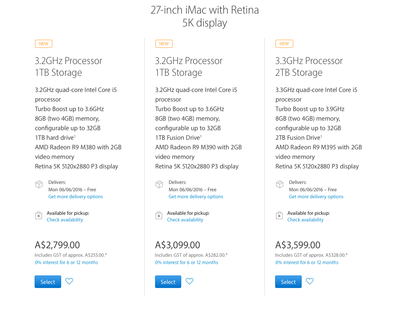-
Posts
4,110 -
Joined
-
Last visited
-
Days Won
52
Everything posted by Brian
-
It's possible that a PS CC update went through and it's not your fault. You might be calling Adove on this one.
-
How much crap do you have on the desktop? Do you have lots of files and folders on the Mac Desktop? I'm also concerned about the 250GB HD. That size is microscopic by today's standards.
-

Adobe bridge error
Brian replied to ishootfor3's topic in Photoshop / Elements / Bridge / ACR questions or problems
Also, replacing the HD with a SSD is going to require someone who is either certified, or knows what they are doing. Replacing the HD requires removing the display, and the Macs from 2012 to present use a special glue to keep things together. (No, you can't buy this glue.) It's a real PITA and honestly, I'd invest in a large Thunderbolt EHD than attempt to replace the internal HD. -

Adobe bridge error
Brian replied to ishootfor3's topic in Photoshop / Elements / Bridge / ACR questions or problems
Getting a 1TB SSD drive isn't going to do much. Except speed things up. The problem is not your 1TB drive, the problem is that it's almost full. You want to keep 75% free. So I'd free up a few hundred gigs first, before blowing money on a SSD Drive. Target 400GB free to start. Time to delete those 75 Raw images of your lunch from 3 years ago. Be ruthless in culling. -

Adobe bridge error
Brian replied to ishootfor3's topic in Photoshop / Elements / Bridge / ACR questions or problems
1. I'd run the Crucial Scanning tool to make sure you are buying the correct RAM type. All those little numbers mean something and it's better to get matching sticks. Just buying the cheapest option on Amazon may not be the best candidate 2. What make model year is your iMac? Hopefully it's a 27". If it's a current 21.5" model, you can't upgrade it yourself. Only the 27" models. -

What equipment to get for editing
Brian replied to Kerry Lush's topic in Miscellaneous questions or problems
One of the biggest selling points is the "Ecosystem" with Macs. They are the primary source for repairs, you can schedule a class at the Genius Bar to teach you how to use your Mac, it's very user-centric. Of course, you pay for this with the cost of a new Mac. LOL!! Nothing is "free" but it's a nice selling feature. -

What equipment to get for editing
Brian replied to Kerry Lush's topic in Miscellaneous questions or problems
I switched over to Mac in 2009. I didn't like the way Microsoft was headed and wanted to avoid Windows 8 like the plague. I poked around with Macs since 1984 and became a certified Apple repair tech in the 1990's. So I was one of two techs in my repair shop that fixed them. So when they switched to Intel CPUs, I was in the market for a new computer and liked their displays. So getting back into Photography, seeing a nice screen and knowing that Macs were regarded well (and still are) in the professional world, I opted for a 21.5" iMac. Keep in mind, this was when Apple did things right and didn't cripple the 21.5" iMacs. So you could get the $1499 Machine back then and it was just as good as the their 27" counterpart. The only difference was the screen size. So after pricing out a fancy IPS display and a decently fast Windows computer, the Mac was only a few hundred more. Combine that with the fact that I fix computers and printers and servers for my day job...when I come home, I don't want to fix my shit. I want to turn it on, get things done, then shut it off. I don't play games, I have an Xbox 1 for that. So for me, a Mac made sense. Fast forward to today. My official stance is, "Macs aren't better, they are just different..." There are two camps, one that swears by a Mac and the other will go into fits of rage questioning your sanity for spending money on a Mac. It used to be that the only system that had graphic arts / music stuff was only available on the Mac platform, so there is this entrenchment in the industry. Even today, you walk into a meeting with an Art Director for a commercial client with a Windows laptop under your arm, you have a very good chance of not being taken seriously. I know, I know...I can hear the AD members screaming that it doesn't make a difference in what you use and blah-blah-blah. I agree with you, it shouldn't, but it still happens. So you tell me, you meet with an Art Director from Nike or Coca-Cola, and you know they prefer Macs, you aren't gonna lose that $50,000 gig because you refuse to use a Mac; your ass is walking in with a Mac and you can't convince me otherwise!!! I have a friend who used to work for Nicelodeon Studios in NYC. (If you have kids in the 1990's, you have seen her work. Like the SpongeBob SquarePants Movie Logo, but I'm digressing.) She bitched that her $500 Windows PC ran circles around her Mac Pro, but as far as Nick was concerned, it was a Mac shop or you were not working for them, period. Currently, just as before, if you want Spreadsheets, Databases, and business stuff, that is better suited to Windows. Even though it's a lot better now in terms of Photoshop, you won't find many Macs in a Windows networked environment. It's still mostly Windows in your business/ medical environment, at least from my POV in the US. So now we come to Windows 10. I really don't like what Apple is doing with El Capitan (Adobe Software doesn't always play will with the latest Max OS) and Windows 10...I'm not too keen on the spying stuff that they do. They are taking a page from FB's playbook and likes to data-mine. (How do you think Win 10 is free at the moment??) Even if you try to turns all that stuff off, it's still there in some form. Nice? Eh? That being said, I might switch back to Win10 for my next computer. Or may get a 27" Mac. I'm really not sure. My advice: Try both. See what makes sense to you. If you want to spend the money for a Mac, go for it. If you feel like a Win10 computer makes sense, then buy one of those systems. Just make the decision based on your terms, not from people on the Internet. -

What equipment to get for editing
Brian replied to Kerry Lush's topic in Miscellaneous questions or problems
Refurbished is fine, as long as you have a source to take it to to get fixed if needed. I do not recommend laptops for photo-editing. Period. But people just won't stop asking, and I'm tired of fighting/ repeating myself. Microsoft Employees wouldn't be doing that sort of thing. Well...it's really hard to believe. Someone from Russia or Nigeria? That I can believe. If you have to pay someone to get your files back, that's Ransomeware. But in your case you didn't seem to pay the thieves, but the Microsoft Support Fee to get your computer back. Viruses are SOOOO 1990's. People rarely get "Viruses" any more. It's more profitable to steal your identity or to lock out your computer and charge a ransome to get your stuff back. Google "Ransomeware" and all sorts of articles will pop up. -
At the minimum, I would purchase this laptop. That being said, since you have a D810 and have massive files to edit, I would seriously take a look at this one or go for broke and get this laptop that has 64GB of RAM. While you are at it, buy one of these: http://www.bhphotovideo.com/c/product/650472-REG/Acratech_6005R_Viewing_Angle_Gauge_Red.html
- 1 reply
-
- 1
-

-

What equipment to get for editing
Brian replied to Kerry Lush's topic in Miscellaneous questions or problems
Norton and McAfee are the first two programs that get circumvented. I wouldn't use either of them. LOL!! In addition, antivirus programs are subscription based these days. If you don't pay the annual fee to keep it up to date, the database that's within the program becomes out of date, which means it doesn't protect you from anything new. Ransomeware is the new kid on the block. It's not a virus per se, and is VERY easy to catch if you aren't careful. It's good that you aren't using that laptop anymore. Once you get Ransomware, you'll need to format it (completely clear it off) and reload everything. Even then I wouldn't trust it. Ransomeware is really Evil. There is no protection from it. You have to be very careful on what you download, what e-mail you open, even what websites you visit. I will say this, Macs are better at not catching this stuff. -

What equipment to get for editing
Brian replied to Kerry Lush's topic in Miscellaneous questions or problems
This frustrates me so much when people think this way. The whole "I'm not Tech Savvy," "I'm too stupid when it comes to this stuff..." etc. way of thinking. You have failed even before you purchased anything. Being a hairdresser has nothing to do with your ability to learn. Don't sell yourself short. Take things one at a time. Just think, there was a time you couldn't feed yourself, walk, go to the restroom, write a sentence, etc. You had to learn how to do those things. Same thing goes with a computer. Start small. Read books. Watch YouTube videos...there is just so much stuff out there now these days teaching you stuff for free. -

What equipment to get for editing
Brian replied to Kerry Lush's topic in Miscellaneous questions or problems
Before buying anything, do you have an Apple Store or a store that has Apple's products on display? Why not give things a test drive? Both on a Mac and Windows Machine. See how easy they are to operate for you. You might like a Mac, or might buy a Windows computer. In either case, I would try both systems out if you can. Then make a decision that is best for you. -

What equipment to get for editing
Brian replied to Kerry Lush's topic in Miscellaneous questions or problems
Steve Jobs before he died was complaining on how people were still on Macs that were 8 years old. He wanted people in the market sooner. So then Apple decided to cripple the 21.5" from 2012 to present. Apple wants you to "Go Big or Go Home." The really want you to buy that A$3500 model. Not the base one. The expensive one. As for the 5-7 years, that's how long things last before you are out shopping for a new computer. It seems that every 36 months manufactures come out with the latest "Wow!" Feature/Gizmo, around 5 years you think about upgrading to make things go a little faster (more RAM, bigger HD, etc.) At around the 7 year mark, current software requirements exceed your "old" computer. At 7 years, things will "run," but not "run well." -

What equipment to get for editing
Brian replied to Kerry Lush's topic in Miscellaneous questions or problems
A proper Mac Laptop for photo editing, that would be an expensive MBP. In the US, you are looking at around $3600. Australian, that would be over A$4200. Or more. Which is INSAINE to spend on a laptop Laptops only last around 3 years. Of course there are folks out there that have laptops around the 5 year mark, but around 3-4 years is when things start "locking up," "it's so slow..." Etc. We live in a throw-away society. There is no passing down technology anymore. This stuff is built to get you in the market sooner than later. In addition, they don't use Lead in the solder anymore. So you have crappy solder joints which makes things break so much easier. Things just don't last. I've been a computer tech for the last 23+ Years. The plastics used are SO CHEAP...it's on everything, from computers to printers, to camera bodies to cars, the quality just isn't there like it was 10+ years ago. -

First day with shooting RAW....PROBLEM!
Brian replied to Mariann Wilson's topic in Photo Gear & Equipment
I would SERIOUSLY invest in a solid tripod for real-estate photography, even if you use a auto-mode that does HDR for you. I can recommend one if you'd like. -

What equipment to get for editing
Brian replied to Kerry Lush's topic in Miscellaneous questions or problems
OK, believe it or not, this is pretty straightforward. These days, you'll want to avoid the 21.5" iMacs. I know they are less expensive, but Apple really has crippled them and you can not upgrade the RAM yourself and as for a professional to do it, it's pretty complicated. They also use slower components in them as well. For just a few hundred more, you can get a MUCH better setup. That should last you a good 5-7 years. I recommend the base 27" iMac model. For you in Australia that's the A$2799.00 version: There isn't that much of a difference between the A$2799 model and A$3099, except for the Fusion Drive upgrade. A Fusion Drive is a Hard Drive that has a small capacity SSD Drive built into it, which makes things faster to load. Since that's the ONLY difference between the two, it's not worth a $300 price difference. -
You might want to read the manual that came with the laptop, or check the company's website for updates drivers. It should work, but maybe see if there is something that we are missing. This is one of the downsides doing this stuff online.
-
Seems ok. Doesn't mention about the display panel type, but it's fine in all the other areas. I'd buy it.
-
Fn + Whatever toggles your display. Look along the number row. You should see something like a logo of a rectangle. Probably around F5 or F6 YMMV. You might want to try and use the VGA cable 1st and see if you can toggle back and forth between the laptop and Dell Display. Oh, set the display back to auto select for the ports. Now, this is a real PITA and one of the major reasons I hate using laptops for editing. There is no set way and I hope your laptop has enough "Umph" to drive the monitor. If it doesn't, you are buying a new laptop, as this is something that can't be upgraded. Ok, let's give it a try and see what happens.
-
Oculus? I think that's the 3-D virtual reality helmet thing. It's for people who have money to blow. I wouldn't worry about it.
-
That HD is what Apple calls a "Fusion" Drive. It's fine. It helps speeds things up. Yes, that video card with 4GB of memory is separate & dedicated VRAM.
-
From your laptop? If so, you might have to toggle the port on with the Fn Key and one of the F-Keys up at the top.
-
If you can afford it, go with the Einstein 640. The reason is tge E640 is more consistent and the lowest power setting on the E640 matches the lowest power setting on the AB400. When outdoors and you need to crank things up, the highest power setting on the E640 (Full Power) matches a AB1600 at full power. So the E640 is like having a AB1600, AB800 and AB400 all in one light. Bees are good to start with or if money is tight. They can be quirky though. If you change power settings the color temp (white balance) changes on you and the output isn't very consistent. When you change things it kinda freaks the Bee out and you should fire it 3-4 times in order for things to settle down. Oh, hotspots are the norm with Bees. That being said, it's a few hundred for a Alien Bee, not $2200 for a Profoto B1 Air. So what would you expect?
-
Take it to the place that might do component level repair. This is a common problem and I immediately thought of your video card being the culprit. It's probably a faulty resistor and is way less than $500 to have replaced, if that place does that type of component level repair.
-
What year / model is your iMac? This problem sounds really familiar...