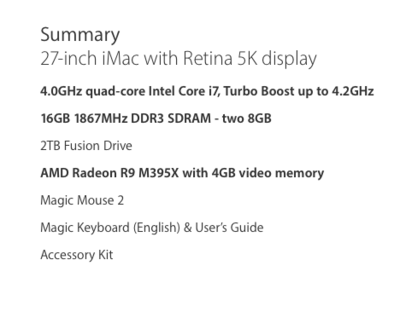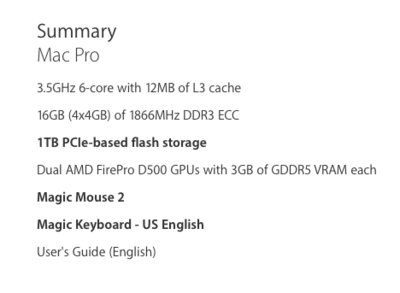-
Posts
4,110 -
Joined
-
Last visited
-
Days Won
52
Everything posted by Brian
-
That WD drive I linked to makes it straightforward. There are instructions and the controller software these days is easy to deal with. This isn't the 1990's. LOL!! Basically, two HDs act as one big drive. Don't overthink. RAID0 is great for crunching video. Especially if you get a Thunderbolt version. YES!!! Laptops are great for portability. It's when you use them in place of a desktop, do you find out its limitations. Sure you can edit video on one, but as you have found out, 20 min here, 30 min there...it all adds up. Time is money. Especially if you are doing this professionally. Oh, one thing I forgot to mention. Before anyone decides to chime in and say 16GB is plenty, that's just for one program. It's the plug-ins to help you edit video that can eat up your memory. So get as much RAM as you can, preferably 32GB or more. If you got the Thunderbolt RAID0 EHD now, there would probably be some sort of performance gain. But it's a laptop, so I'm thinking it will be "better," but not "earth shattering." Since you are going to need that EHD either way, I'd purchase that 1st. You can always use it on a Mac Pro or SuperFast 27" iMac, so it's an investment.
-
One lens i HIGHLY RECOMMEND is the Nikon AF-S 35mm f/1.8G DX lens. It's a fantastic lens for the price-point. In the US, the lens runs just under $200 new. The 50mm f/1.8G lens is decent as well. I'd personally skip the 50mm f/1.4G lens in favor of the 58mm f/1.4G. The 50mm f/1.4G lens gives a lot of people focus problems. That lens had caused more threads in the original Ask Brian Group on FB. I hate that stupid f-ing Nikon 50mm f/1.4G lens. Back-Focus City. (Especially on Nikon D700 bodies) Or just soft focus. For some, the lens worked great, for the other 98% of us out there, the 50mm 1.4G just plain sucked. As for a Macro lens, you really have a four choices. You could go with the Nikon 40mm DX Macro, but with that focal length, it's really unnecessary. The king of the Macro Lenses in Nikon's world is the 105VR lens. It's expensive, but it's a great lens. The alternative to it is if you purchase the Nikon 60mm Macro lens, it's decent and at a lower price-point. There is also a 85mm DX Macro, but it's a "Meh" lens. I think either the 60mm Macro or 105VR Macro is a better choice. The DX equivalents are "Meh." Speaking of Macro...don't think you will be able to set it to f/2.8 and get close. Macro shooters live in f/8-f/16 land. Since you are so close to your subject, you NEED to stop down due to the Depth of Field change. In fact, Nikon's Macro lenses will automatically stop down as you get closer to your subject. In order to get f/2.8 on the Macro lenses, you'll need to be 4-5 feet away from your subject. Since you will be stopping down on your lens to f/8 or smaller, you are going to need flash. Period. Unless you can find another way to illuminate your subject or only shoot in bright sunlight. For those amazing macro shots is even a more amazing light-setup just behind the scenes. As for what flash to buy? The other admins will recommend what I call the "Kung Pow!!" flashes, they are the Yongnuo YN560 III flashes and are really cheap. If you were to ask me on what flashes to get, I'd say at least a Nikon SB-700 or better yet a SB-910 or the newest SB-5000. Quality control has gotten better with the Kung Pow! flashes, but at around $90 US, you get what you pay for. So if one dies unexpectedly, you are only out $90 or so. Oh, you'll want to budget for wireless triggers and possible stands, as Macro Photography can be it's own beast. Bottom Line: Before diving into all sorts of lenses and flashes, pick up the AF-S 35mm f/1.8G DX lens and start there, THEN look for another lens. You will be amazed on just how much sharper a prime lens is compared to your kit lenses. Plus, you will have all sorts of Apertures available for you to learn (f/1.8-f/2.8) that aren't available on your kit lenses. Learn all of your apertures before you go into debt on this stuff. Believe me, I know the power of Gear Acquisition Syndrome or NAS, (Nikon Acquisition Syndrome.) Resist the urge!! Your wallet will thank you. I've spent over $10,000 on this stuff and believe me, it never ends. It's only money, right?
-
Honestly, video is where it's at. Lots of Cutesy Name Photography businesses out there...but how many of them do video? Even the old "Professionals," like Clay Blackmore, told me personally that video is what is sustaining him now; that the phone doesn't ring much for still photography. I've even toyed around with the idea. You could use your current monitor with a SuperFast iMac, especially if you get a version that has 4GB of Video Memory (Or more.) You'd simply use the Thunderbolt Port and get the correct adapter. Believe it or not, PS runs slower on a Mac Pro. The reason is the architecture. Programs like Final Cut Pro are designed to be run on a Mac Pro. PS doesn't take advantage of the features that makes a Mac Pro a Mac Pro. So if you are just running CS6, look towards a iMac. But I am serious about that RAID0 EHD. (Two HDs work in unison creating one HD. The main benefit, SPEED. You want to crunch video on a Thunderbolt RAID0 EHD.)
-
So it boils down to price, really...and how much video are you going to do. You are either spending around $4000 or $6000+.
-
You might also want to consider a "SuperFast" 27" iMac, which will run you $2999 to start out with. Then you'd upgrade the RAM to 32GB from Crucial.com. Man, RAM is CHEAP now, $62!! Then add a Thunderbolt Based EHD, configured in RAID0 (RAID Zero.) This EHD is meant to be your "working" / "cache" drive for rendering. It is NOT MEANT FOR STORAGE WHATSOEVER. For that, we will need another EHD.
-
-
Mac Pro would definitely help, but at a huge price-point. It doesn't surprise me one bit about your laptop taking 10-15 min to render a single video. As far as the current specifications you uploaded in your post, you kinda are at a bare minimum and when it comes to a laptop, you are maxed out. In reality, you are looking for a Fast i7 CPU chip 32GB RAM (or more) 4GB Video Card A Thunderbolt EHD drive configured in a RAID0 A fast internal HD. Dual IPS based Displays. (Either two 24" or two 27" displays.) Price point, we are looking at being around $5000, give or take. You should also ditch Photoshop for video editing (didn't even know that was possible) and use a proper 64-bit Video Editing Software package.
-

Recommendations for image management software?
Brian replied to Jo Todd's topic in The Windows & PC Hardware Forum
I'd recommend Photo Mechanic. It's not free, it will run you about $150, but it seems to be the industry leader for what you are asking. There is also Browse 10 from ON1, Inc. Which will run you about $60. If you shoot Nikon, you could use Nikon's ViewNX2, which is free. Not sure about the Canon / Sony side of things. -
Bummer. I just bought this pack: http://www.bhphotovideo.com/c/product/1003354-REG I'd also take a flashlight and look to see if there are any bent pins in either the reader or camera.
-

PSCC and El Capitan compatibility issues still??
Brian replied to Cindy Young's topic in The Macintosh User Group
I'm personally clinging onto Mavericks as long as I can. Honestly, unless you have a brand new iMac, you aren't missing that much. There are some programs that require Yosemite or later, but those are few and in between. Of course, no OS is immune from being outdated and replaced, but for now...stick with Mavericks. If by some miracle the PS black boxes issue is resolved, I will let everyone know and make a big stink about it. -

PSCC and El Capitan compatibility issues still??
Brian replied to Cindy Young's topic in The Macintosh User Group
Nope. Problems still exist. If you are on Mavericks, stay there. If you have the urge to upgrade, don't. Unless you enjoy hating life. -

Display drivers, photoshop, windows 10
Brian replied to Kathy1's topic in The Windows & PC Hardware Forum
Give this page a read. I'm thinking "Solution B" is going to fix things. PS doesn't like your drivers and you'll need to check to see if there are any updated ones on Asus' website for your model. -
I'm going to be cheeky on this one. This is what I did: http://bfy.tw/5ck4
-
The only pitfall is if there are any leftover bits or if you have a special photo that you know it's location in LR, but have no idea where it is on your HD. I'd open LR, give is a once over. If you see something important, right on the image and select "Show in Finder."
-
Here is Adobe's instructions on how to remove LR on a Mac: https://helpx.adobe.com/lightroom/kb/manually-remove-lightroom.html#main_Remove_Lightroom_on_Mac_OS
-

Choosing a Good monitor for photo editing
Brian replied to Blair58's topic in The Windows & PC Hardware Forum
It's a SWEET Display. I'm kinda sad that it has been discontinued. -
I'd remove that Win 7 emulator 1st, and make sure you backup your important data on another HD. The majority of issues with Windows 10 Upgrades have to do with video drivers. So I'd look to see if there are any new drivers for your video card, download them and have them ready to install if needed. (Put the driver on the EHD with your backed up files.)
-

Choosing a Good monitor for photo editing
Brian replied to Blair58's topic in The Windows & PC Hardware Forum
Refurbed monitors should be ok, provided they come with some sort of manufacturers' warranty. I don't like refurbished equipment that comes with a store's warranty, it's so easy to have a warranty claim denied. I mispoke earlier. Use the DVI port with the U2412m. New 2412 displays come with a (white) DVI-D cable. -
If I had to choose between a Canon 5D Mark II and a 6D, it's a 60/40 split towards the 6D. The 6D is newer tech, but is an entry level FF body. I don't like spending $1400 on an "Entry Level" ANYTHING. It's meant to be outgrown. That said, since you are more of a hobbyist, it might fit your needs. The benefit to FF is the amount of coverage that the sensor records. Since its physically larger, more "stuff" is photographed. It has a wider angle of view and has a more natural 35mm look to it. There isn't a AOV change, so a 50mm lens acts like a normal wall-around lens, instead of a portrait lens. For that look on a FF body, you'll need a 85mm lens. In addition noise is easier to deal with, but crop bodies have come along way in that dept. I also personally feel that FF sensors produce a "cleaner" look to my eyes. Photos are more natural looking and less digital. But this is my own opinion.
-
The 70D isn't well regarded. You are better off with a 7D Your problem is like shopping for a tripod. There are three choices, Lightweight, Cheap, or Sturdy. Pick Two. Likewise, you want a lens that's portable, lightweight and has a fixed aperture. Pick Two. i understand wanting fixed aperture. All of my current zoom lenses that I used are f/2.8 and there is a difference. Another lens came to mind. How about picking up a used Canon EF-S 17-55 f/2.8? That is the "24-70" for crop bodies. The only downside is that it's a lens that is meant for crop bodies ONLY. On the upside, it's similar to the Canon 16-35 f/4's focal range and has f/2.8 at your disposal. KEH has a "Like New" 17-55 for $619: https://www.keh.com/shop/canon-ef-s-17-55-f-2-8-is-usm-standard-zoom-lens.html
-
If you are going to stay with a crop body, I'd get this one: http://www.bhphotovideo.com/c/product/351542-USA That said, this lens is more of an investment: http://www.bhphotovideo.com/c/product/1051475-USA The problem with crop bodies and is you lose the "wide," due to the angle of view change. Your 24-70 acts like a 38mm - 112mm lens would on a FF body. Believe it or not, 24mm is "wide," you just need a FF body to take advantage of it. 16mm acts more like 25.6mm on a crop body, after the Angle of View Change So two choices: Lens or FF Body. I personally recommend a 5D Mark III if you were to upgrade. Since size might be an issue, and you might stick with a crop body, the 10-22 is in your future. If you do upgrade to FF, you already have a "Wide" lens, the 24-70.
-

Choosing a Good monitor for photo editing
Brian replied to Blair58's topic in The Windows & PC Hardware Forum
I'd get the Dell U2412m Display and purchase a DisplayPort cable. The U2412m has a DisplayPort option on it. -

Choosing a Good monitor for photo editing
Brian replied to Blair58's topic in The Windows & PC Hardware Forum
I think the 2415 is just the current incarnation of the 2412. I've seen the U2412m in person at a photographer friend's house. It's AWESOME. -

Choosing a Good monitor for photo editing
Brian replied to Blair58's topic in The Windows & PC Hardware Forum
The U2412m display is an excellent choice, but has been discontinued by Dell. (It's a few years old.) So if you find one at a good price, I'd buy it. The other UltraSharps are also good. Just make sure the display is IPS Based and either is a Matte Screen or at the very least, a Matte Coating. You really want to avoid glossy screens. I wouldn't worry about the CIE 1976 color gamut. Or anything else other than sRGB. People obsess over the "Wide Gamuts" because they think it's better. In a sense, it is...but not in a real-world sense. Photographers who spend extra on a wide-gamut monitor and obsess over colors, only to hand over a disc / Thumbdrive of images, that will be displayed on the client's crappy screen...are kidding themselves. Same thing goes for those photographers who think AdobeRGB is the only way to go, but when they print their photographs, the labs that they use print using only sRGB colors, so prinrs don't always match the screen. Before you buy a monitor, what kinda of ports are on your video card? Also, a 16:9 is the same shape (aspect ratio) as a normal flat screen TV. (Oh, before anyone asks, NO...it is not a good idea to use your flatscreen as a monitor to edit on! Anyway, the 16:10 are a little bigger on the top and bottom. There is just more surface area. Honestly, 16:9 is fine. So is 16:10, but since you play games, I'd lean towards the 16:9 displays. -
From the "What Specs to Look For" thread: What you are looking for is: i5 or i7 CPU 8GB RAM at a Minimum / 16GB RAM or more Preferred 1TB HD at a Minimum / 2TB or larger Preferred Dedicated Video Card with its own Video Memory. 2GB or 4GB of Video Memory is fine. Windows 7 64-bit Pro Edition OR Windows 10