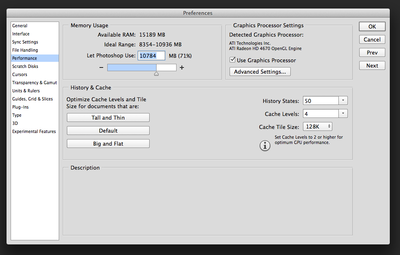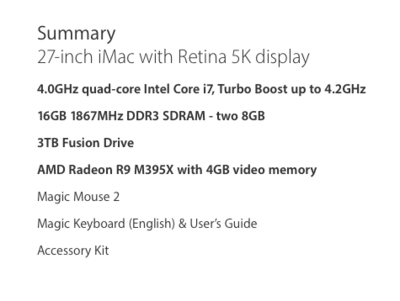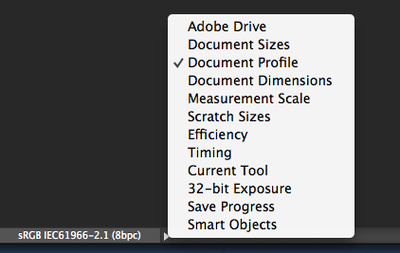-
Posts
4,103 -
Joined
-
Last visited
-
Days Won
52
Everything posted by Brian
-
If you are getting a new Mac, I'd use the Thunderbolt port. The nice part with that G-Drive is that it has a Thunderbolt Port AND a USB 3.0 port. I don't edit photos on a laptop. I have a Mac Desktop. My TM drive is always connected, but not always power it on. I'm more on my iPhone than computer these days. But to answer your question, you could hook up your laptop nightly for a TM backup. Of course, the benefit to TM, is if you screw up and delete something, you have a better chance of getting it back, as long as it's in the TM backup That said, nightly is fine. Hell, I go months, but I'm not shooting a bunch of sessions every week either. I do have a second HD that I clone the main drive, but it's not a G-Drive. It's just a EHD that I built myself with a old 2TB HD that I had. I just clone my photos to it. Document files, the little I have, get backed up to Dropbox. Honestly, I've been 2nd shooting lately and really haven't had my own gig in the last year or so. In fact, I'm almost ready to end this whole "Pro-Photography" thing. Don't have time for it with a day job. So I'm not the best example with how to do things. Asking me what *I* do might cause you serious issues. LMAO. But I accept if things go horribly wrong it's my own fault. I'm not going to go to a group and beg for help if something bad does happen. Now, when I do have gigs, I'm a little more paranoid. Cards get pulled out of rotation and images are copied from them, never moved. I don't reformat and use my CF cards until my Wedding / Gig is delivered to the client. The 2nd HD is used more, etc. Having multiple copies of files with at least one off-site backup is a good thing. Producing ACTUAL PRINTS is also another way to "backup."
-
Nope. Unless Apple releases a patch that is just meant for Safari, you can't just update the browser only. How about ditching Safari? I use Firefox.
-
The $79.99 Black G-Drive is probably a slower 5400 RPM drive, which is fine for TM. The one for $99 is a faster 7200RPM Drive. What I've done with my iMac is to have a 1TB TM EHD and one 4TB G-Drive for my photos and important files. I then have TM just backup the Inernal Macintosh HD. So my recommendation is to get two EHDs. One for data and one to backup the internal HD.
-
Any EHD can work with the Mac, it only depends on if it's partitioned and formatted with the Mac file system. Manufacturers know that people are willing to pay more for a Mac, so often you will see a "Mac Version" of a HD for $30-$50 more. It's complete and utter BS. The are banking on you spending more for "The Mac Version." LOL!! It's pure profit based on ones naiveness. I like G-Drives for the hardware that they use. They usually aren't the $79 special from a big box store. Coming Mac formatted is just a bonus. If any Windows users want to use a G-Drive, there is a process that you that takes literally 5 min to convert it over. No extra software needed. It's built into the OS. Same thing with converting a Windiws drive to the Mac file system. A good rule of thumb when it comes to time machine is the EHD should be 1.5 times the Data that you are backing up. So if you have a 1TB internal HD, that's almost full, you really should look at least a 2TB drive. Of course, if your internal HD is around 500-700MB full, you could get away with a 1TB drive. It's not a hard and fast rule. That said, the larger the TM EHD, the more wiggle-room you have in data recovery. The reason is when the TM drive starts to get full, it deletes files and folders from the oldest backup to make room. In addition, when you go to configure a TM backup, it's best to EXCLUDE ANY OTHER EXTERNAL DRIVES. Things can go really bad if you have a 3TB EHD and a 1TB TM EHD and you tell Time Machine to backup your whole Mac. So in short, just use your TM EHD to backup the internal Mac HD. Make sense? Time Machine is so friggin' easy to use. When you plug in a new EHD, the Mac OS pops up with a question, "Use this drive for Time Machine?" If it's the Drive meant for TM, tell it "Yes."
-
Hmm. I'm going to move this thread to the land of misfits. This is a good question.
-

New iMac purchase, a question or two
Brian replied to EmilyHamerWest's topic in The Macintosh User Group
I feel your pain. I have buyer's remorse everytime I make a large purchase. Just remember... Buy it Right...Buy it Once. -
Seems to be ok.
-
This one seems to be the latest and greatest Dell Monitory. It's a 4K screen: http://www.amazon.com/dp/B00PC9HFO8/ref=twister_B014R6J7VU?tag=macrumors-20&_encoding=UTF8&psc=1
-

New iMac purchase, a question or two
Brian replied to EmilyHamerWest's topic in The Macintosh User Group
Budget? Personally, I own and like G-Drives. Since you are getting a new iMac, it will have a shiny new Thunderbolt Port. So I would get a 3TB G-Drive with Thunderbolt and USB 3.0. If you can swing a $100 more, you could get a 4TB version. If that is too expensive, and you are looking at just getting a 1TB drive, then take a look at this 1TB G-Drive with USB 3.0. The cool part with G-Drives is they are already Mac Formatted. Just plug them in and go. -

New iMac purchase, a question or two
Brian replied to EmilyHamerWest's topic in The Macintosh User Group
If Time Machine is crapping out on you, then it's probably best to get a new HD and hook it up via a USB cable and manually copy folders over. Or try to use TM with a fresh External drive. -

MacBook Pro - Photoshop - Lightroom Issues!
Brian replied to jsiegel's topic in The Macintosh User Group
Yeah, try setting the D810 to 24MP and see how that works. -

MacBook Pro - Photoshop - Lightroom Issues!
Brian replied to jsiegel's topic in The Macintosh User Group
Any luck @jsiegel? -
There are lots of options out there currently. It all depends on the amount of control that you desire. Some triggers just activate the shutter. Some are mostly wireless and others are directly connected to the camera. If you want to do time-lapse photography or to program the exposure for different intervals, you'll need something like a Nikon MC-36A Remote. Of course, with it being the Nikon brand, it's a lot more expensive. For a comparison, here is a Neewer Shoot Digital Intervalometer Timer Remote Control EZA-N1 that is less than $20. What's the difference? Without holding both controllers, I'd say resale value and durability is the main difference. Of course, this should be taken with a grain of salt, as Nikon triggers are just as easy to break as 3rd party triggers. The difference is they take a little longer to break. But for less $20...it's just $20 if it breaks or is forgotten out in the field. I've gone through about 3 third-party triggers in the last 9 years at about $20-$25 a trigger. The SMDV RFN-4s that you were thinking about looks interesting, but all that trigger does is activate the shutter. So you'll just need to count out your exposure times in your head, unless you just plan on setting the shutter for a 30 sec. exposure and calling it good. Here is the Nikon Wireless Adapter Set which is the OEM version of the SMDV RFN-4s. So it really boils down to how much you are willing to spend, and what you want the trigger to do for you. Since you are looking to do more Astrophotography and Northern Light stuff, I'd look more a the Intervalometer kind.
-

MacBook Pro - Photoshop - Lightroom Issues!
Brian replied to jsiegel's topic in The Macintosh User Group
I'm going to be away for the rest of the afternoon. Let me know of your results, and I will respond when I get back to my computer. Later! -

MacBook Pro - Photoshop - Lightroom Issues!
Brian replied to jsiegel's topic in The Macintosh User Group
Lower your Cache Tile size to 256K. History States should be 50. Check the Checkbox next to the My Book 4TB for a Scratch Disk. Let Photoshop use "22403," which is the maximum. Click OK. Restart Photoshop. Try editing things and see if it gets better. If not, turn off "Use Graphics Processor" and restart PS. Rinse and Repeat. If things still don't work, put things back to the way they were and restart PS. I might move this thread to the "Land of the Misfit Toys" for other people's input if things don't improve. Buying a new iMac will be the last option. -

MacBook Pro - Photoshop - Lightroom Issues!
Brian replied to jsiegel's topic in The Macintosh User Group
Click OK to save the settings. Now lets check your scratch disks. Are things being utilized correctly? Are all the HDs that are supposed to be used for Photoshop's Scratch Disk checked? In addition, you might want to UN-CHECK the "Use Graphics Processor" Checkbox and restart PS. While this setting is supposed to help speed things up, it also causes issues. So try turning it off and see if it makes a difference. If it doesn't, you can always turn it back on. -

MacBook Pro - Photoshop - Lightroom Issues!
Brian replied to jsiegel's topic in The Macintosh User Group
Now before you go spending $3100 on a new iMac, let's check PS Performance settings. Here is a screen shot of my PS settings, you might want to do some fiddling in there. Open PS, head to the Photoshop Menu and select Performance. You want to make sure your Memory usage is around 70% on your iMac with 32GB. Heck, aim a little higher at 75%. -

MacBook Pro - Photoshop - Lightroom Issues!
Brian replied to jsiegel's topic in The Macintosh User Group
Stay on Mavericks. You have enough problems as it is. El Capitan is a whole other can of worms. DO NOT UPGRADE. MacKeeper is EVIL!!! It causes all sorts of problems and that is one program that I avoid at all costs. MacKeeper promises to do all sorts of things and scan for viruses etc. It's a bunch of BS. Plus, it stores logins and passwords from your computer on its servers. I ask, why does MacKeeper need my login info for my bank and other secure things? Things that make you go, "Hmmm..." Just Google "MacKeeper Problems" and a bunch of results will popup. Like I said, MacKeeper is the "Spawn of the Devil." I would un-install it. Like now. I think it's the 414 MB file size that's killing you. So at any given time, you could have a Gig or two of RAM dedicated to photos. Then add LR & PS, then Word, all your plugins, fonts, brushes loaded into memory...and you have a unhappy Mac on your hands. The reason that the iMac seems to be better, is it has 32GB of RAM and more horsepower overall. I hate to say this, but you might be looking at buying a high-end iMac as a solution. You don't need the Mac Pro, but you do need a "Superfast iMac." I'd head to Apple.com and start with the $2299 iMac. Bump up the CPU to 4.0GHz Increase the RAM to 16GB Choose the 3TB Fusion Drive Choose the AMD Radeon with 4GB of Video Memory You should be at $3099 before the cost of AppleCare. Why only purchase 16GB from Apple? Because you are going to buy a RAM kit from Crucial.com to bump it up to 32GB for less than $100 instead of paying $600. Why the 3TB Fusion Drive instead of the 1TB Flash Drive? Because a filled 1TB Flash Drive isn't going to do you any good. You have a D810 and large files are a part of the game. Of course, you could get a Thunderbolt 2.0 EHD with 6TB of space, but that's going to cost you an extra $1000, conversationally speaking. I'm trying to protect your wallet. -

MacBook Pro - Photoshop - Lightroom Issues!
Brian replied to jsiegel's topic in The Macintosh User Group
I'm thinking if you have 400-500+ MB image files, times that by the number you have open...is causing your issues. This is why I jump up and down so much when it comes to the D810. It's a fantastic camera, produces awesome images, but you N-E-E-D the infrastructure in place to support those huge files. -

MacBook Pro - Photoshop - Lightroom Issues!
Brian replied to jsiegel's topic in The Macintosh User Group
I'm wondering if it's the plugins? Some plugins can really take up system resources. Not sure if the brushes do anything either. But since the problem started when you upgraded to your D810, we might want to start there. Oh, I wouldn't load Word until we figure out what is causing the problem. It's system resource related, that's for sure. By default, Raw files are 77MB...each. So if you are using a lot of actions that duplicate the pixel layers and then flatten, duplicate, do stuff, then flatten...it's possible that your images are ballooning in size. Also, how many images do you typically have open at once? Do you do a lot of batching? Another thought, do you have any other software loaded, like the Devil's Spawn, also known as "MacKeeper?" Mac Pros are EXPENSIVE. Believe it or not, Photoshop runs SLOWER on a Mac Pro than a high-end iMac. LOL!! The reason is, just like Photoshop isn't programmed to take advantage of the Mac Pro's architecture that makes it so fast. If you were doing video, animation or even music mixing and such, THEN you need a Mac Pro. Let's start out with one image. Write down the Raw file size then do you usual edits in LR. Then import it to Photoshop and do your normal edits. Save the .psd file. Then check the file size. You could also switch to a "Document Size" view to see how large the .psd file is. For example: Just remember to change it back to "Document Profile." -
A work around is to use a flash, like a 580 ex II that uses a IR beam to aid in focusing. What you do is point the thing straight up, set it to manual and use the lowest power setting possible. Granted, it's not the ideal thing to do, but it works. Either use the IR beam or have a small flashlight on hand.
-
The 2412m has been discontinued, but is still available. It's a good monitor. B&H has it for $240. You want to use the DVI cable that comes with the monitor.
-
If you edit video or play video games, get the i7. If all you plan on doing is using Photoshop and the like, the i5 is fine. The reason is, the software package has to be programmed to take advantage of the i7's features that make it faster. Photoshop doesn't. There is only about a 5% - 10% boost with going with a i7 over a i5 when it comes to PS. Windows 10 is fine for computers that come with it. It gets messy when you upgrade. If you can get Win 7 Pro 64-bit, go for it. If you get Win 10, it's fine for the most part. Windows 7 will be taken behind the barn and shot dead around 2020. Meaning all support and patches will stop. Just like Win XP. That's about 3.5 years away. So Win 10 looks to be the best option going forward. But I get what you mean. i would get extra RAM from Crucial.com and bump it up to 32GB before I'd spend the money on the i7 option. But that's your call.
-
I think Apps are treated differently than data. It's like they are in a different folder in the iOS. I've seen this happen before and it seems to be normal. Believe it or not, you can also have apps installed on a Apple Device that were purchased by another account. We won't go there though, that is one slippery slope. What I've done in the past is not touch any new iPhone until it is restored. This way you don't put yourself in the position that you are in.
-
I've got nothing.