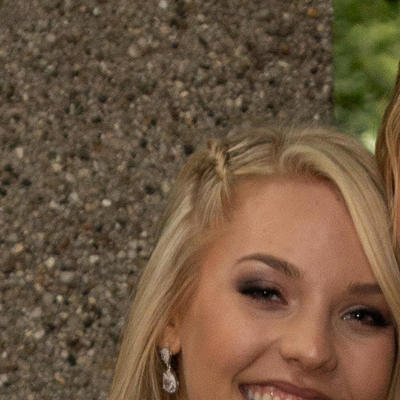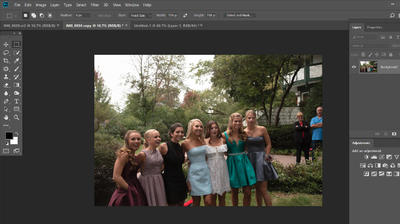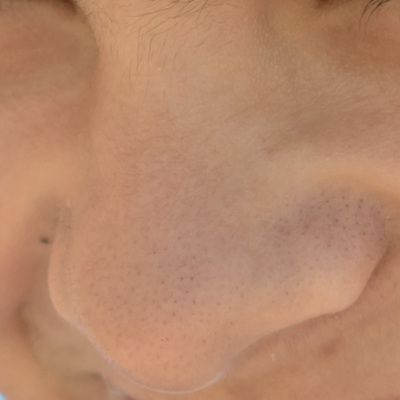DonnaJames
Member-
Posts
2,214 -
Joined
-
Last visited
Everything posted by DonnaJames
-
New version of ACR (v12.3)
DonnaJames replied to sla453's topic in Photoshop / Elements / Bridge / ACR questions or problems
Don't see luminance . I do see a detail slider and contrast slider. -
New version of ACR (v12.3)
DonnaJames replied to sla453's topic in Photoshop / Elements / Bridge / ACR questions or problems
I don't know where to go for noise reduction anymore...does anyone know? I have been MIA for a bit! -
I want to look at the mask on the full screen,inverted though. Does that make sense? In a lesson you showed how but I forget where specifically.
-
Hoe do I invert Layer full screen? Forgot
-
okay sir...
-
-
I get the marching ants, but that portion of the image does not enlarge to the size you want. I will show you. okay maybe my eyes are going to crap
-
will submit a sample so you can see. the duplicate is there as well as the scrn shot, but still unable to get the 100%crop. It just crops at the regular size if that makes any sense.
-
Usually the crop choice is highlighed so you can select it, but it's not!
-
Haven't been on here in a while. I am trying to do the 100 % crop and for some reason pscc is not letting me. I am sure I have done something wrong. I have my screenshot and duplicate, but not crop. Help Thanks 700 by 700px and marquee tool is selected...not sure of problem
-
Applying Edit to Multiples
DonnaJames replied to DonnaJames's topic in Questions about tutorials and articles
Thank you...that was it! -
I couldn't find this info, but I am sure it is here. Is there a way to apply the edit of one pic to other pics that are similar. Hope that makes sense. Thanks
-
I hope I accomplished correctly the WB sheet. This is probably such a dumb question, but do I click on a specific column? I tried all (playing around to see the difference). It's not a real big value difference. If I click on the white, I get a warmer value. As I progress I get a cooler value but not by much. Hope I am on the right track.
-
thank you...doing it tonight.
-
not a laser printer...it's true!
-
I don't have access to an inkjet printer currently to print your WB sheet. Another option?
-
I don't have access to an ink jet printer presently. What are people using for WB reference if they don't have the proper printer to print Damien's WB sheet.? I have a whibal card, but don't know if that's good to use. Don't want to waste money buying different stuff if it doesn't work.
-
Odd Color
DonnaJames replied to DonnaJames's topic in Photoshop / Elements / Bridge / ACR questions or problems
is there a reason not to use Faststone? not a fan of Bridge layout!!1 -
Odd Color
DonnaJames replied to DonnaJames's topic in Photoshop / Elements / Bridge / ACR questions or problems
Photoshop CC -
Odd Color
DonnaJames replied to DonnaJames's topic in Photoshop / Elements / Bridge / ACR questions or problems
It's taken care of and I may have posted this in wrong spot. Feel like I am starting over again. Thank you! -
Odd Color
DonnaJames replied to DonnaJames's topic in Photoshop / Elements / Bridge / ACR questions or problems
Figured it out...thank you! -
Hi Damien, Trying to get back into the swing of things. I use FastStone as my image browser. I just noticed tonight something strange, When I import an image into ACR from FastStone the color is completely different. I tried several pics and it occurred with each one. My ACR is updated and so is my FastStone. Help! I hope I posted this in the right place. Thank You
-
It's good...! Thank you!
-
Used the spot healing brush...it's much better, but I'm still not happy. May have to settle...
-