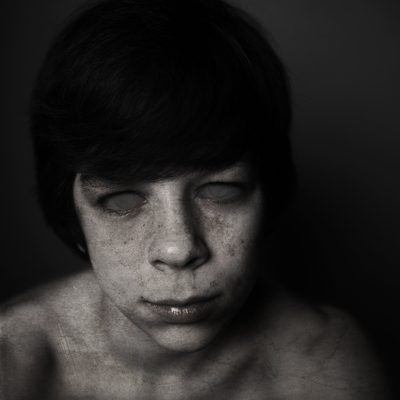-
Posts
97 -
Joined
-
Last visited
Everything posted by Crystal Felton
-
haha ok. How do I fix them?
-
likely a mix of reducing the shadows/evening out the skin tone altogether and liquify
-
this is going to be tough, and likely not very believable. Are you sure you can't re-shoot? http://www.damiensymonds.net/2010/06/adding-plain-background.html http://www.damiensymonds.net/replace-background-hair
-
I'm trying to make some creepy zombie pictures of my kids for an upcoming party. This is where I've gotten, using this tutorial. I think the eyes are lacking, and I probably will take a better picture of him that suits this genre for my final image. Thoughts on how I can improve?
-
upgrade them to 12x18, at no additional cost, since this is your error . Tell them it's just not workable as an 8x10
-
Thanks for this. I had a play with one of my own images, and it's pretty neat
-

NILMDTS retouch request- 1 photo
Crystal Felton replied to DesireeM's topic in Miscellaneous questions or problems
ooh...ok. -

NILMDTS retouch request- 1 photo
Crystal Felton replied to DesireeM's topic in Miscellaneous questions or problems
I'm kind of confused. The edit isn't even the same baby's mouth? -

Choosing the right type of Canvas
Crystal Felton replied to tracig24's topic in Miscellaneous questions or problems
I would say most people do that gallery wraps, with Luster Paper Canvas Matte Laminate. They do have a lot of options though https://www.whcc.com/products/wall-displays/gallery-wraps#details -

First day with shooting RAW....PROBLEM!
Crystal Felton replied to Mariann Wilson's topic in Photo Gear & Equipment
camera shake? what is the shutter speed? -

In Person Sales. How is it done?
Crystal Felton replied to Brian's question in The Land of Misfit Toys
I use Shoot & Sell + Proofshare on my iPad, connected to my TV if showing at my home, or just on my iPad if showing elsewhere. -
I think it's a little bit too yellow...maybe reduce the opacity a bit?
-

Proofing Setup
Crystal Felton replied to Phyllis's topic in Photoshop / Elements / Bridge / ACR questions or problems
you can make new layers, and file>place appropriately. -
I would use a combination of patch and clone. You could probably correct the red, and do a bit of dodge & burn (damien's method) also
-

Making torso look embedded in the ground
Crystal Felton replied to Snook's topic in Miscellaneous questions or problems
you're missing depth via shadowing I think -
more compression?
-
nice job, Damien!
-

Wall has directional light, how to remove thermostat?
Crystal Felton replied to Lauren B's topic in Help with editing
I would use a combination of patch tool and cloning -
are you using too small of a brush?
-
it's probably true. Apple seems to work like that @Brian