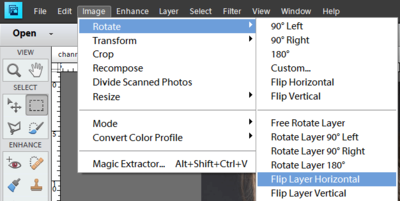-
Posts
210,658 -
Joined
-
Last visited
-
Days Won
3,423
Everything posted by Damien Symonds
-

Bridge question
Damien Symonds replied to Allie's topic in Photoshop / Elements / Bridge / ACR questions or problems
This can't be right. Can you check again? -

Bridge question
Damien Symonds replied to Allie's topic in Photoshop / Elements / Bridge / ACR questions or problems
This is usually ok. Can you do this for me? -
No, sorry. You can't possibly achieve this style unless you have good white balance.
-
Well, the usual advice is to get his shoes to check their colour against your screen. But since you don't have a calibrated screen ...
-
No, it's looking really bad, sorry
-

Prints different
Damien Symonds replied to Sarah Neese's topic in Monitor calibration questions or problems
Gosh. Well, all's well that ends well, I guess ... but I wonder how often that happens to other people? Thanks for the closure -
Yeah, fantastic! This'll be fun. Go ahead and do full clean editing on your photo, then post again and we'll play with the style.
-

did not shoot wide enough - stretching a canvas
Damien Symonds replied to Diana's topic in Help with editing
No, do your liquify first. https://www.damiensymonds.net/2015/07/order-of-layers-for-complex-pixel-edits.html -

did not shoot wide enough - stretching a canvas
Damien Symonds replied to Diana's topic in Help with editing
-

did not shoot wide enough - stretching a canvas
Damien Symonds replied to Diana's topic in Help with editing
This tricks everyone. No, you need to use Edit>Transform>Flip Horizontal. -

did not shoot wide enough - stretching a canvas
Damien Symonds replied to Diana's topic in Help with editing
Ok, in that case, I think we can get away with the easiest option. Duplicate the Background layer Go to the Canvas Size dialog, and extend the size at that side Flip the new layer horizontally, then move it across so it lines up perfectly (zoom in greater than 100% view to ensure this) Add a new blank layer and clone out as much elbow as needed -
No, sorry, both of these area dreadfully out of focus. Ditch it
-

did not shoot wide enough - stretching a canvas
Damien Symonds replied to Diana's topic in Help with editing
Hi Diana, yes, there are a few ways to approach it. Do you intend to do anything else to the background? Change its colour in any way, I mean? Presently it's slightly shaded white (ie very light grey) - will that be how it remains? -
Channel Mixer layer ... Red channel: 0, +80, +20, -9 Green channel: 0, +80, +20, -3 Blue channel: 0, +80, +20, +11
-
Can you post a close crop of the area so I can have a good look?