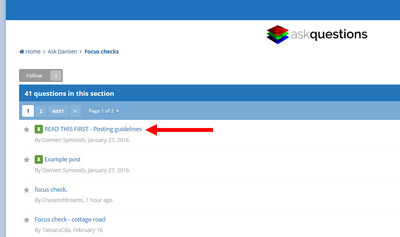-
Posts
210,692 -
Joined
-
Last visited
-
Days Won
3,424
Everything posted by Damien Symonds
-
We can see from Chaser's profile that she's using a PC. But anyway, no, that's not an automatic assumption. There are a variety of ways to capture a screenshot on a Mac, and not all of them automatically save to the desktop. And it's not a jpeg even when it does.
-

Calibrating 4K screen
Damien Symonds replied to chelseyhern's topic in Monitor calibration questions or problems
Ok, first things first: https://www.damiensymonds.net/png-file-format You said "uploaded to FB" but neither of your screenshots show me the comparison between Photoshop and Facebook. One is Photoshop and Windows Viewer, and the other is Facebook and Windows Viewer. May I see the direct comparison? May I see a screenshot of that option setting? -

Bridge CC - photo downloader freezes?
Damien Symonds replied to Katie_inthepilbara's topic in The Windows & PC Hardware Forum
Oh gee, I'm sure Brian will tell you this is a HUGE problem. Gotta clear some serious space. Now is the time. Run this. -
Great. You're welcome.
-
Perfect, thanks. She's very adorable, but yeah, far too soft, sorry. You need to scrap it. PLEASE start posting some images in the Raw Class for me.
-
Are you sure your gradient tool is on "Normal" blend mode in the Options bar?
-
-
You can't paste a screenshot directly to this site, or any website anywhere on the internet. That's not how screenshots work. After taking a screenshot, you have to create a new blank file in Photoshop, Ctrl V to paste the screenshot onto it, then save it as a jpeg file in the usual way.
-
https://ask.damiensymonds.net/topic/199-how-to-navigate-this-site/#comment-894
-
I rather suspect there was supposed to be a photo with this post?
-
PLEASE, Cathy, just post about what you're actually trying to achieve, so I can help you. The answer to your question is no.
-

Should I calibrate a new MAC right away?
Damien Symonds replied to nikki_neste's topic in The Macintosh User Group
Yes. -

Calibrating 4K screen
Damien Symonds replied to chelseyhern's topic in Monitor calibration questions or problems
Yes, I have no reason to think not. Which ColorMunki is it? The Display? -
Ok, great. Have you tried the simple method first? Just a Hue/Saturation layer, choose "Cyans" and enter roughly +10, +75, -60 or thereabouts. The thing about this method is, you have to check edges (like the hair and the fluffy rug very carefully, because it an sometimes leave weird stuff at edges.
-
Just the background? Or the "Dream" as well?
-
Could you post one of your photos? That you've sent to the lab and you think has printed dull? https://www.damiensymonds.net/art_monitor.html But don't buy one yet. I haven't yet seen enough evidence that this is a monitor problem. You should avoid any lab that uses 5000K. Millers is shit for this reason. Only use labs that use 6500K.
-
You can't upgrade from the Spyder5Elite. It's the best there is. But yes, the monitor could be better. Can you elaborate on this? What's wrong with them, exactly? You mean these instructions? Please do this. Follow it all the way to the end. Let me know the outcome. Sorry, it's impossible. Even if it was possible to calibrate a phone screen (it's not), you couldn't possibly visit the homes of every single person who visits your social media, to calibrate their phones for them. All you can do is make sure you've followed best practice for web photos, and then chill out. Can you tell me about this error message? Or even better, screenshot it for me?