-
Posts
198,587 -
Joined
-
Last visited
-
Days Won
2,913
Posts posted by Damien Symonds
-
-
Great! I made you something ...
Hope it helps.
-
 1
1
-
-
Let me know how it goes.
-
 1
1
-
-
Sorry Sandra, you know this is legally questionable. I'm not touching it.
-
Is it a scan of a print? There's a weird lightness down one edge.
-
Yes, keep painting on that D&B layer, with a 5% opacity brush. Patience is the key.
-
-
The solution is so simple you'll fall off your chair.
Just add a Channel Mixer adjustment layer and swap the Red and Blue channels ...
- Red 0, 0, +100
- Blue +100, 0, 0
Then mask on to the ribbons. You won't even have to mask particularly precisely in most areas.
Then, clip a Hue/Saturation layer to the Channel Mixer layer and manipulate Blues a little more if needed (eg darkening or whatever)
-
 6
6
-
-
Do you have it in raw format?
-
-
A calibrator has to be your priority.
-
Sure, I can help you with this.
Go ahead and do your full normal clean edit on your photo (including skin work), then post again. We'll talk about changing the fabric colours, and adding that warm effect to the overall image.
-
1 hour ago, Molly B said:
It would be really nice to have the flexibility of creating a handful of different drawings and photographing them in my own time.
I agree. You don't want to be rushed with this part.
As long as you can work in quite even lighting, it will be fine to be in different locations.
-
 1
1
-
-
Before you press Return to commit the crop, glance up at the Info Panel - see the H and W values there? Multiply them to make sure they're more than 6 million, then you're good to go.
-
-
Correct. When you crop to 11:15, make sure that no resolution is being imposed. When you crop, the image shouldn't change size on screen (apart from the removal of the cropped parts, of course).
-
1 minute ago, Molly B said:
So is the baby on a blank blackboard?
Not necessarily a blackboard. Any black surface would do. As long as it was quite flat and evenly lit, and nice and dark. A wrinkled black blanket would be a bad idea, if you know what I mean.
2 minutes ago, Molly B said:Do you have a tutorial that shows the essence of how the two are merged?
The way I see it, there are two options:
- Start with the photo of the baby on a black background, and Place the picture of the drawing, and set it to "Screen" blend mode to merge it. This way should be the easiest, if we can pull it off.
- Start with the photo of the drawing, and Place the baby onto it, and mask it.
Either method should give great results. I can't wait to work with you on this project!
-
 1
1
-
Well yes, but nothing beats actually drawing it for real, with chalk on a blackboard, then photographing that and merging the two.
-
-
To be honest, your first one was better. We could see their legs in that one.
-
-
Please PLEASE tell me you're on the list?
-
I'm so sorry Cath, I don't know of a way to truly get rid of it. All I can suggest is duplicating the Background layer and running a Surface Blur filter to blur it out, then reduce the opacity of that layer to find a balance that's plausible. Reduction, not removal.
-
No, this can't be right, surely? Everyone is so blue and dark.





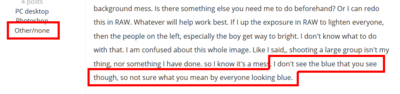
spyder 5 pro issues not matching prints
in Monitor calibration questions or problems
Posted
Oh, that's great news!