-
Posts
207,013 -
Joined
-
Last visited
-
Days Won
3,253
Posts posted by Damien Symonds
-
-
-
Terrific!!!
So this is absolutely no different from any of your other photos.
- If you want to save it for web, you flatten it, resize it down to web size (eg 2048px wide for Facebook), sharpen it for web, and save it as a jpeg and upload it.
- If you want to print it, you flatten it, use the Crop Tool to crop it to the exact size you want, at the exact resolution your lab requires, then sharpen for print, save it as a jpeg, and upload it to the lab.
In short, you adhere to the trash principle exactly the same as you would for any other photo.
-
 1
1
-
Look, the 32-bit thing is much more serious at this stage. You MUST go to Image>Mode>8-bit.
-
 1
1
-
-
Yes, of course you'd shrink it for those purposes. But you need to keep it in its full-size glory as a master file. Have you saved it safely as a PSD file onto your hard drive?
-
I know, and it's a completely disaster!!!! What on earth possessed you?
Just click "None of the above" and keep following.
-
Right, so you click on "None of the above".
-
On a DVD or a thumb drive, I guess?
-
-
-
Oh, good question!
For what reason do you need to make it smaller?
-
-
Various computers in our house are running Windows 10, and it's been great for us on all of them - no problems at all.
However, my main editing computer is W7, and like you, it's offering me the upgrade. And I'm resisting it. Everything is working perfectly on that computer, and that computer is SO important to me, so I'm not willing to change anything just for change's sake.
That's just my two cents. This isn't even my section, I'm not supposed to be replying here

-
 3
3
-
-
Hi Christopher, thanks for posting.
Before we delve into the calibration side of things, can you do this for me and report back?
-
1 hour ago, Samantha LaRue said:
It doesn't matter if it has "too much red" it should look like what you see on your monitor since your previous prints still match.
This.
-
1 hour ago, cathm said:
Thank, Damien! According to this, http://www.damiensymonds.net/tut_noise.html
you used 20% opacity for the noise, no?
Yes, but then I went on to talk at length about examining and adjusting it for your own image's purpose.
1 hour ago, cathm said:For the first image, which I had an issue with the vertical lines on the print, , do you think the lines appeared because I used 20% opacity?
No. They appeared because the lab messed up.
-
-
25 minutes ago, cathm said:
Is it possible for you to show me how you would have retouch this image using my file I uploaded?
-
9 minutes ago, cathm said:
too much noise? I only add one layer of noise the way how you do, no?
Yes, but it's 20% opacity, WAY too high. And you didn't clip it to the layer beneath, so it's all over the child etc.
-
No, that's WAY too much noise, and it's all over everything.
-
Wonderful!
So, you'd do your raw processing on these two photos so they match:
On 9/2/2016 at 3:46 AM, lsin said:Then you'd combine them, so that you got the bottom of the basket.
Then you'd also process this raw file so it matched:
5 hours ago, lsin said:And use it to fill in the missing corners of the rug in the main photo.
If you need help with all that combining stuff, go ahead and do your raw processing first, then post the photos again for me.
-
Yes, generally this means simply no resizing from your original files. Just send them every pixel you took.
Their request for both jpeg and tiff files shows us that they don't really know what they are talking about, however. Nobody needs tiff files in this day and age.
Let us know what they say.
-
Yes, 12 is crazy high. 9 is ample for web images.
-
 1
1
-
-
A play with the "Dragan effect". The first three layers are duplicates of the Background layer, with High Pass filter run at various radii. The radii you choose will depend on your photo, so some experimentation is necessary.
Download the file here.
-
Did that help?



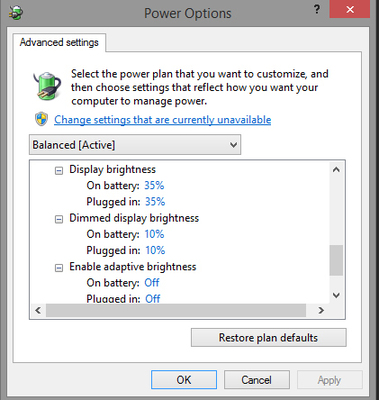




How'd they do that?
in How to achieve a certain look or effect
Posted
Um ... something like this, maybe?