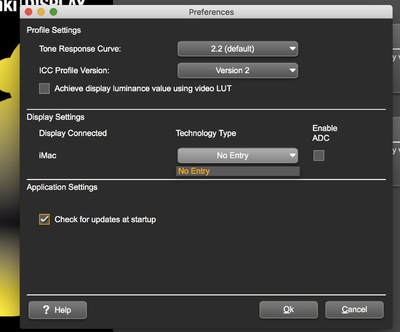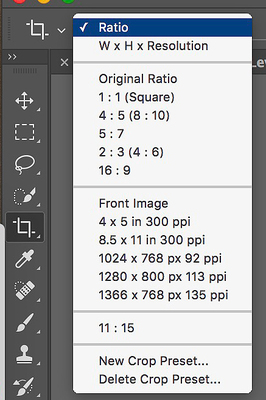Sue Morris
Member-
Posts
303 -
Joined
-
Last visited
Everything posted by Sue Morris
-
Calibrating new imac
Sue Morris replied to Sue Morris's topic in Monitor calibration questions or problems
Always succeed in making a fool of myself -- I had it plugged in before and after I checked that but stupidly not during. Face palm . Do you have a any opinion on the second part of the post? -
Calibrating new imac
Sue Morris replied to Sue Morris's topic in Monitor calibration questions or problems
Hi again- A follow up to the above-- an update to the colormunki software took away the options for different screen types and it just says imac and the dropdown has no choices (see screenshot). I just recalibrated and like every time I am still having a colour problem with the prints being slightly redder than the screen. My question is this ( please don't slap me!) If I can add a hue/saturation layer ( red +8, yellow +12 and magenta +9) that makes my screen image look the same as my prints is it viable to remove that much saturation on all my images prior to printing? Is it at least something worth investigating ( including it as an action to my output process) and comparing some prints? -
I just ended up with a headache. He is determined that an image from a 16MP D4 camera can't be printed at 300ppi at 20x 30" even though he talked about upsizing and others weighed in about resampling etc. I have just left it as a lost cause but managed to get links in to a number of your articles and a challenge for them all to take the sharpening class!
-
I know he is wrong because I have faith you are right. Is it the resampling or the sharpening that gives the impression of quality in the big prints?
-
I asked for easy to understand please. He is saying that this is why you can't print big and you are saying you can so you can't both be right!! Are you saying that PS resampling does this for you or the sharpening that you apply does.
-
Hi Damien - I need ammunition -- I am being told I don't know what I am talking about which would be fair except I am quoting you!! I am arguing with someone about resizing for print ( which it seems no photographers understand) and am being told that no DSLR can print a 3foot image at 300dpi, and that -- Here I will just give the direct quote " upsizing your image is already enhanced editing and not everyone can do it and it often gives not really as detailed results as you think it gives. Yes you can upscale it, but without any sharpening redefining edges process you will still have an effective resolution of the original image." In your tutorial on how aggressively can I crop? you say "I’ve stated that, loosely speaking, a good quality photo that’s greater than six megapixels can be printed as big as you like – print it on the side of a truck if you like." Can you give me some easy to understand description of what PS does when you are resizing upwards a lot?
-
Printing a Flyer
Sue Morris replied to Samantha_R's topic in Output - print, websites, Facebook, email, client disk, etc
Unrelated to all this there is a typo in your text "with you someone you love" -
Browsing a photographic FB group I came across a panorama that had started as 7 vertical images and was over 19000pixels wide. The photographer described that he shrank it in 3 stages (to the 2048 pixels for FB) to maintain quality. I questioned what had made him do this and if he had tried it in 1 stage -- he said yes and " it had pixelated like mad" . Is there some science to this or is he perhaps not using the right method to resize in the first place. (Out of interest it was an image taken from Tambourine mountain looking inland.)
-
Can you give me a simple description of the difference between hue blend mode and colour blend mode please Damien?
-
Shift, command, 3 and shift, command ,4 both make jpeg images - every one I have uploaded to this site has appeared on my desktop as a jpeg that I choose straight from the choose files link to upload.
-
Unless you are on a mac of course, where you just grab the screenshot which as automatically saved as a jpeg on your desktop ( or where ever you have set it up to go I would guess).
-
Lightroom Fatal SQLite Corruption
Sue Morris replied to Banksiagirl's topic in Lightroom questions or problems
HI Brian - mine has gone over 4GB so would you suggest breaking it down into a catalogue a year? -
Calibrating new imac
Sue Morris replied to Sue Morris's topic in Monitor calibration questions or problems
But this mistyprochaska Member 18 posts Mac desktop Lightroom with Photoshop X-Rite Posted May 18 · Report post I wanted to come back and update as I was able to resolve this. I don't understand why there isn't more information out there or more people struggling with this, I think because a lot of people don't print things or calibrate. I tried everything, and read everything, and couldn't get the prints to match, so finally called X-Rite. So first he had me install a display profile that was in my library but not available as an option, and I switched to that. It is called Display Profile Linear. Then I recalibrated with instructions from tech support- the retina display is not a White LED, it is a RG Phosphor, so I switched to that. He had me use D65, which I knew would be too cool, so I went back and redid it at D50. And perfect. You may not be able to see that in the attached photo, but the differences are due to ambient light and screen illumination. I feel good about the color match. This is a test print from H&H compared to the file they publish for use in screen calibration. I hope this helps someone. Like this -
Calibrating new imac
Sue Morris replied to Sue Morris's topic in Monitor calibration questions or problems
Going to use the xrite troubleshooting page and see how that goes but I might end up bald. -
Calibrating new imac
Sue Morris replied to Sue Morris's topic in Monitor calibration questions or problems
The result using the colormunki really was crap. I was using the RG phosphor for screen type. Is that right? -
Calibrating new imac
Sue Morris replied to Sue Morris's topic in Monitor calibration questions or problems
I want to cry -
After getting a rap on the knuckles by DS I had to tackle calibrating my new 27"retina imac. I had been putting my head in the sand and telling myself it was close enough to my prints. After running my colormunki 10 times, restarting the computer a gazillion times, crashing software, freezing screen etc etc. I ended up the best result I could get was OK brightness wise but not strong enough in the reds. Just mucking around at this stage I went through all the other profiles I had listed on my computer ( a lot of which will have carried over from previous computer). I stumbled on one which was almost perfect. My question is therefore -- Does it matter how I get the screen to match the prints as long as it does?
-
Damien's PSD files
Sue Morris replied to Sue Morris's topic in Questions about tutorials and articles
Thanks Christina and Damien. -
When Damien does a PSD for someone to show them how to do something (in this case it was the pug/sky one) I know we are allowed to download them and play with them. If we have a question about the PSD is this the thread that we should use?
-
Hi Damien, just a quick clarification about clean processing. I thought it meant just raw processing but from the article I just read here http://www.damiensymonds.net/2012/09/what-is-clean-processing.html I now get the impression that you want us to do some PS work on the photo as well. Just putting back some local contrast using levels and maybe some saturation??