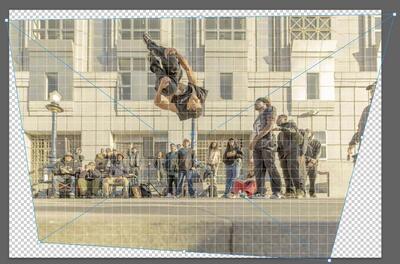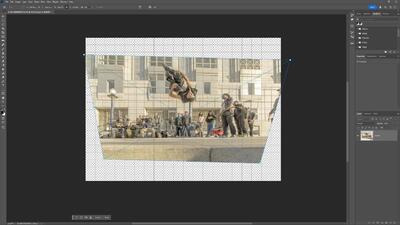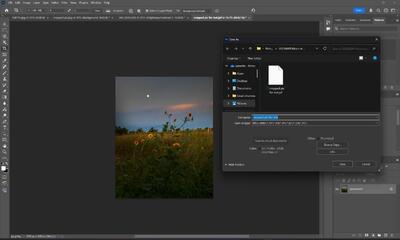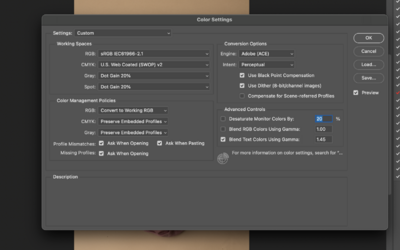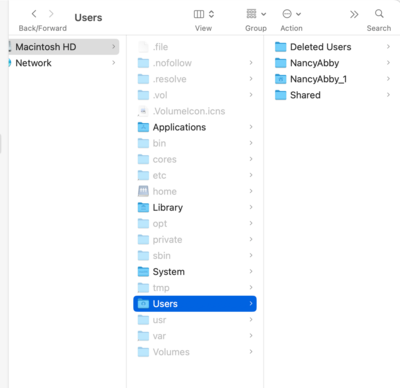All Activity
- Last week
-
I started over to refresh and follow the tutorial step-by-step. I entered "control T." First, I rotated it slightly so that the horizontal brickwork was, in fact, horizontal:" When I line up a building line, the one below the main subject's head: the lines higher on the building; the "horizon" at the spectators' feet; and the curb close to me are not straight. OR, best to refer to your second example photo (I will try this now): For the sake of the exercise, I used the Perspective and Skew functions to do this:
-
https://www.damiensymonds.net/2014/03/distortion-or-perspective-correction.html 1. I straightened the horizon by eyeballing it; is this the best starting point? (The line of the feet in the background was not accurate, nor were the lines on the building.) Shot at 20 mm. 2. Using the scale, how to "stretch" the stubbiness of the people, namely the tall Nigerian guy to the right? I've pulled at the different handles with no result. Yes, I need more practice with this. SOOR photo for reference:
-
That would work and this is the best one yet. I’d still upgrade the RAM to 64GB, but the rest is fine. You might want to use the NVIDIA Studio Drivers, which are meant for Adobe’s products.
-
Yeah, you will never get it right with a new Mac and Millers. Regardless what specs they give. We have had many users over the years in your situation and never had good results. They could never get things matching. Stop. Using. Millers.
-

Saving to JPEG
Damien Symonds replied to Lcrutledge's topic in Photoshop / Elements / Bridge / ACR questions or problems
-
Saving to JPEG
Lcrutledge replied to Lcrutledge's topic in Photoshop / Elements / Bridge / ACR questions or problems
PERFECT!! -

Saving to JPEG
Damien Symonds replied to Lcrutledge's topic in Photoshop / Elements / Bridge / ACR questions or problems
https://www.damiensymonds.net/cantsaveasjpeg.html -
Hi Brian, Thank you for replying. I have since found out that the MRW-G2 is designed specifically for CFexpress Type A cards and is not compatible with standard SD Sony Tough cards. The fix: Format the card in-camera via the Sony A7 IV menu. Thank you. I appreciate your time to respond. Regards, Tania
- Earlier
-
How about this one https://computerlounge.co.nz/products/alta-rtx-5070-ryzen-7-5700x-gaming-pc?variant=52307129336180
-

Apple Display and Calibration
Damien Symonds replied to Michelle Pena's topic in The Macintosh User Group
Michelle! STOP USING FUCKING MILLERS. -
Apple Display and Calibration
Michelle Pena replied to Michelle Pena's topic in The Macintosh User Group
Sorry, my questions are random lol! This is what Miller's prefers, so the North American purpose 2 or whatever it is changes to custom, is this an issue that you know of? Below is a picture of what these specific settings to be. -
Apple Display and Calibration
Michelle Pena replied to Michelle Pena's topic in The Macintosh User Group
Oh, I also wanted to ask if anything has changed with setting up Photoshop? I have your article or Damien's on how to set it up. I'm about to upgrade to PS 2025 and want to ensure that my settings remain the same. Thanks so much! -
Apple Display and Calibration
Michelle Pena replied to Michelle Pena's topic in The Macintosh User Group
I do know a bit about labs and how they work from the film days. A Loooong time ago... LOL... I used to work at a Riz Camera back in my early twenties, and they constantly calibrated and performed regular maintenance. Versus Walgreens, which rarely changed out the chemicals, so you know how that goes, lol! I use Shootproof for my clients. And tried all the labs except one or two, but I liked Miller's better. Have my settings in PS according to their specs. I will be talking to them on Monday about my issues. I wish they had CPQ as a choice. -
You should be able to do an in-place upgrade, or are you replacing the server? Personally, I haven't played with Servers and Domain Networks since Server 2019 (Before COVID.) I'm also the type to install fresh and updated copies of software and then manually migrate data over from one server to the new via an Ethernet connection. This way I can always go back in time and start again. I would never use a Sync Program to migrate to a new Server. Hell, I don't even bother with the built-in migration tools. But that's just me. To answer your question, GoodSync keeps popping up with Google. I'd start there.
-
Hmm... Have you tried getting samples from different printers? I know, I know "...BUT MILLER'S CUSTOMER SERVICE IS AMAZING!!!!! " *Sigh* You'd be surprised on how machines don't get routine maintenance. Or have qualified people trained to fix them. I know...I'm in the business as my day job. I can't tell you how many times I've been told to, "Just go fix it..." and I had no idea the product existed in the first place, but I'm expected to make it work. Bonus Points: Having to train a customer on how to use it by watching a YouTube Tutorial Video 5 min before walking through the door. (I'm dead serious.) Fortunately, it's mostly folding machines and shredders, and not something like a printing machine. But trust me, companies don't like training...that costs money. They rather get the money for the service contract and figure it out later. So before you throw your hands up, I want you to pick 5 different new printing places and get some test prints back. You might find that a particular company works better color-wise with your new Mac, even thought you've "Always used Company X." I personally like CPQ.com. But I will say, a little color goes a long way with them and D55 matches the best. Not only are you going to submit photos of what you normally shoot, I want you to do general stuff too. Black & Whites, Landscapes, Macro. All sorts of things. See which works overall. Personally, I feel that 90%-95% matching is the best compromise, and a realistic scenario. You will never get 100% matching. If you do, great...you just have bragging rights. You want things to be close, and predictable, plus keeping your monitor consistent over the years.
-
Yep.
-
From windows server 2019 to windows server 2022
-
I just found it in folders! buried but there. I guess when I showed "library" it became available. It use to be outside of library and showing as a folder. I guess that might be as good as it will get.
-
I have COVID and haven't been able to focus/follow this. I had managed to get it into "favorites" by dragging dropping it from somewhere. Can't remember now how (google did it). But is there a way to get it back into "Folders". I use folders because I like to see all the folders in the left so I can move easier around them. Also can I just delete that original "NancyAbby" that shows in users? If I delete it, can I then rename the "NancyAbby 1" user to NancyAbby? It isn't the "dropbox folder" I want to change but the "user name". "it" is referring to my computer. I didn't mean change the dropbox folder name.
-
Apple Display and Calibration
Michelle Pena replied to Michelle Pena's topic in The Macintosh User Group
I have the Apple Studio Display with my Mac mini M2 pro, and I also purchased the Calibrated Color Checker Pro new. So both are almost two years old. I'm shit out of luck then ! -
Unfortunately, Macs do not like 4K. Things like text SUCK on Macs at 4K. The only Display that looks decent, which gives you the "Apple Experience" with the M1 - M4 Line of Macs is the Apple Studio Display. Yes, it's $1600. Yes, Apple does this on purpose. I just want to clarify, this is the Display you currently have or do you have the Apple Display Pro XDR that's about 5 years old? Displays do change over time, and yours might be due for replacement. That's why Calibration is so important, not only do shoot for accurate colors, but you also want to be made aware if your Display starts fading due to age. But before you go out blowing all sorts of money, we might want to replace your Calibrator. Chances are, if your Calibrator is about 5 years old as well, it's likely not going to play well with Apple's modern Studio Display. So you are gonna have to buy one anyways. Let me know specifically which display you have.