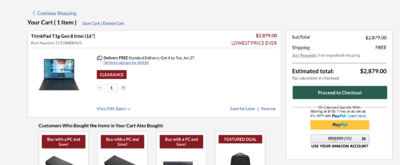-
Posts
4,110 -
Joined
-
Last visited
-
Days Won
52
Member Information
-
Main editing computer
Mac desktop
-
Editing software
Lightroom with Photoshop
-
Monitor Calibrator
X-Rite
-
Cameras, lenses and other photographic equipment
Nikon D4s, Nikon D850, Nikon Trinity, plus a bunch of other expensive crap that I don't need which doesn't make me a better photographer. LOL!! Follow me on Instagram! @jennie.brian.seetheworld
Recent Profile Visitors
9,726 profile views
Brian's Achievements
-
It happens.
-
They should be fine, just as long as it's a IPS Panel. That said, you may have to upgrade your Calibration Device / Software which may not be completely compatible with Mini-LED Lights. Technology just keeps pushing out things and old farts like me must adapt. If you do get a Mini-LED, please report back on how things go and if it calibrates well, matches your physical test prints, etc. Be sure to mention the Make / Model. Thanks!
-
Are you editing in LR first? This usually happens when doing something like a HDR or Panorama Merge in LR, possibly ACR. If you just opened the file (with no edits what-so-ever,) and it says, "Layer 0" just flatten and it will turn into the Background Layer that you are used to.
-
IPS stands for In-Plane-Switching. This type of display panel ensures that colors, contrast, sharpness are consistent from corner to corner, which is kinda important for editing photos. If your laptop doesn’t have one, it’s not a huge deal, you will need to purchase an external IPS Display and edit off of that. “That means I’m tied to a Desk!! I must be free!!” Yep. It sucks. This is why I really don’t like Laptops being used for Photo Editing, as 99% of them do not contain IPS Screens. I just got tired of arguing since people have a love-affair with laptops.
-

Nvidia 4080 is good, but what about the 5000 series?
Brian replied to Linda Wilson's topic in The Windows & PC Hardware Forum
Recent Microsoft updates have been causing your exact issue. You can return it, but I’m 80% sure it’s going to happen with another unit, as soon as the crappy windows updates happen. It’s a Windows 11 thing Yes, you should routinely run Windows Update Manually, but not right away; meaning, let others be the Guinea Pigs and not you. For example, I just saw a notice that a recent windows 11 update killed access to hard drives. So lots of computers can’t boot. Lenovo updates are almost never automatic and you should run the Lenovo Update Tool every few months or so. I’m not sure what Lenovo calls their software now, just type Lenovo in the start menu and something should pop up. -
The link I just sent...it's in stock. https://www.lenovo.com/us/en/p/laptops/thinkpad/thinkpadt/thinkpad-t1g-gen-8-16-inch-intel-laptop/21td000mus?orgRef=https%3A%2F%2Fask.damiensymonds.net%2F I just added one to my cart: It's just the 2025 model, which is fine. I'd buy it directly from Lenovo, sooner...rather than later.
-
That one is close, but it does not contain a IPS Display Panel. For editing photos and such, it NEEDS to be a IPS Based Display. Those suckers are tough to find in a Laptop, so if it's not mentioned in the tech specs, there is a 99.99999999999999999% chance it doesn't have one. I don't care about how fancy the OLED stuff is...it needs to be IPS, ESPECIALLY if you are editing photos.
-
It should be. At its core, PS is still PS. If you have any weird issues, you can always downgrade and stay at that version. I’m stuck on PS 2023 due to my 2017 iMac. I won’t dare upgrade, no matter how much Adobe Bugs me.
-
No to either of those! I’m sure money is tight, but a $1000 laptop isn’t going to cut it for today’s modern Photoshop. What is a dead give-away is the “Intel UHD Graphics.” That video card is meant for general computing, wasting time on FB, watching YouTube, Netflix, doing taxes, answering e-mails…everything else BUT Photoshop! Adobe’s products are using the GPU and dedicated Video Memory in order to support all the new AI Slop, fancy tools, and for a performance boost. Hell, even things like ACR use the GPU these days! (Graphics Processing Unit) Photoshop with the Intel UHD Integrated Graphics, will do nothing but complain and give you error after error message, and the lag…the lag will be unbearable. This isn’t CS6, where you could get away with a low-end card; PS has become a REAL Bloated Beast in 2026. Now for the fun part. Since AI is all the rage and companies are jumping on the bandwagon, things like RAM and Storage are going to be priced at a premium since manufactures are catering to them and ignoring the consumer market. Even my beloved Crucial RAM is no more, Micron has shut that part of the business down in order to sell to AI Data-centers. . So expect to pay $3000-$4000 for a Windows Laptop that’s “Good for Photo Editing” in 2026. This is a laptop that you should be looking at for Photoshop in 2026: Lenovo Laptop for Photoshop Now before you ask, no…there really isn’t a cheaper alternative. Everything costs so much in 2026, because things are “Made in China.” So you have Tariffs messing with things. But keep this in mind, Rent is between $1800-$2000 a month, houses that should be $300,000 or less are being sold for $500,000+. A Big Mac Meal used to be $5, now it’s around $14. EVERYTHING IS MORE EXPENSIVE!!! Now with RAM shortages, it’s only going to get worse.
-

Nvidia 4080 is good, but what about the 5000 series?
Brian replied to Linda Wilson's topic in The Windows & PC Hardware Forum
Did you by any chance update ALL the Windows Drivers AND Lenovo Drivers? -
No to either of those! I’m sure money is tight, but a $1000 laptop isn’t going to cut it for today’s modern Photoshop. What is a dead give-away is the “Intel UHD Graphics.” That video card is meant for general computing, wasting time on FB, watching YouTube, Netflix, doing taxes, answering e-mails…everything else BUT Photoshop! Adobe’s products are using the GPU and dedicated Video Memory in order to support all the new AI Slop, fancy tools, and for a performance boost. Hell, even things like ACR use the GPU these days! (Graphics Processing Unit) Photoshop with the Intel UHD Integrated Graphics, will do nothing but complain and give you error after error message, and the lag…the lag will be unbearable. This isn’t CS6, where you could get away with a low-end card; PS has become a REAL Bloated Beast in 2026. Now for the fun part. Since AI is all the rage and companies are jumping on the bandwagon, things like RAM and Storage are going to be priced at a premium since manufactures are catering to them and ignoring the consumer market. Even my beloved Crucial RAM is no more, Micron has shut that part of the business down in order to sell to AI Data-centers. . So expect to pay $3000-$4000 for a Windows Laptop that’s “Good for Photo Editing” in 2026.
-
Too bad, Adobe says you don't have a choice. Since you have a fairly recent Mac, with the M2 chip, you should be "fine." In your case, I'd update to PS CC 26.11.2. PS CC 27.xx.xx is a whole other version with its own set of quirks / problems.
-

Nvidia 4080 is good, but what about the 5000 series?
Brian replied to Linda Wilson's topic in The Windows & PC Hardware Forum
You are right. that ThinkPad T1g Gen 8 Intel (16") is even better, and has current technology. I will warn you, it's on clearance, meaning it's about to be discontinued!!! SO CLICK BUY WHILE YOU STILL CAN!!!! Now, before you ask, that T1g Gen 8 isn't "outdated," not by any means, it's just on "Clearance" because Laptop Models / Configurations tend to only last around 90 days or so, before they are replaced with another configuration. Why am I telling you to not wait for the "Gen 9" version? Because of the Display Panel. It's IPS and those are damn hard to find on laptops. Since you are editing photos on said laptop, the screen NEEDS to be IPS Based. -
Very Cool!!!
-

Nvidia 4080 is good, but what about the 5000 series?
Brian replied to Linda Wilson's topic in The Windows & PC Hardware Forum
= The main thing with laptops, is they are designed to be portable and have long battery life. When you throw in a powerful video card, that requires A LOT more power and cuts down on battery life. Why is this important? Because of all of the fancy tools and other AI Crap that Adobe keeps putting in their software, and it's these features / tools that require a high-end video card in order to function. Even things like the ACR module, primarily use the VIDEO GPU in order to function; while the CPU is still important, when it comes to Adobe's current products, the choice of Video Card GPU and having dedicated Video Memory is more important than the CPU!!! This is not CS6 where it really didn't matter what Video Card you were running. Photoshop is a professional program, and Adobe expects you to have current "Professional Grade Hardware" to support it. The "Consumer" version of Photoshop is Photoshop Elements, but most people run Photoshop. As far as brands, I've had the best luck with Lenovo Laptops. Avoid HP / Hewlett Packard Laptops at all cost, they are JUNK. Avoid Laptops that only list "Intel Graphics" or "Intel Integrated Graphics" for Video Cards. Photoshop will flat-out refuse to work with them and give you error message after error message. Right now, things are in a state of flux; with AI Data Centers being the "Gold Rush of 2026," RAM prices are triple of what they used to be a year ago. Plus some manufacturers, like Micron, are switching to the AI Data Center Market only and are closing the consumer lines, like Crucial RAM. This limits supply and drives up the cost of RAM, which then gets passed down to the consumer. Now enter all of the people who want their laptops to be desktop replacement, combine that with the stupid choices that Adobe is making, and I'm finding recommending things to be nearly impossible. Especially when it comes to Laptops. People with their damn Laptops; I hate Laptops for Photo Editing, I always have...I've just given up arguing. Yes. People have problems with RTX 3070 Video Cards and the current versions of Photoshop. A 2000 series is even worse. Expect LAG when sorting/culling photos. OMG! THE. LAG. The RTX 3000 Series cards were released around 2020, and that was a solid 5 years ago technology-wise. Why do they offer 2000 in current laptops? Because they are cheap. I call it "Shrink-flation;" Manufacturers don't want to charge more, so they give you less for your money. Take Ice Cream for example, you don't get a Gallon anymore, but "Almost a Gallon." At the very least, headed into 2026, I would invest in a RTX 4060 with 8GB of dedicated Video RAM, not shared. That is the bare minimum that I will recommend in 2026 and not lie to you. Personally, I'm still saying a RTX 4070/4080 with 8GB-16GB Dedicated Video Memory is still preferred by me and gives you more wiggle-room. "But Laptops don't offer that!!" Yes I know. I hate laptops for Photo Editing. The Lenovo Laptops that did, are no longer sold. Well, that's not completely true...HERE IS A LENOVO LAPTOP THAT CHECKS ALL OF MY BOXES. Yes, it's a special order. Yes it's expensive. A year ago, that Laptop would be around $2499 in price, with prices as they are, they are closer to $3500!! Bottom Line: That Lenovo ThinkPad P1 Gen 7 that you were talking about is what I would buy with my own money to be used for Photoshop CC, and not Bullshit you.