-
Posts
613 -
Joined
-
Last visited
Posts posted by Samantha LaRue
-
-
Can you fill this out please? http://www.damiensymonds.net/thread1.html
OpenGL 2.0 has to do with your video card type. I don't think that has anything to do with PS running slowly.-
 1
1
-
-
Give this method a try: http://www.damiensymonds.net/2010/06/blurring-background-false-dof.html
-
1 hour ago, Markbd said:
Surely it wasn't that far off regarding WB :0) I'd appreciate you showing me what you think the WB for this image should be. Then I can realise that I need to sign up immediately :0)
I'm assuming your dog is black, with grey fur on his chin, and not blue?

-
I think taking control of your lighting situation is a good step. Replace your bulbs with daylight bulbs, and maybe consider hanging curtains over the windows during the day to keep some of the sunlight out?
Ordering new test prints (from the same lab, or a couple different ones), is also something I'd look into now. It could be that your lab didn't print your images properly and that's why you are unable to calibrate to match them. You did make sure to order these without color correction, right?
Do you have an example image you can post where it looks obviously white to you on your print, but is showing some other color on your screen? -
Do you happen to have older versions of PS or Bridge on your computer?
-
 1
1
-
-
11 minutes ago, Anne Adlington said:
But if I'm on the default of "standard" then I'm assuming it won't allow the calibrator to change absolutely everything. Hopefully being in a user mode will? I would never have thought of my prints as being cold but I'll try that.
I have mine on Standard so that I can adjust brightness, contrast, and color temp. I'd give that a try on yours, if D65 doesn't work.
-
Can you post a crop like this please? http://www.damiensymonds.net/2013/09/grabbing-700x700px-100-crop.html
-
Yeah for the ASUS monitors you want to ignore the "Splendid" options and use the color temp presets under the "Color" options.
Have you tried D65? Pink in skin is usually because it's cold, so if you are seeing pink on your prints but not your monitor - it could be because your monitor is too warm. -
When you had the device set to "Native" did you try changing the different presets on the monitor itself? What were the names of these presets? (I know ASUS monitors are a little weird here)
-
Good to hear about the brightness! What about the light in your room? Is there anything that could possibly be making your prints appear different than what they really are? Paint on the walls, lighting fixtures, curtains etc?
-
And what about brightness? How does that compare to your prints?
-
Can you tell me more about what troubleshooting steps you've taken so far?
-
Can you try just clicking the image to make the handles appear, and then clicking the check mark at the top? (Do not just press enter)
-
From my understanding all that screen is showing you is the different devices connected to your computer. Not necessarily which one is the main display is active. (And my computer doesn't show either of my displays when I go to that screen, only my printers)
I'm curious though. When you think your laptop isn't applying the correct profile to your monitor - do you ever take out your test prints and compare them to the screen to confirm that it is in fact different than what you have calibrated it to?
-
Which colormunki do you have?
Were you able to calibrate your laptop screen before you got the new monitor? Is the calibrator giving you trouble now with both the laptop screen and the monitor?
-
6 minutes ago, Kathy1 said:
Does it not load again at all after you toggle it on and off? Or is it just that drops it frequently?
-
1 hour ago, Amelissa1 said:
This is what it looks like when it stops to wait for me to make the warp adjustment. Once I click on a corner it will show the box around the photo.
When exactly does the action stop working? If you click the check before the box around the photo appears? Or after the box appears? I'd try to do it both ways if you haven't already to see if it makes a difference.
-
Are you still in the Layers and Masks class? I believe he has added a new module to the class that discusses clipping masks.
-
16 hours ago, beach said:
Where are the modules at?
The Table of Contents...11? I did remove the white noise. What did I do wrong?
Yeah it's still really noisy
Also the photos you uploaded the 2nd time are different than the first ones. Which ones do you need help with?
-
 2
2
-
-
9 minutes ago, P0lum2 said:
My laptop whilst a 1tb hard drive would clutter up quickly with all the travel photos I have from across some 18 countries. So i have them all on an extrnal hd and yes rule of 123! I need to workflow them, then work through them for some online projects and some picture sales i have in the pipeline. Some will need revisiting for creative art purposes, some for info guide sheets and some for fine Art printing. FB pages etc. Some no doubt will pass through adobe 12 for further editingDoes this help?
Yep, like Christina said, you just move the raw files (NEF, CR2, DNG etc) to your hard drive with your XMP file (if you aren't using DNG). Whenever you open one of those images in LR again, it will remember what edits you've done. Then you use the "Edit In" option to send it into PS.
And by Adobe PS 12 I'm assuming you mean Photoshop Elements 12? -
Which "white" settings were you using? The ones under the Splendid menu (like in your snapshot of the screen) or the ones under the Color menu?
Also, have you viewed your images open in PS yet to compare them to your prints? That will give us the most accurate description of how far off your monitor is. -
What do you intend to do with these files? If you've only edited them in LR, then you don't need to "save" them in any other format until you are ready to either print them, post them online, or deliver to a client.
-
On 5/2/2016 at 3:38 AM, Renski00 said:
apart from the change in how my lens works............id look at a 6D .......
I have a 6d and I love it. I don't see myself outgrowing this camera anytime soon. I think maybe in a couple years when there are some new models released, but for now it suits my needs nicely.

-
33 minutes ago, Stephanieannphoto said:
Nevermind
Next time just update your post with a new comment so that your question (and solution) remain available for others to learn from if they search the forum for a similar issue.




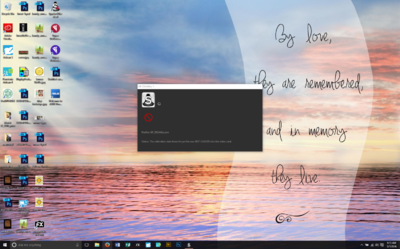
Colour removal
in Help with editing
Posted
The first set of images you posted seemed fine (besides being crazy sharp), I don't know why your edits became colder when you started over.