-
Posts
613 -
Joined
-
Last visited
Posts posted by Samantha LaRue
-
-
4 hours ago, Lisa Manchester said:
Here ya go.
May I suggest that you add something to the guidelines about sending a crop of the area AFTER you've done your raw editing?
In the pinned post at the top of the section Damien lists the guidelines for posting.
 http://ask.damiensymonds.net/topic/106-read-this-first-posting-guidelines-and-featured-threads/ Rule #3 discusses that if you need to post an image, please post the SOOR. Sorry if this wasn't more clear!
http://ask.damiensymonds.net/topic/106-read-this-first-posting-guidelines-and-featured-threads/ Rule #3 discusses that if you need to post an image, please post the SOOR. Sorry if this wasn't more clear!
4 hours ago, Lisa Manchester said:"it's a simple fact of nature and computers and life and the universe and everything." Really, Christina??
I'm sure Christina only meant this in jest. I'm positive she wasn't trying to offend you or imply you were too stupid to figure this out. Just trying to lighten the mood a bit since you seemed a little frustrated.
4 hours ago, Lisa Manchester said:With all due respect, Damien, I am quite grateful for your work and the help you've given me in the past, but quite honestly, I don't ask often because I'm afraid to.
Please don't ever feel like you can't ask a question here. We've worked very hard to make this a safe and more professional environment so that people can feel more welcomed asking questions and receiving help. I know sometimes we can come off as a bit more blunt and direct than intended, but I hope you understand that tone is often difficult to convey through written text, and that all of our questions and suggestion come from a good place. We truly are here to help, in anyway that we can.
-
 2
2
-
-
Hmm, I'm sure Damien will be able to offer some suggestion, but I'm curious to know what the original format for the image was? Was it printed on Canvas? It almost looks like someone took a photo of a computer screen. That's a very interesting pattern.

-
2 hours ago, KateD said:
Maybe I need to make some adjustments to my action...
that would probably be best.

-
And further to that, what exactly did you change in the box? (And what article were you reading?)
-
You can also check out the lab reviews section Damien has here: http://www.damiensymonds.net/lab-reviews (which are admittedly a little sparce for this lab, hopefully someone who sees your question will take a moment to provide their review!)

-
 1
1
-
-
6 hours ago, Lisa Manchester said:
I'm sorry, but is there a rule that says I need to only post a polished image before asking for help? If so, my apologies, but the crop is practically SOOC. I think all I did at that point was warm it up and lower the exposure a tad. I haven't worked on it since. I just want to know the best way to approach the glare in the glasses. Not how to remove noise. I brought it into ps to do the crop and I stated the image was not a completed edit. Why should I spend the time editing an image to completion if the glare is not even fixable?
You don't need to do a full edit - just the raw processing (what you do in ACR or in LR). It should only take a few minutes to make remove the noise, and make simple adjustments in your raw processor.

-
 1
1
-
-
3 minutes ago, ElizabethPonton_RiverGems said:
Hmm, I don't think whatever you were trying worked?
-
7 hours ago, Damien Symonds said:
Oh, yay! I think that will work! Put his leg in there (using a mask, of course) then borrow green foliage from the other side of the photo to fill in the rest of the space where the chair is.
And make sure you do all your raw processing first so your white balances match. The ones you originally posted were much too cold.
-
6 hours ago, Kerry Lush said:
where is my raw program? on the camera?
It's the raw processor you use on your computer. Either ACR (adobe camera raw) or LR.
-
 1
1
-
-
Are you satisfied with how the bottom image (bw with watermark) looks on your screen? Or do you see a lot of banding there too?
Because from my end, it looks pretty good. At least not anything startling obvious.
-
Shutterfly does not count as a reliable lab and will not work for the purposes of calibration. Sometimes they print well, other times they don't. Mpix is better, but not quite a professional lab either. If you can only choose between those two, I'd trust the Mpix prints.
And just to make sure, you did print without color correction applied, correct? I think Mpix applies it by default, and I'm pretty sure Shutterfly does as well. If you forgot to order these without color correction, then you'll need to order new test prints, this time preferably from a professional lab. -
-
Here is one of Damien's articles on the subject. Let me know if you have anymore questions! http://www.damiensymonds.net/2011/02/selling-digital-images.html
-
Assuming you haven't renamed the files, have you tried searching for them to see if you saved then somewhere else by accident?
-
1 hour ago, Loopykat said:
Awesome! Just make sure to check your calibration to verify it's still ok.

-
You should be able to see in your images if you need to use either of those features. Damien has written a bit about CA here, and what to do when the options in raw don't fix it:http://www.damiensymonds.net/2014/12/fixing-chromatic-aberration.html
I don't think he's written anything on lens corrections though. But I don't see any reason why you can't use it, as needed.
-
Have you seen this post? Someone had a similar issue, so perhaps their solution can help you?
-
47 minutes ago, Loopykat said:
I only started using ACR when I booked onto your raw course so I first noticed it when I got to the editing part of the course and then posted. It's only been a couple of weeks since the last calibration. Could my room set up cause a problem? I've been wondering about making a hood for my monitor, I can't find any to buy.
It's unlikely your room is causing the issue since it appears different in separate programs. (a room issue would impact all the programs the same)
-
1 hour ago, Laura Cora said:
I've got the laptop but the video card has only 2 gb not 4 as described ?. Is it still okay?
I've seen a similar hp laptop at 899 http://www.bestbuy.com/site/hp-envy-17-3-touch-screen-laptop-intel-core-i7-16gb-memory-1tb-hard-drive-silver/4632100.p?id=1219780991289&skuId=4632100&productCategoryId=pcmcat247400050000# ... should I replace it or just keep it and go with it?
Not sure where you are seeing the 4gb for the memory card on the first one. I only see it say 2000mb?
As for the 2nd laptop, I'd avoid. It's a touchscreen. Those aren't great screens and can be even more difficult to calibrate. And the hard drive on the HP seems slower, though I'm not sure in practical terms how much slower that is. -
2 hours ago, AlisonG said:
I have been researching new computers and found the one below. It seems to good to be true for the price. It is only offered through Adorama I think. It is also a mini tower. Would love your thoughts.
Looks good to me and about what I'd expect for a desktop. It doesn't come with a monitor, so you'll have to spend another couple hundred on that but everything else looks pretty good.
Curious to see if Brian or Damien any other suggestions. -
1 hour ago, SpaghettiMonster said:
Okay, thanks. Here's the questionnaire:
I have a Mac desktop running OS X El Capitan and Lightroom CC. It is less than 1 month old, and has 8GB of RAM. Its hard drive has 2.03GB free out of 2.11GB. The last time I shut down was more than 24 hours ago. I have never run a cleanup program.
I think you got your hard drive numbers wrong there. My memory cards for my camera are more than 2gb, and hard drives are much bigger.
-
1 hour ago, SpaghettiMonster said:
My computer will not allow me to install the crucial scanner. It says it's unauthorized and I'm not sure how to get around that. I did already buy Crucial RAM from Amazon and all the comments said it went with my late 2015 iMac 27" 5K. Should I just try to install it or verify it some other way?
Here's the message:
“CrucialMacScanner” can’t be opened because it is from an unidentified developer.
Your security preferences allow installation of only apps from the Mac App Store and identified developers.
Safari downloaded this file on an unknown date.
You'll have to wait for Brian to explain how to get around that. I'm not familiar enough with Mac OS to be able to help you. Sorry!
-
Can you post a crop like this please? http://www.damiensymonds.net/2013/09/grabbing-700x700px-100-crop.html
-
Love your screenname

Yes, increasing the memory up from 8 would be a great improvement. Have you checked out the crucial scanner yet? It's what Brian recommends to make sure you get the right ram for your computer. http://www.crucial.com/usa/en/systemscanner
It's also very likely that is is the ram that is causing the lag too. If you can fill out this real quick though, we can make sure there isn't anything else obvious that could be causing the issue: http://www.damiensymonds.net/thread1.html



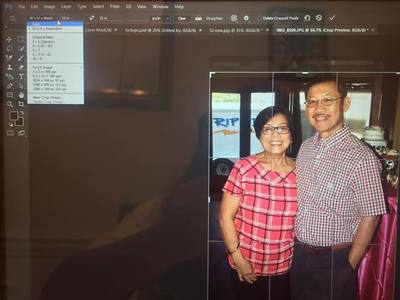
Bridge Not Showing Photos from New Camera
in The Windows & PC Hardware Forum
Posted
What version of PS is this?